5 configuring dsm/tc, Task 1. enable labeled tape processing, Configuring dsm/tc – HP NonStop G-Series User Manual
Page 75: Section 5, configuring dsm/tc
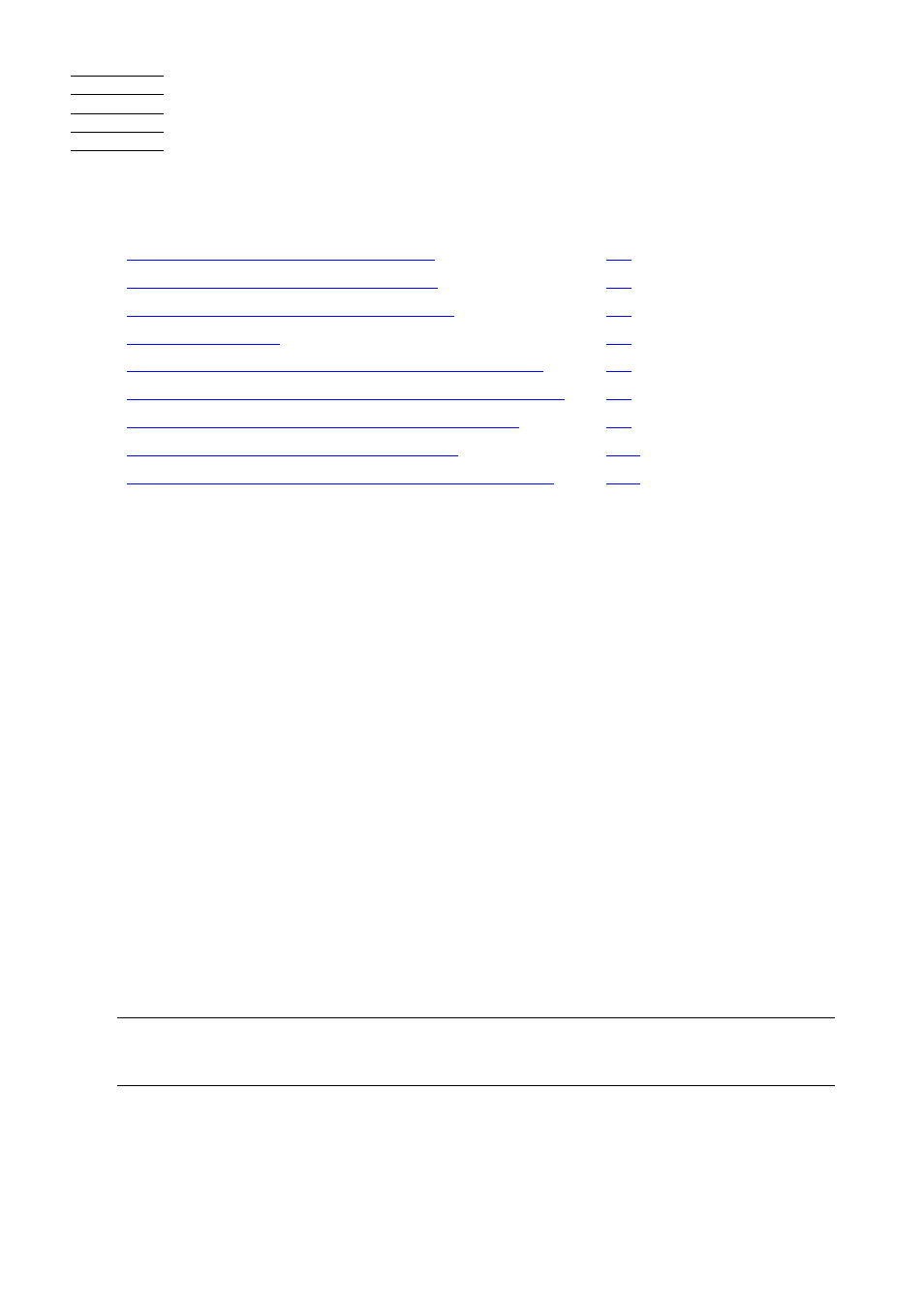
DSM/Tape Catalog User’s Guide — 520233-008
5 - 1
5
Configuring DSM/TC
This section describes how to configure DSM/TC:
Task 1. Enable Labeled Tape Processing
To use DSM/TC, you must enable your system for labeled tape processing.
1. If necessary, check whether labeled tape processing is already enabled:
>SCF STATUS $ZZSTO
2. Stop any activities in any applications that are accessing the tape drives.
3. Stop all tape drives:
>SCF STOP TAPE $*
4. Enable labeled tape processing:
>SCF ALTER $ZZSTO, LABELTAPE ON
5. Restart your tape drives:
>SCF START TAPE $*
6. Start $ZSVR:
>ZSERVER /NAME $ZSVR, NOWAIT, CPU primary-cpu / backup-cpu
For more information on using SCF, see the SCF Reference Manual for the Storage
Subsystem.
Topic
Page
Task 1. Enable Labeled Tape Processing
Task 2. Enable TMF Database Protection
Task 3. Create an SQL/MP System Catalog
Task 5. Install DSM/TC Catalog Manager (MEDIADBM)
Task 6. Create File Catalogs, Volume Catalogs, and Pools
Task 7. Define DSM/TC Defaults Using MEDIACOM
Setting Defaults Using ALTER MEDIADEFS
Adding Tape Volumes to Pools, or Preexisting Tape Files
Note. With tape-label processing enabled, you can use labeled and unlabeled tapes. With
tape-label processing disabled, you can use only unlabeled tapes. You cannot use DSM/TC to
catalog unlabeled tapes.
