Mc>info tapedrive – HP NonStop G-Series User Manual
Page 113
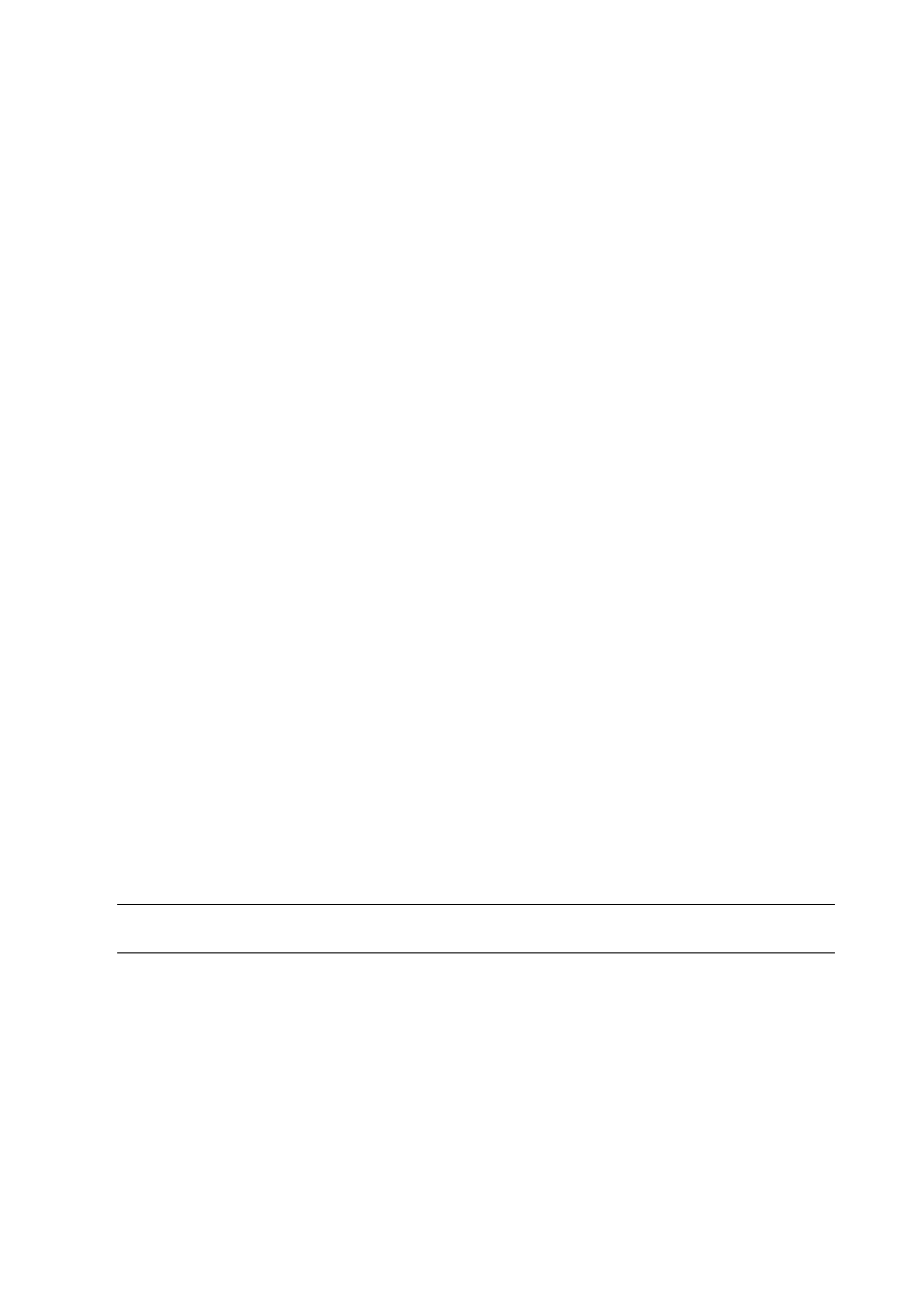
Tape Library Control Path Configuration Guidelines
DSM/Tape Catalog User’s Guide — 520233-008
7 - 5
Mapping Tape Drive Names to a Location in the
Tape Library
Mapping Tape Drive Names to a Location in the Tape Library
For tape libraries using ACSLS, map the location of the tape drives in the tape library
to the NonStop Kernel tape drive name. For tape libraries using SMM, skip this
procedure.
1. type INFO TAPEDRIVE at the MEDIACOM prompt (this is equivalent to SHOW
NLCHECK and SHOW BLPCHECK in TAPECOM):
MC>INFO TAPEDRIVE
TapeDrive Name Device Type NL Check BLP Check
--------------- -------- ---------------------
$TAPE MARATHON OFF ON
$TAPE1 DAT OFF ON
$SILO0 DLT4000 OFF ON
$SILO1 DLT7000 OFF ON
$SILO2 DLT7000 OFF ON
$SILO3 DLT4000 OFF ON
6 tape drives returned
MC>
2. Note which tape drives are located in the tape library.
In this example, four tape drives ($SILO0, $SILO1, $SILO2, and $SILO3) are
physically located inside the tape library.
3. Inform the NonStop Kernel system of the physical location of each tape drive in the
tape library by using the ALTER TAPEDRIVE command:
MC>ALTER TAPEDRIVE $SILO0, LSM (0,0,9,0)
1 tape drive altered.
MC>ALTER TAPEDRIVE $SILO1, LSM (0,0,9,1)
1 tape drive altered.
MC>ALTER TAPEDRIVE $SILO2, LSM (0,0,9,2)
1 tape drive altered.
MC>ALTER TAPEDRIVE $SILO3, LSM (0,0,9,3)
1 tape drive altered.
After the LSM DRIVEIDs are mapped to the tape drive names, you do not need to
enter them again. They are stored in the $SYSTEM.SYSTEM or SYS
nn
in a file
called ZSVRCONF, so each time ZSERVER is started, the configured LSM
DRIVEIDs are used automatically. The ZSVRCONF file stores the NLCHECK,
BLPCHECK, and LSM DRIVEIDs (if specified) for each tape drive configured on
the system.
Note. The physical location (for example, 0, 0, 9, 0) are taken from the tape library
configuration. To view these values, execute an ACSLS QUERY DRIVE command.
