Remote procedure call (rpc) facility, Using the rpcinfo utility – HP NonStop G-Series User Manual
Page 130
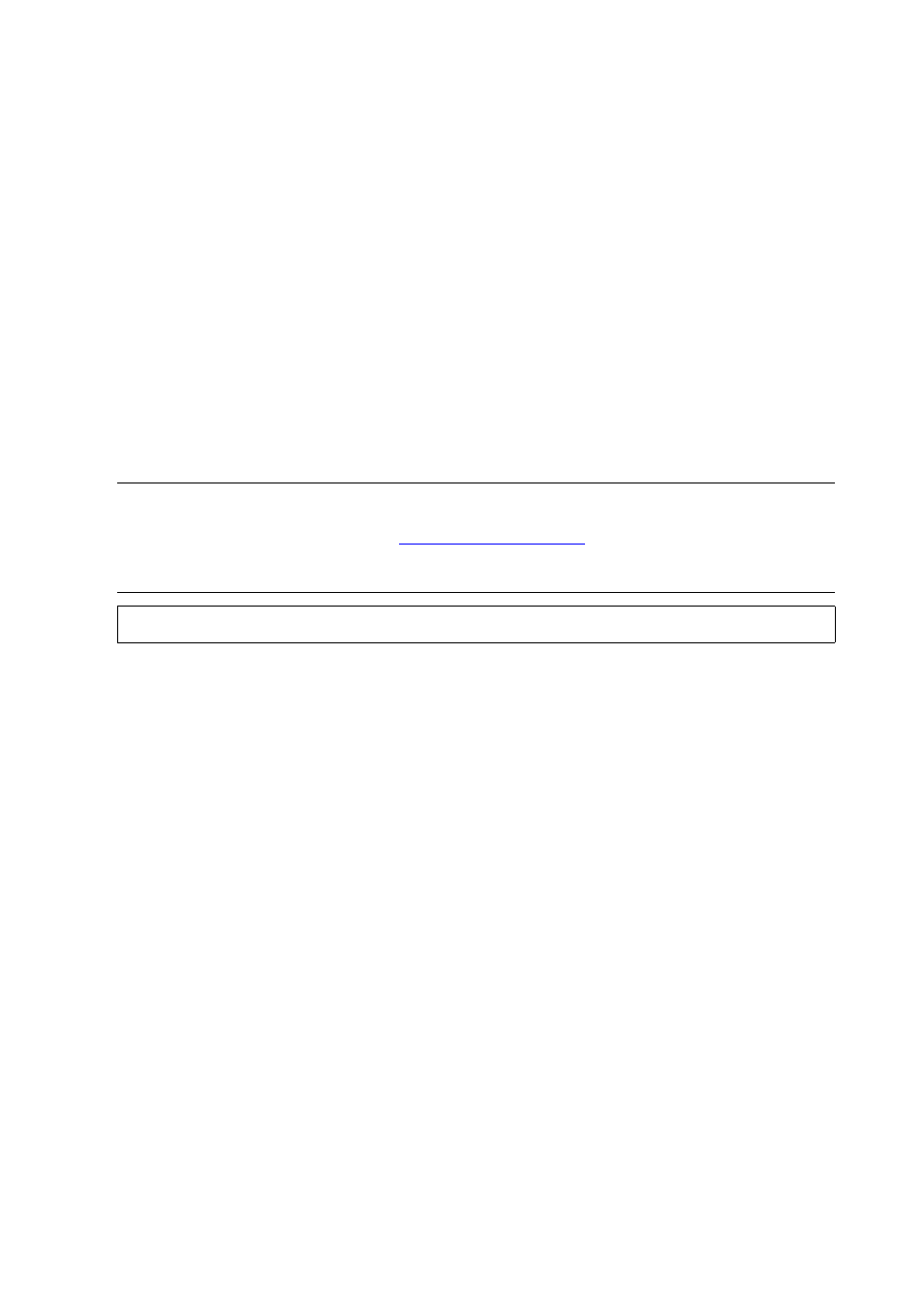
Storage Server Interface (SSI) to the Tape Library
Control Path
DSM/Tape Catalog User’s Guide — 520233-008
8 - 6
Remote Procedure Call (RPC) Facility
Remote Procedure Call (RPC) Facility
The Remote Procedure Call (RPC) facility is a library of procedures that let one
process (the caller process) have another process (the server process) execute a
procedure call as if the caller process had executed the procedure call in its own
address space (as in the local model of a procedure call). Because the caller and
server are two separate processes, they need not be on the same physical system.
Using the RPCINFO Utility
The RPCINFO utility is useful for listing the RPC services on a particular host, testing
the availability or version of a particular service, or sending a broadcast to find out
which hosts support a particular program and version. Super-group members can use
RPCINFO to delete a registration for a particular program and version on the local
host.
option
-p [ -u | -t ] [ host ]
probe the portmapper on
host
and print a list of all registered RPC programs.
Communication with the portmapper occurs through UDP if -u is specified and
through TCP if -t is specified. If neither is specified, TCP is used. If
host
is not
specified, the local host name is used.
The value for
host
can be a DNS name or an IP address expressed in dotted
decimal notation.
[ -n portnum ] -u host program [ version ]
make an RPC call to procedure 0 of
program
on the specified
host
using
UDP (-u) and report whether a response was received.
The value for
program
can be a name or a number.
[ -n portnum ] -t host program [ version ]
make an RPC call to procedure 0 of
program
on the specified
host
using
TCP (-t) and report whether a response was received.
The value for
program
can be a name or a number.
Note. An RPC program might be unavailable even though it shows up on the list of registered
services. The server providing the service might have ceased to function without unregistering
the service with the portmapper. See
on page 8-4. To check the
availability of a particular service, use the -u and -t options. To remove a leftover registration if
the service is no longer available, use the -d option.
RPCINFO [ option ]
