A using the dsm/tc software system, Setting the system defaults, Changing the support level – HP NonStop G-Series User Manual
Page 151: A. using the dsm/tc software system, He section, Appendix a, using the dsm/tc software system, Using the dsm/tc software system
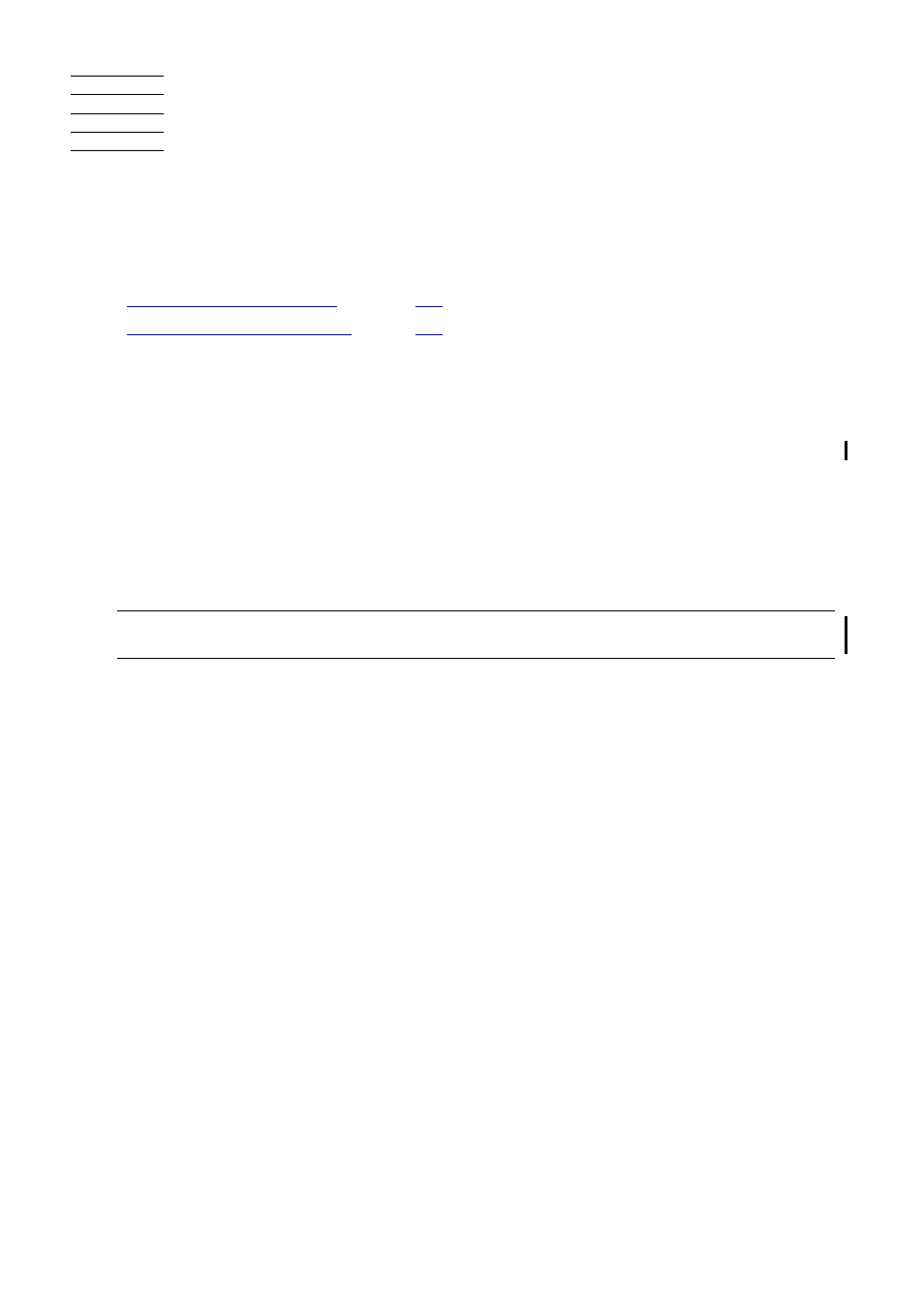
DSM/Tape Catalog User’s Guide — 520233-008
A - 1
A
Using the DSM/TC Software System
This detailed example shows the various aspects of the DSM/TC software system:
Setting the System Defaults
After DSM/TC is installed on the system, to begin configuring the system, the super-
group user or SECURITY-MEDIA-ADMIN group user must type MEDIACOM at the
TACL prompt to start a MEDIACOM session:
TACL> MEDIACOM
MEDIACOM - T6028G06 (15NOV2002)
Copyright (C) 2002 Compaq Computer Corporation
MC>
Changing the Support Level
To check the current DSM/TC support level:
MC>info mediadefs
Support Level NOCATALOG
Automated OFF
Compression OFF
The NOCATALOG level is changed to COMPATIBLE, so both labeled and unlabeled
tape processing is permitted:
MC>alter mediadefs,level compatible
1 system defaults altered.
Another INFO MEDIADEFS command shows the new support level. In addition,
because of the new support level, more system default values appear:
MC>info mediadefs
Search List \STORM
File Catalog NONE CONFIGURED
Volume Catalog NONE CONFIGURED
Pool Name NONE CONFIGURED
Retention 30 DAYS
Abend Retention 1 DAY
Topic
Page
Note. The SECURITY-MEDIA-ADMIN group is supported on systems running J06.15 and later
J-series RVUs and H06.26 and later H-series RVUs to enable role based flexibility.
