Chapter 5: using autoinstall – AIS Router AI2524 User Manual
Page 87
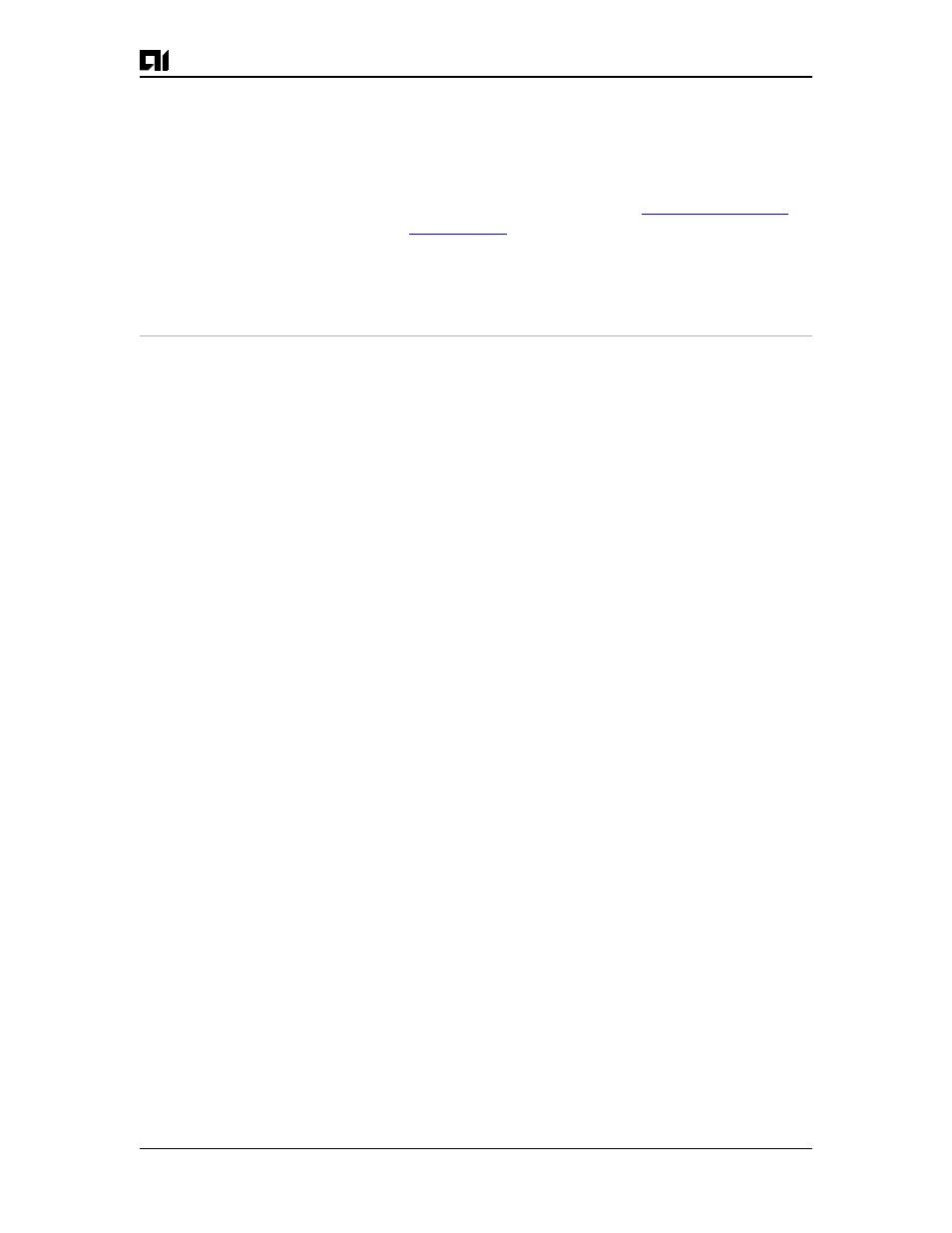
Chapter 5: Using AutoInstall
August 1997
Page 5-21
2524UM
Note:
If any problems exist with the configuration file pointed to
in NVRAM, or if the ignore NVRAM bit is set in th
configuration register, the router enters the streamlined
setup command facility. Refer to
, for more information.
This example shows how to use the setup command facility to config-
ure interface serial 0 and to add ARAP and IP/IPX PPP support on the
asynchronous interfaces:
Router# setup
---System Configuration Dialog---
At any point you may enter a question mark '?' for help.
Use ctrl-c to abort configuration dialog at any prompt.
Default settings are in square brackets '[]'.
Continue with configuration dialog? [yes]:
First, would you like to see the current interface summary? [yes]:
Interface
IP-Address
OK?
Method
Status
Protocol
Ethernet0
172.16.72.2
YES
manual
up
up
Serial0
unassigned
YES
not set
down
down
Serial1
172.16.72.2
YES
not set
up
up
Configuring global parameters:
Enter host name [Router]:
The enable secret is a one-way cryptographic secret used instead of the enable
password when it exists.
Enter enable secret [
The enable password is used when there is no enable secret and when using older
software and some boot images.
Enter enable password [ww]:
Enter virtual terminal password [ww]:
Configure SNMP Network Management? [yes]:
Community string [public]:
Configure DECnet? [no]:
Configure AppleTalk? [yes]:
Multizone networks? [no]: yes
Configure IPX? [yes]:
Configure IP? [yes]:
Configure IGRP routing? [yes]:
Your IGRP autonomous system number [15]:
