Context-sensitive help, Context-sensitive help -18 – AIS Router AI2524 User Manual
Page 54
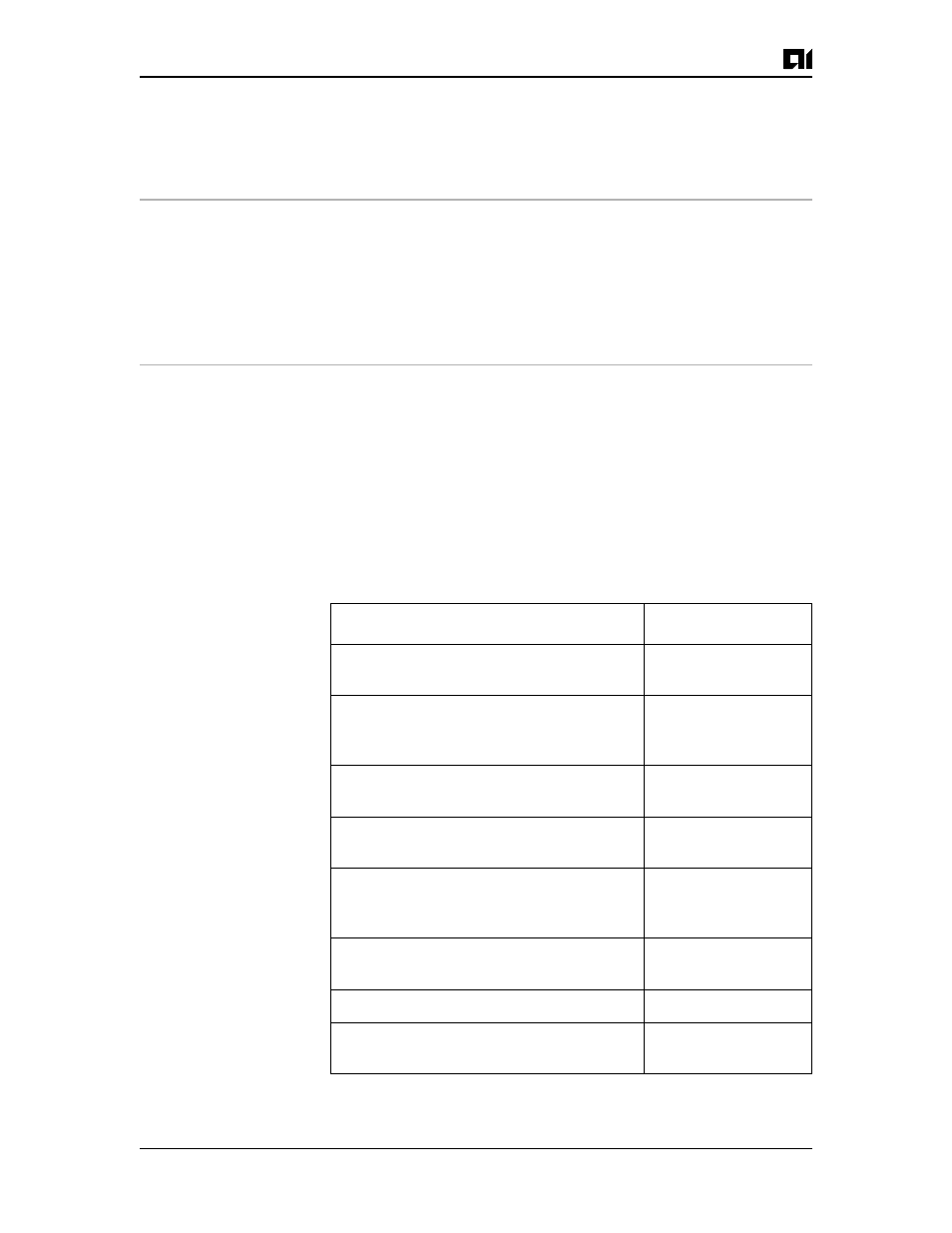
AI2524 Router Card User’s Manual
Page 4-18
August 1997
2524UM
In this example, an IP access list named flag is created and the com-
mands available in access-list configuration mode are listed.
Router(config)# ip access-list extended flag
Router(config-ext-nacl)# ?
Ext Access List configuration commands:
deny
Specify packets to reject
dynamic
Specify a DYNAMIC list of PERMITs or DENYs
exit
Exit from access-list configuration mode
no
Negate or set default values of a command
permit
Specify packets to forward
Context-Sensitive
Help
The first level of help available with the user interface is context-sen-
sitive help. Entering a question mark (?) at the system prompt displays
a list of commands available for each command mode. You can also
get a list of any command's associated keywords and arguments with
the context-sensitive help feature.
To get help specific to a command mode, a command, a keyword, or
arguments, perform one of these tasks:
Help Command
Command Format
Obtain a brief description of the help sys-
tem in any command mode.
help
Receive help for the full set of user-level
commands when you type a question mark
(?).
full-help
Receive help for the full set of user-level
commands for this exec session.
terminal full-
help
Obtain a list of commands that begin with
a particular character string.
abbreviated-
command-entry
?
Complete a partial command name.
abbreviated-
command-
entry
List all commands available for a particu-
lar command mode.
?
List a command's associated keywords.
command
?
List a keyword's associated arguments.
command key-
word
?
