Ai2524 router card user’s manual – AIS Router AI2524 User Manual
Page 58
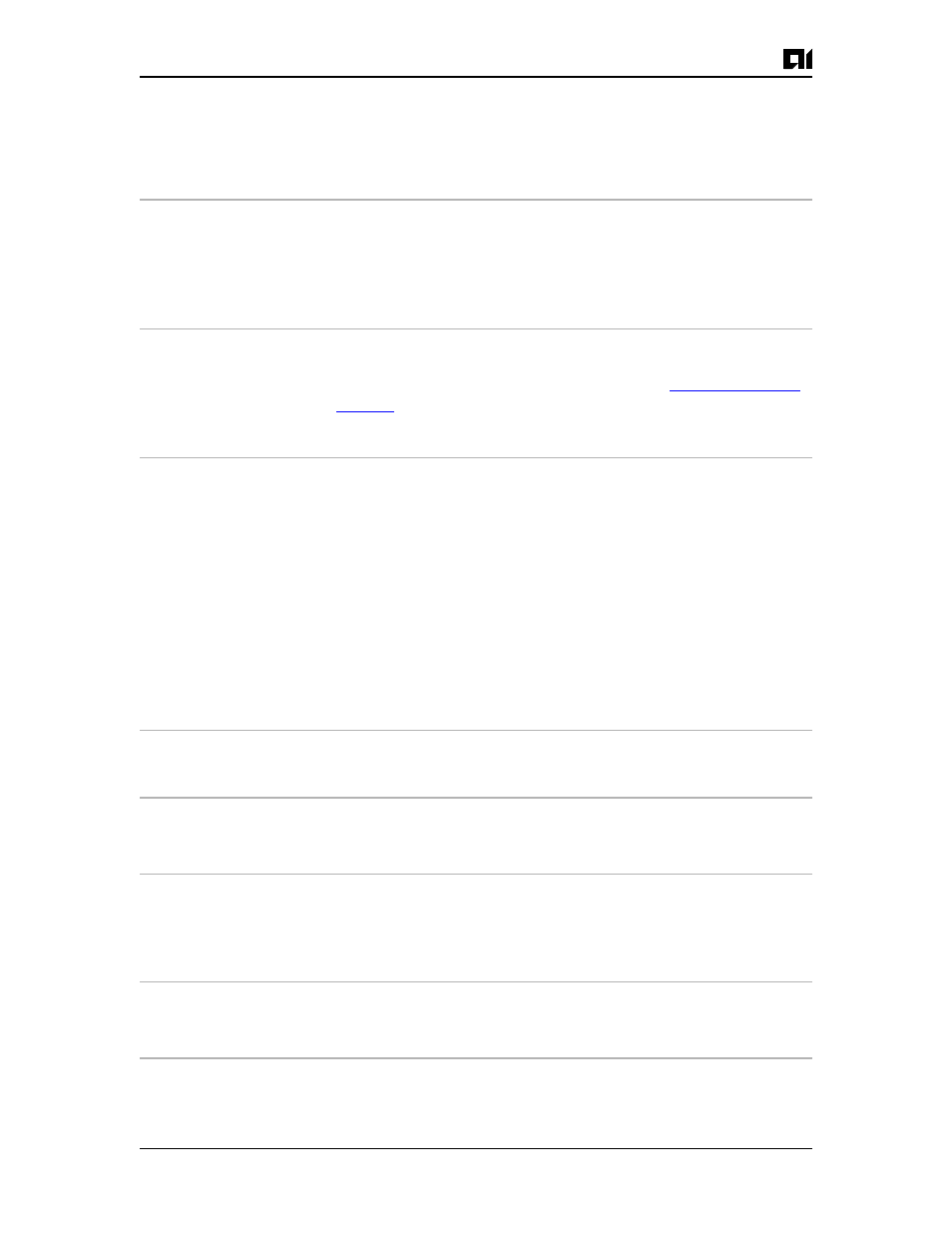
AI2524 Router Card User’s Manual
Page 4-22
August 1997
2524UM
The help output shows that the set keyword is required. Check the syn-
tax for entering the time:
Router# clock set ?
hh:mm:ss
Current time
Router# clock set
Enter the current time:
Router# clock set 13:32:00
% Incomplete command.
The system indicates that you need to provide additional arguments to
complete the command. Press
) to automatically repeat the previous command entry. Then
add a space and question mark (?) to reveal the additional arguments:
Router# clock set 13:32:00 ?
<1-31>
Day of the month
January
Month of the year
February
March
April
May
June
July
August
September
October
November
December
Now you can complete the command entry:
Router# clock set 13:32:00 23 February 93
^
% Invalid input detected at '^' marker.
The caret symbol (^) and help response indicate an error at 93. To list
the correct syntax, enter the command up to the point where the erro
occurred and then enter a question mark (?):
Router# clock set 13:32:00 23 February ?
<1997-2035>
Year
Router# clock set 13:32:00 23 February
