Text conventions, Text conventions -5 – AIS Router AI2524 User Manual
Page 19
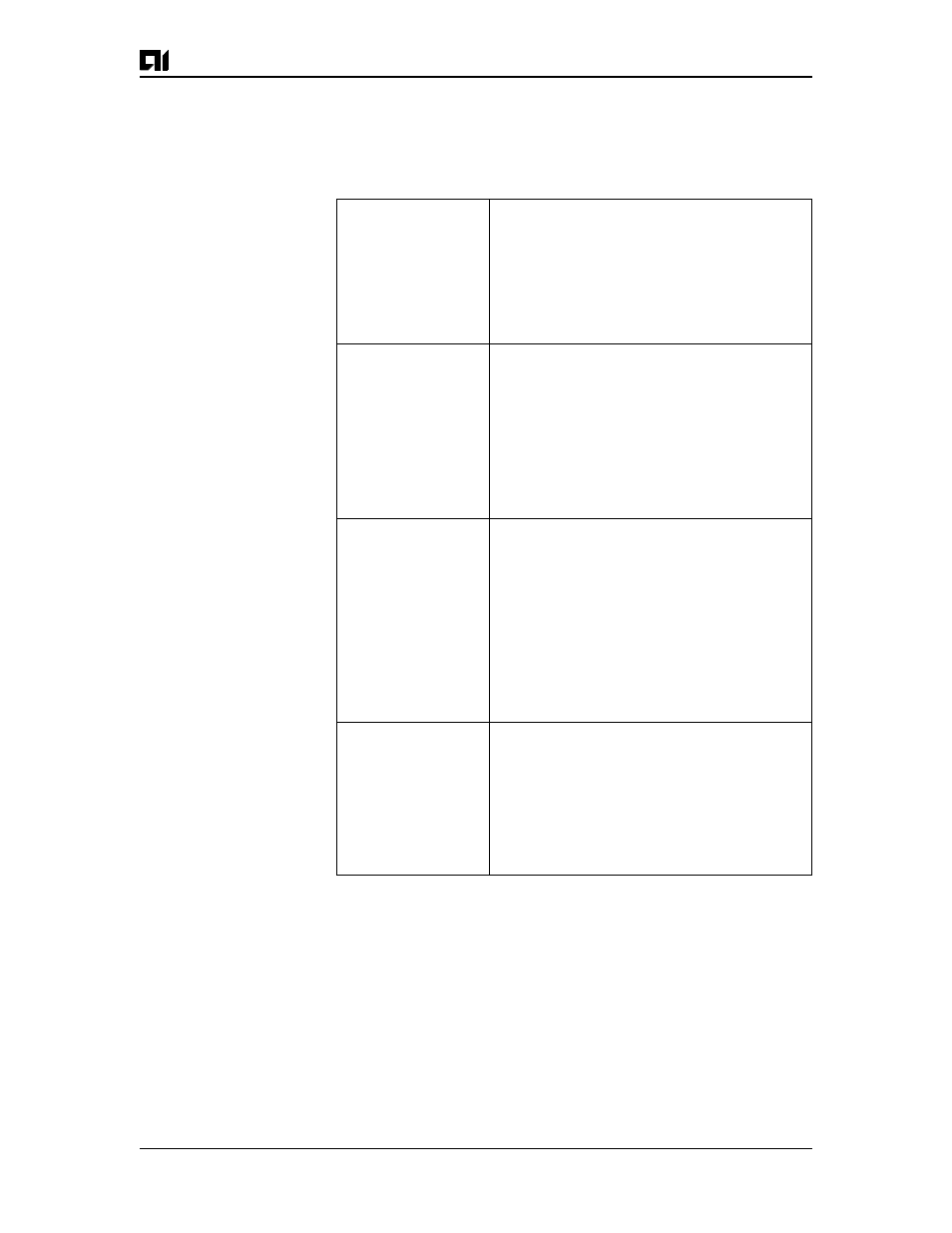
Chapter 1: Introduction
August 1997
Page 1-5
2524UM
Text Conventions
Important concepts throughout this manual are emphasized with these
special text styles:
[Buttons]
Function buttons that appear on a screen ar
shown in regular body text and enclosed in
square brackets. For example:
[Close]
[Send]
Commands
In command lines, type text that appears in
this style exactly as shown:
avdumpdb
BNC OFF
Press the
commands.
Variable
Arguments
Variable arguments are text that you specify.
They are shown in italics. For example:
avaccess
switch_name
In this case, “switch_name” is variable text.
To enter the command, type
avaccess
and then the actual name of the switch.
...
Ellipses (...) signify that the preceding argu-
ment can be repeated a number of times. For
example:
cat
filename...
means that you would typ
cat
followed
by one or more filenames.
