AIS Router AI2524 User Manual
Page 61
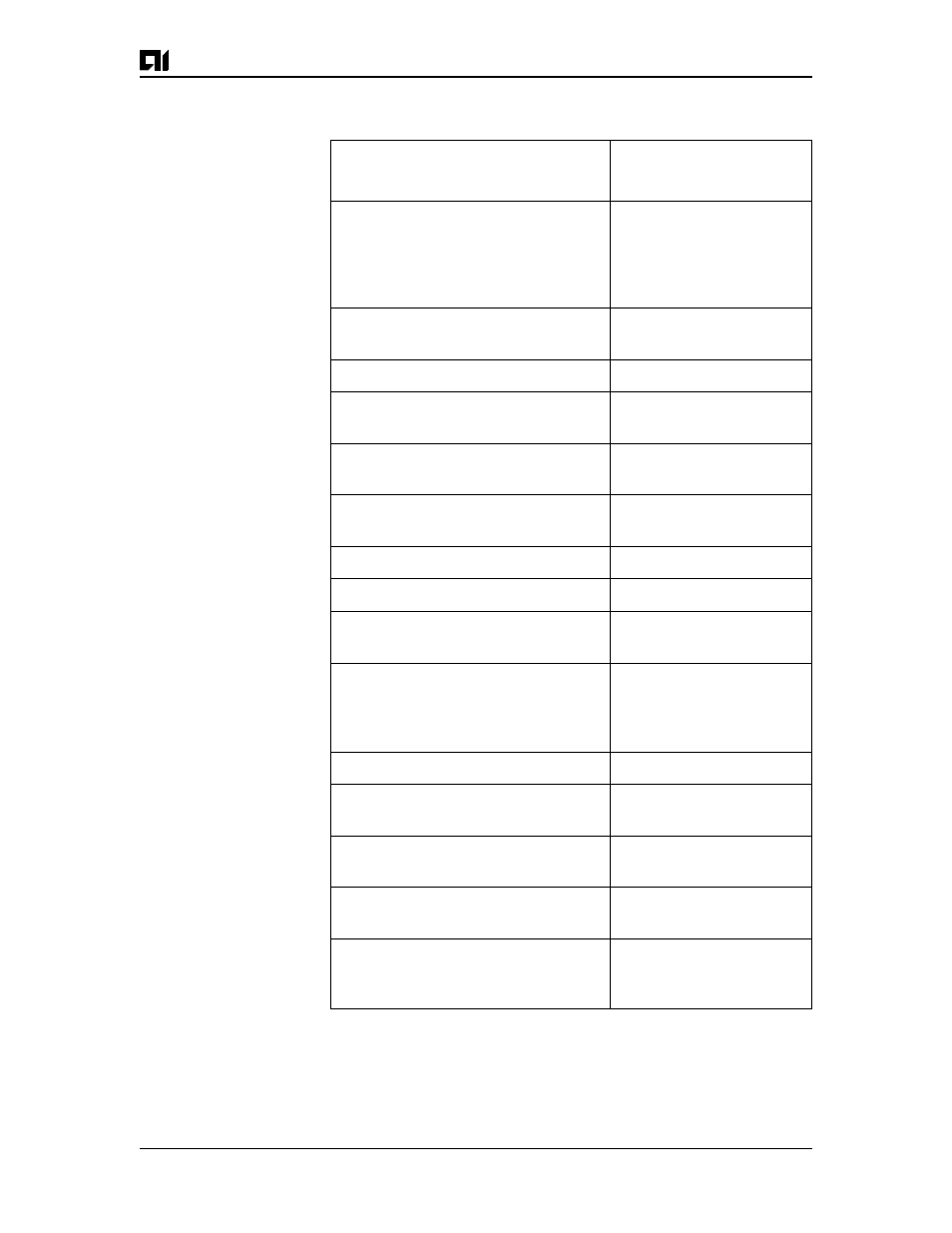
Chapter 4: Understanding the User Interface
August 1997
Page 4-25
2524UM
Recall the next buffer entry. The
buffer contains only the last 10 items
you have deleted or cut. If you press
cycle back to the first buffer entry.
Press
Erase the character to the left of the
cursor.
Press
Delete the character at the cursor.
Press
Delete all characters from the cursor
to the end of the command line.
Press
Delete all characters from the cursor
to the beginning of the command line.
Press
Delete the word to the left of the cur-
sor.
Press
Scroll down one line.
Press
Scroll down one screen.
Press the
Redisplay the current command line.
Press
Transpose mistyped characters. The
character to the left of the cursor will
be transposed with the characte
located at the cursor.
Press
Capitalize at the cursor.
Press
Change the word at the cursor to low
ercase.
Press
Capitalize letters from the cursor to
the end of the word.
Press
Insert a system code for this purpose.
Press
Disable enhanced editing mode and
revert to the editing mode of previous
releases.
terminal no edit-
ing
Editing Commands
(Contd.)
Command Format
