AIS Router AI2524 User Manual
Page 45
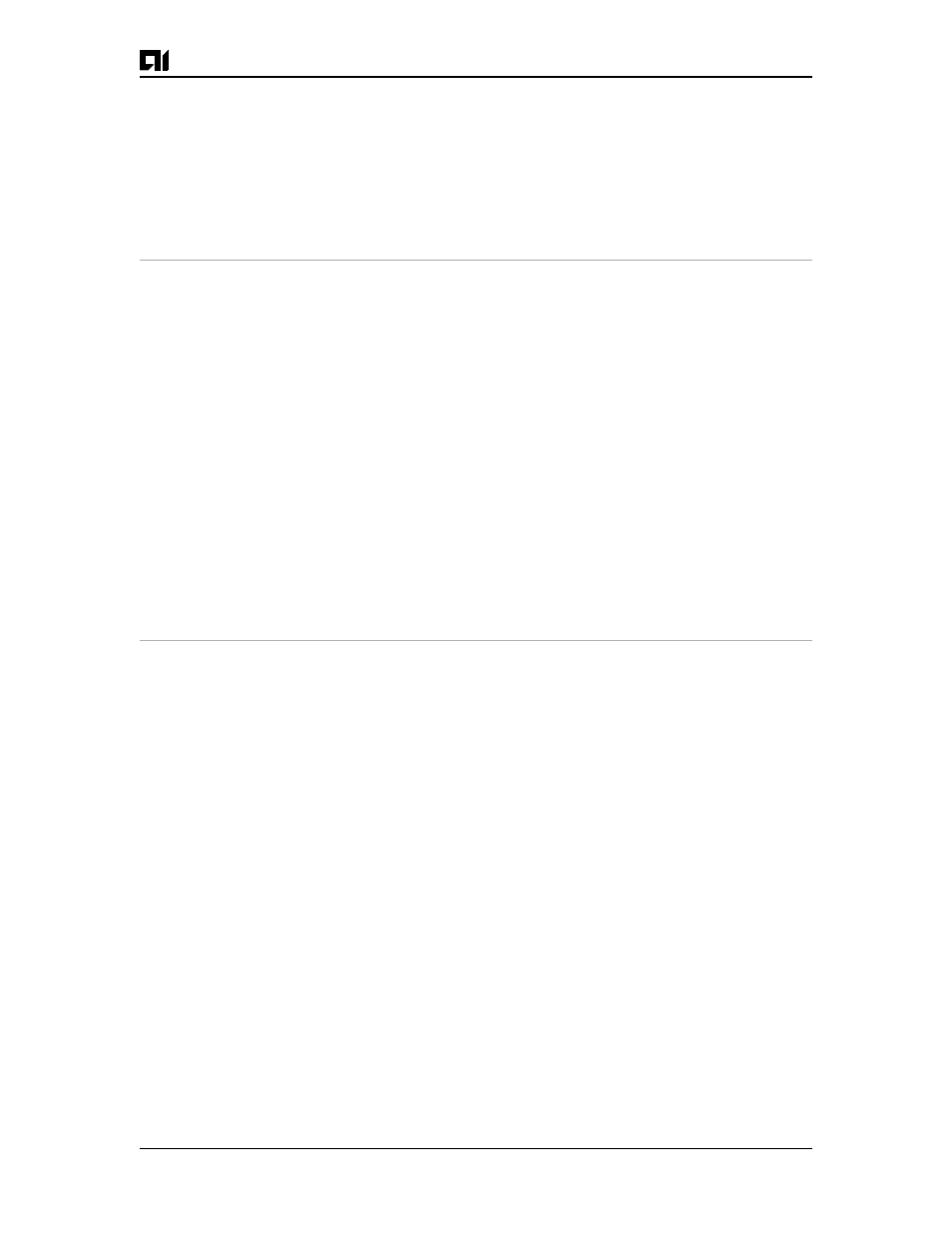
Chapter 4: Understanding the User Interface
August 1997
Page 4-9
2524UM
You can also enter ROM monitor mode by entering the
reload
EXEC command and then pressing
onds of system startup. To save changes to the configuration file, us
the
copy running-config startup-config
command be-
fore issuing the
reload
command.
:
> ?
$ state
Toggle cache state (? for help)
B [filename] [TFTP Server IP address | TFTP Server Name]
Load and execute system image from ROM or from TFTP server
C [address]
Continue execution [optional address]
D /S M L V
Deposit value V of size S into location L with modifier
E /S M L
Examine location L with size S with modifier M
G [address]
Begin execution
H
Help for commands
I
Initialize
K
Stack trace
L [filename] [TFTP Server IP address | TFTP Server Name]
Load system image from ROM or from TFTP server, but do not begin execution
O
Show configuration register option settings
P
Set the break point
S
Single step next instruction
T function
Test device (? for help)
Deposit and Examine sizes may be B (byte), L (long) or S (short).
Modifiers may be R (register) or S (byte swap).
Register names are: D0-D7, A0-A6, SS, US, SR, and PC
To return to user EXEC mode, type
continue
. To initialize the
router or access server, enter th
i
command. Th
i
command causes
the bootstrap program to reinitialize the hardware, clear the contents
of memory, and boot the system. (Use the
i
command before you run
any tests or boot the software.) To boot the system image file, use the
b
command.
