Configure a map class, Configure a map class -11 – AIS Router AI2524 User Manual
Page 327
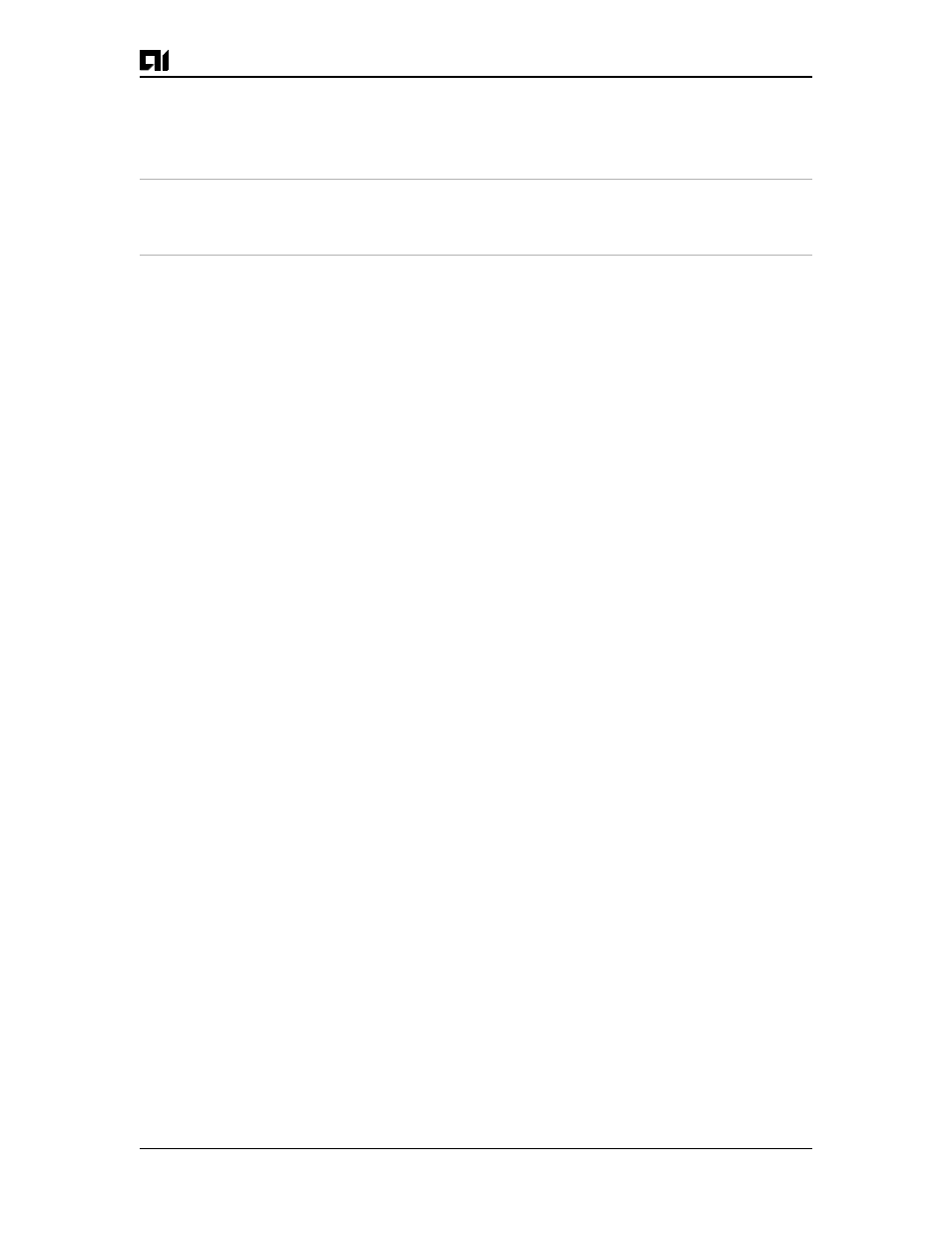
Chapter 13: AI2524 Frame Relay Configuration Steps
August 1997
Page 13-11
2524UM
Define another map class and its QOS settings:
map-class rainbow
frame-relay cir in 64000
frame-relay idle-timer 2000
Configure a Map Class
Beginning in global configuration mode, configure a map class:
1.
Specify the Frame Relay map class name and enter map class con-
figuration mode.
map-class frame-relay
map-class-name
2.
Specify a custom queue list to be used for the map class.
frame-relay custom-queue-list
list-number
3.
Assign a priority queue to virtual circuits associated with the map
class.
frame-relay priority-group
list-number
4.
Enable BECN feedback to throttle the frame-transmission rate.
frame-relay becn-response-enable
5.
Specify the inbound committed information rate (CIR).
frame-relay cir in
bps
6.
Specify the outbound committed information rate (CIR).
frame-relay cir out
bps
7.
Set the minimum acceptable incoming CIR.
frame-relay mincir in
bps
8.
Set the minimum acceptable outgoing CIR.
frame-relay mincir out
bps
9.
Set the incoming committed burst size (Bc).
frame-relay bc in
bits
10. Set the outgoing committed burst size (Bc).
frame-relay bc out
bits
11. Set the incoming excess burst size (Be).
frame-relay be in
bits
