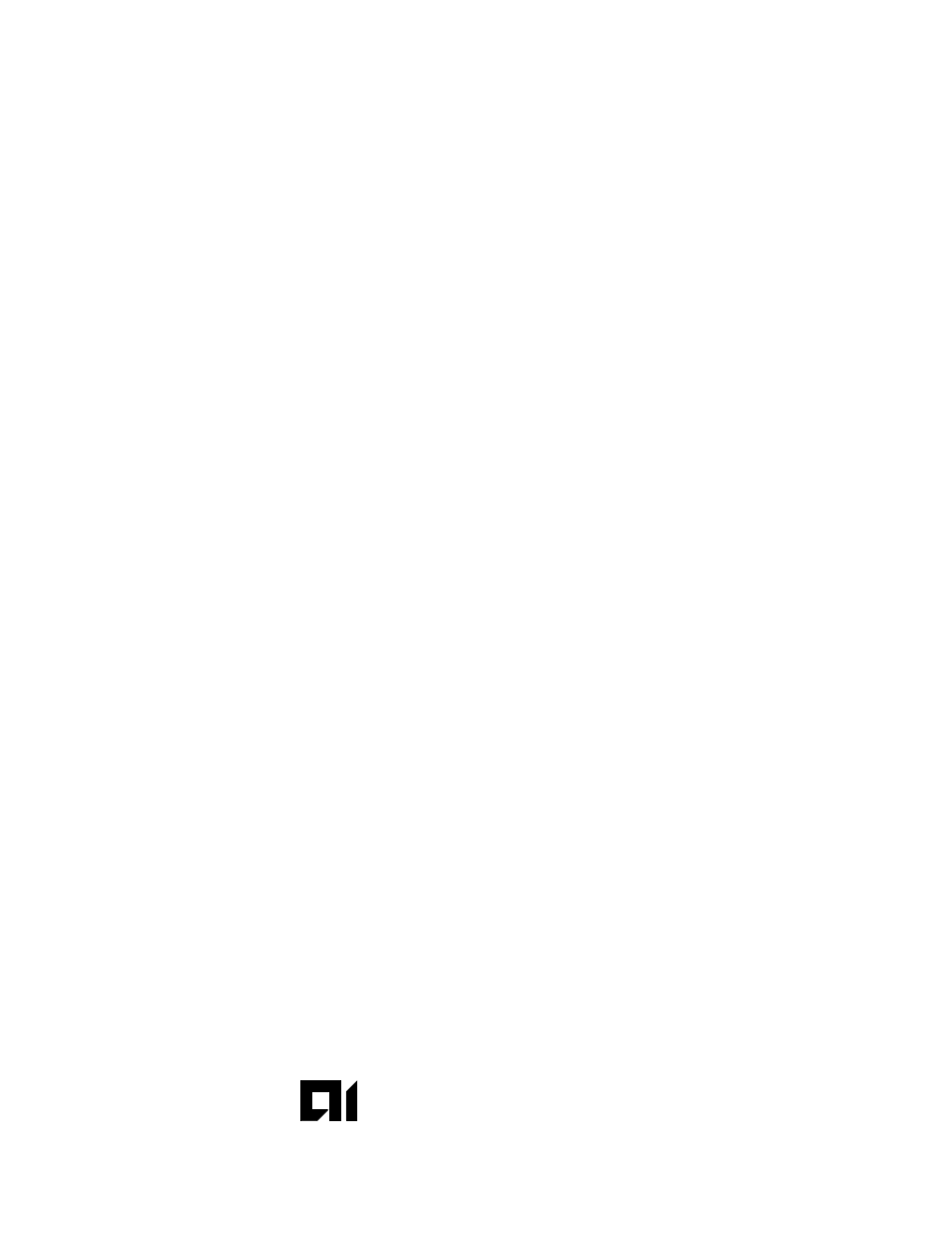AIS Router AI2524 User Manual
Ai2524 router, User’s manual
Table of contents
Document Outline
- Chapter 1: Introduction
- Chapter 2: AI2524 Overview
- Chapter 3: Configuration Overview
- Chapter 4: Understanding the User Interface
- Introduction
- Command Line Interface
- End a Session
- User Interface Task List
- Command Modes
- User EXEC Mode Commands
- Privileged EXEC Mode Commands
- ROM Monitor Mode Commands
- Global Configuration Mode Commands
- Interface Configuration Mode Commands
- Subinterface Configuration Mode Commands
- Router Configuration Mode
- IPX-Router Configuration Mode
- Route-Map Configuration Mode
- Key Chain Configuration Mode
- Response Time Reporter Configuration Mode
- Access-List Configuration Mode
- Context-Sensitive Help
- Command History Features
- Editing Features
- Web Browser Interface
- Chapter 5: Using AutoInstall
- Chapter 6: Using the System Configuration Dialog
- Chapter 7: Manually Loading System Images
- Introduction
- Image and Configuration File Load Task List
- Retrieve System Images and Configuration Files
- Retrieve System Images and Configuration File Task List
- Copy System Images from a Network Server to Flash Memory
- Copy Configuration Files from a Network Server to the Router
- Change the Buffer Size for Loading Configuration Files
- Verify the Image in Flash Memory
- Display System Image and Configuration Information
- Reexecute the Configuration Commands in Startup Configuration
- Clear the Configuration Information
- Perform General Startup Tasks
- Store System Images and Configuration Files
- Perform Startup Tasks
- Manually Load a System Image from ROM Monitor
- Chapter 8: AI2524 Protocol Configuration Steps
- Introduction
- Enable OSPF
- Configure OSPF Interface Parameters
- Configure OSPF over Different Physical Networks
- Configure OSPF Area Parameters
- Configure OSPF Not So Stubby Area (NSSA)
- Configure Route Summarization between OSPF Areas
- Configure Route Summarization When Redistributing Routes into OSPF
- Create Virtual Links
- Generate a Default Route
- Configure Lookup of DNS Names
- Force the Router ID Choice with a Loopback Interface
- Disable Default OSPF Metric Calculation Based on Bandwidth
- Configure OSPF on Simplex Ethernet Interfaces
- Configure Route Calculation Timers
- Configure OSPF over On-Demand Circuits
- Network Illustration
- AI2524 IGRP TCP/IP Configuration Steps
- AI2524 RIP TCP/ IP Configuration
- Introduction
- Chapter 9: AI2524 OSI/CLNP Configuration Steps
- Introduction
- ISO CLNS Configuration Task List
- Understand Addresses
- Understand Routing Processes
- Configure ISO IGRP Dynamic Routing
- Configure ISIS Dynamic Routing
- Configure CLNS Static Routing
- Configure Miscellaneous Features
- Configure CLNS over WANs
- Enhance ISO CLNS Performance
- Monitor and Maintain the ISO CLNS Network
- Configure TARP on ISO CLNS
- TARP Configuration Task List
- Enable TARP and Configure a TARP TID
- Disable TARP Caching
- Disable TARP PDU Origination and Propagation
- Configure Multiple NSAP Addresses
- Configure Static TARP Adjacency and Blacklist Adjacency
- Determine TIDs and NSAPs
- Configure TARP Timers
- Configure Miscellaneous TARP PDU Information
- Monitor and Maintain the TARP Protocol
- Examples: TARP Configuration
- Chapter 10: Serial Interface Configuration Steps
- Chapter 11: AI2524 Sync PPP Configuration Steps
- Introduction
- Configuration Overview
- Enable PPP Encapsulation
- Enable CHAP or PAP Authentication
- Enable Link Quality Monitoring (LQM)
- Configure Automatic Detection of Encapsulation Type
- Configure Compression of PPP Data
- Configure IP Address Pooling
- Configure PPP Callback
- Disable or Reenable Peer Neighbor Routes
- Configure PPP Half-Bridging
- Configure Multilink PPP
- Configure Virtual Private Dial-up Networks
- Understand Virtual Private Dial-up Networks
- Configure Incoming VPDN Connections on the Home Gateway
- Configure Outgoing VPDN Connections on the Network Access Server
- Example: Network Access Server Servicing Multiple Domains
- Example: NAS Servicing Multiple Domains to the Same Gateway
- Example: Using TACACS+ for Forwarding from the NAS
- Enable PPP on VTY Lines for Asynchronous Access over ISDN
- Monitor and Maintain MLP, MMP, and VPDN Virtual Interfaces
- Chapter 12: AI2524 X.25 Configuration Steps
- Introduction
- X.25 Configuration
- Configure Interface
- Configure Additional X.25 Interface Parameters
- Configure an X.25 Datagram Transport
- Configure Additional X.25 Datagram Transport Features
- Configure X.25 Payload Compression
- Configure the Encapsulation Virtual Circuit Idle Time
- Increase the Number of Virtual Circuits Allowed
- Configure the Ignore Destination Time
- Establish the Packet Acknowledgment Policy
- Configure X.25 User Facilities
- Define the Virtual Circuit Packet Hold Queue Size
- Restrict Map Usage
- Configure X.25 Routing
- Enable X.25 Routing
- Example: X.25 Route Address Pattern Matching
- Configure a Local X.25 Route
- Example: X.25 Routing
- Configure XOT (Remote) X.25 Route
- Configure a Locally Switched PVC
- Example: PVC Switching on the Same Router
- Example: Simple Remote PVC Tunneling
- Configure an XOT (Remote) PVC
- Example: Remote PVC Tunneling
- Configure Additional X.25 Routing Features
- Configure CMNS Routing
- Create X.29 Access Lists
- Create an X.29 Profile Script
- Configure LAPB
- Configure a LAPB Datagram Transport
- Example: Typical LAPB Configuration
- Modify LAPB Protocol Parameters
- Configure LAPB Priority and Custom Queuing
- Configure Transparent Bridging over Multiprotocol LAPB
- Monitor and Maintain LAPB and X.25
- Example: Transparent Bridging for Multiprotocol LAPB Encapsulation
- Example: X.25 Configured to Allow Ping Support over Multiple Lines
- Example: Booting from a Network Server over X.25
- Chapter 13: AI2524 Frame Relay Configuration Steps
- Introduction
- Frame Relay Hardware Configuration
- Frame Relay Configuration Task List
- Enable Frame Relay Encapsulation on an Interface
- Configure Dynamic or Static Address Mapping
- Configure the LMI
- Configure Frame Relay Switched Virtual Circuits
- Configure Frame Relay Traffic Shaping
- Enable Frame Relay Traffic Shaping on the Interface
- Specify a Traffic-Shaping Map Class for the Interface
- Define a Map Class with Queuing and Traffic Shaping Parameters
- Define Access Lists
- Define Priority Queue Lists for the Map Class
- Define Custom Queue Lists for the Map Class
- Example: Frame Relay Traffic Shaping
- Customize Frame Relay for Your Network
- Configure Frame Relay Subinterfaces
- Examples: Basic Subinterface
- Example: Frame Relay Multipoint Subinterface with Dynamic Addressing
- Example: IPX Routes over Frame Relay Subinterfaces
- Example: Unnumbered IP over a Point-to-Point Subinterface
- Example: Transparent Bridging Using Subinterfaces
- Configure Frame Relay Switching
- Example: PVC Switching Configuration
- Example: Pure Frame Relay DCE
- Example: Hybrid DTE/DCE PVC Switching
- Example: Switching over an IP Tunnel
- Disable or Reenable Frame Relay Inverse ARP
- Create a Broadcast Queue for an Interface
- Configure Payload Compression
- Configure TCP/IP Header Compression
- Example: IP Map with Inherited TCP/IP Header Compression
- Example: Using an IP Map to Override TCP/IP Header Compression
- Example: Disabling Inherited TCP/IP Header Compression
- Example: Disabling Explicit TCP/IP Header Compression
- Configure Discard Eligibility
- Configure DLCI Priority Levels
- Monitor the Frame Relay Connections
- Chapter 14: T1 Interface Configuration Steps
- Chapter 15: 56/64-kbps Switched and Digital Data Services (DDS) Interface Configuration Steps
- Chapter 16: Basic Configuration
- Connecting to the Network
- Configuring
- Configuring the Router
- Configuring the Ethernet or Token Ring Interfaces
- Configuring the Synchronous Serial Interfaces
- Configuring ISDN
- Configuring Switched 56
- Configuring DDS
- Configuring the Fractional T1/T1 DSU/CSU WAN Module
- Specifying the Boot Method
- Checking the Configuration Settings
- Chapter 17: Command References
- Chapter 18: System Error Messages
- Chapter 19: Debug Command Reference
- Appendix A: Release Notes
- Appendix B: Acronyms