Editing features, Editing features -24 – AIS Router AI2524 User Manual
Page 60
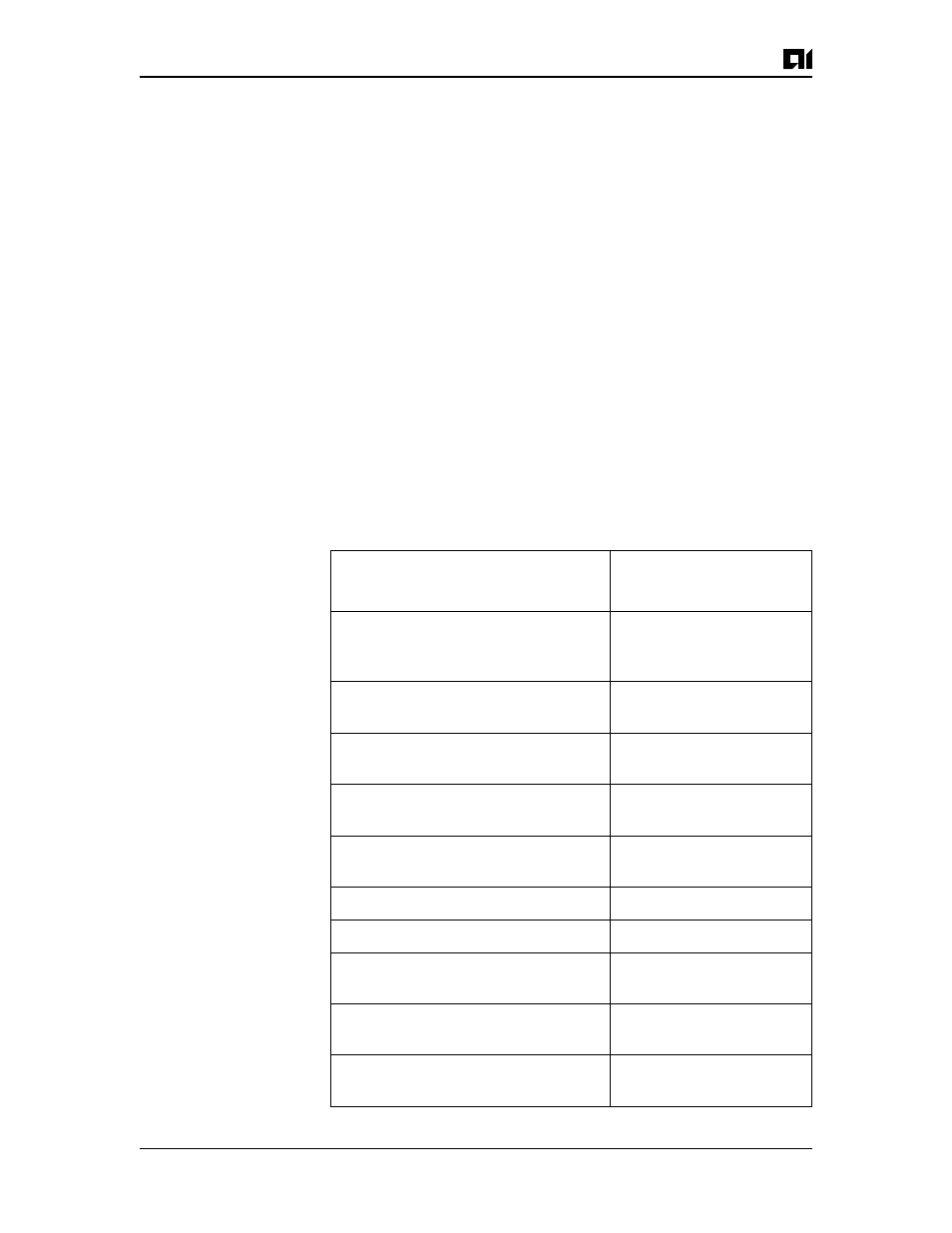
AI2524 Router Card User’s Manual
Page 4-24
August 1997
2524UM
Editing Features
The current software release includes an enhanced editing mode that
provides a set of editing key functions similar to those of the Emacs
editor.
Notes:
z
Many of the commands described in this section refer to arrow
keys as well as alternate keystrokes. Please note that arrow keys
function only on ANSI-compatible terminals such as VT100s.
z
The --More- prompt is used for any output that has more lines
than can be displayed on the terminal screen, including
show
command output. You can use the keystrokes listed above when-
ever you see th --More- prompt.
z
You might want to disable enhanced editing if you have prebuilt
scripts, such as scripts that do not interact well when enhanced
editing is enabled. You can reenable enhanced editing mode
with the terminal editing command
.
Editing Commands
Command Format
In user EXEC mode, reenable the
enhanced editing mode for the current
terminal session.
terminal editing
Move the cursor back one character.
Press
the left arrow key
Move the cursor forward one charac-
ter.
Press
right arrow key
Move the cursor to the beginning of
the command line.
Press
Move the cursor to the end of th
command line.
Press
Move the cursor back one word.
Press
Move the cursor forward one word.
Press
Prompt the system to complete a par-
tial entry.
Press
Obtain a list of commands that begin
with that set of characters.
?
Recall the most recent entry in the
buffer.
Press
