Canon imagePROGRAF iPF815 MFP M40 User Manual
Page 39
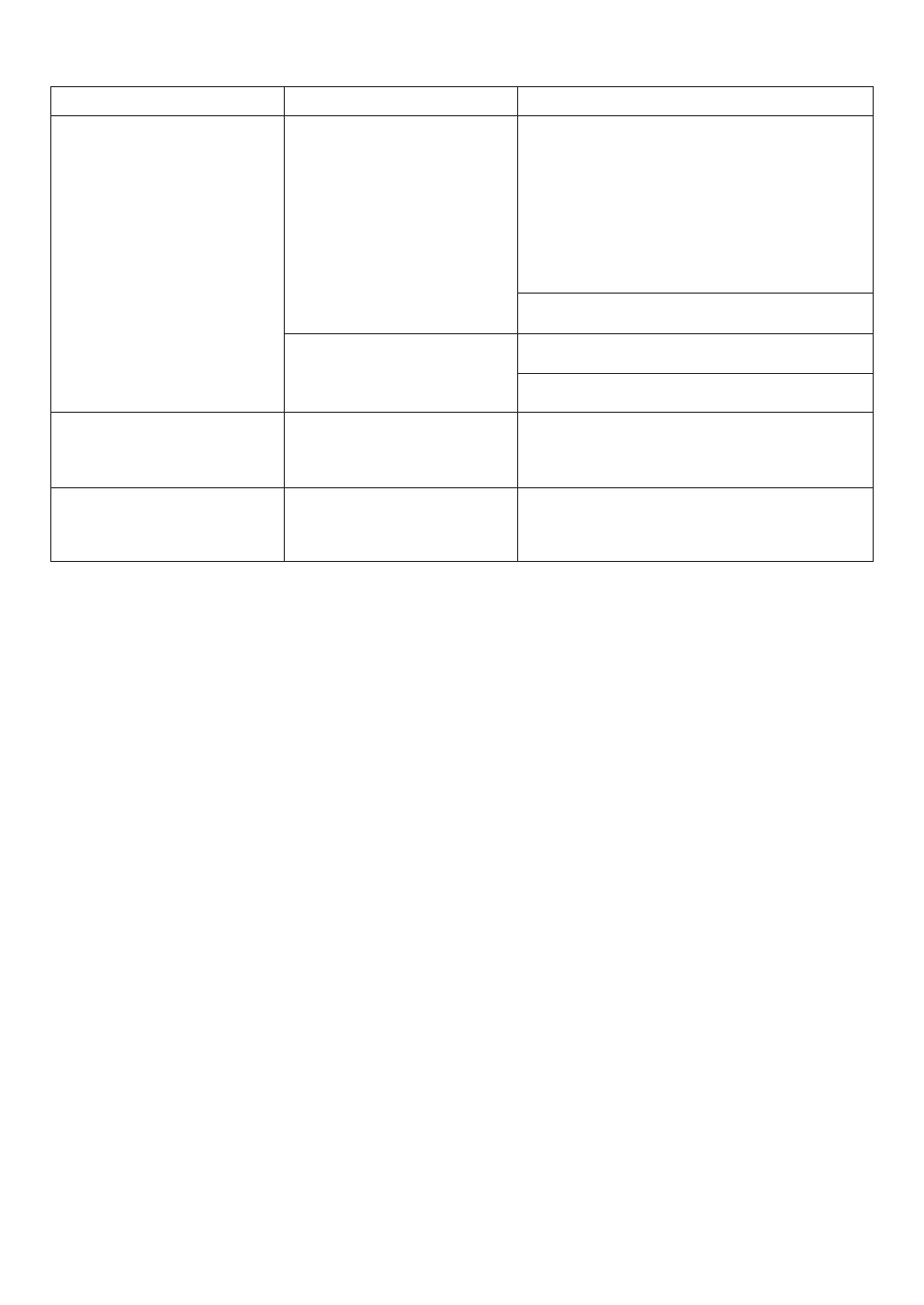
39
Error Messages
Error Message
Cause
Corrective Action
The print job received specifies
a type or width of paper that is
not compatible with borderless
printing.
Follow these steps to change the settings of the print
job to enable borderless printing.
Borderless printng not possible.
Check supported paper.
Hold down the Stop button for a second or more to
cancel printing.
1.
Make sure the correct printer driver for the printer is
selected and try printing again.
2.
For information on types of paper compatible with
borderless printing, refer to the Paper Reference
Guide .
If you press the Online button and continue printing,
the document will be printed with a border.
The loaded paper is not
compatible with borderless
printing.
Hold down the Stop button for a second or more to
cancel printing.
If you press the Online button and continue printing,
the document will be printed with a border.
Before borderless printing,
move the blue platen switch.
The blue Switch on the platen was
set to the side opposite ● when a
borderless print job was received.
Before borderless printing, set the blue Switch on the
platen to the ● side.
Prepare for parts replacement.
It is almost time to replace
consumables for which service is
required.
You can continue to use the printer for some time
until Parts replacement time has passed. will be
displayed.
Contact your Canon dealer for assistance.
(→"Setting the Blue Switch on the Platen," User
Manual)
(→"Types of Paper," User Manual)
