Canon imagePROGRAF iPF815 MFP M40 User Manual
Page 36
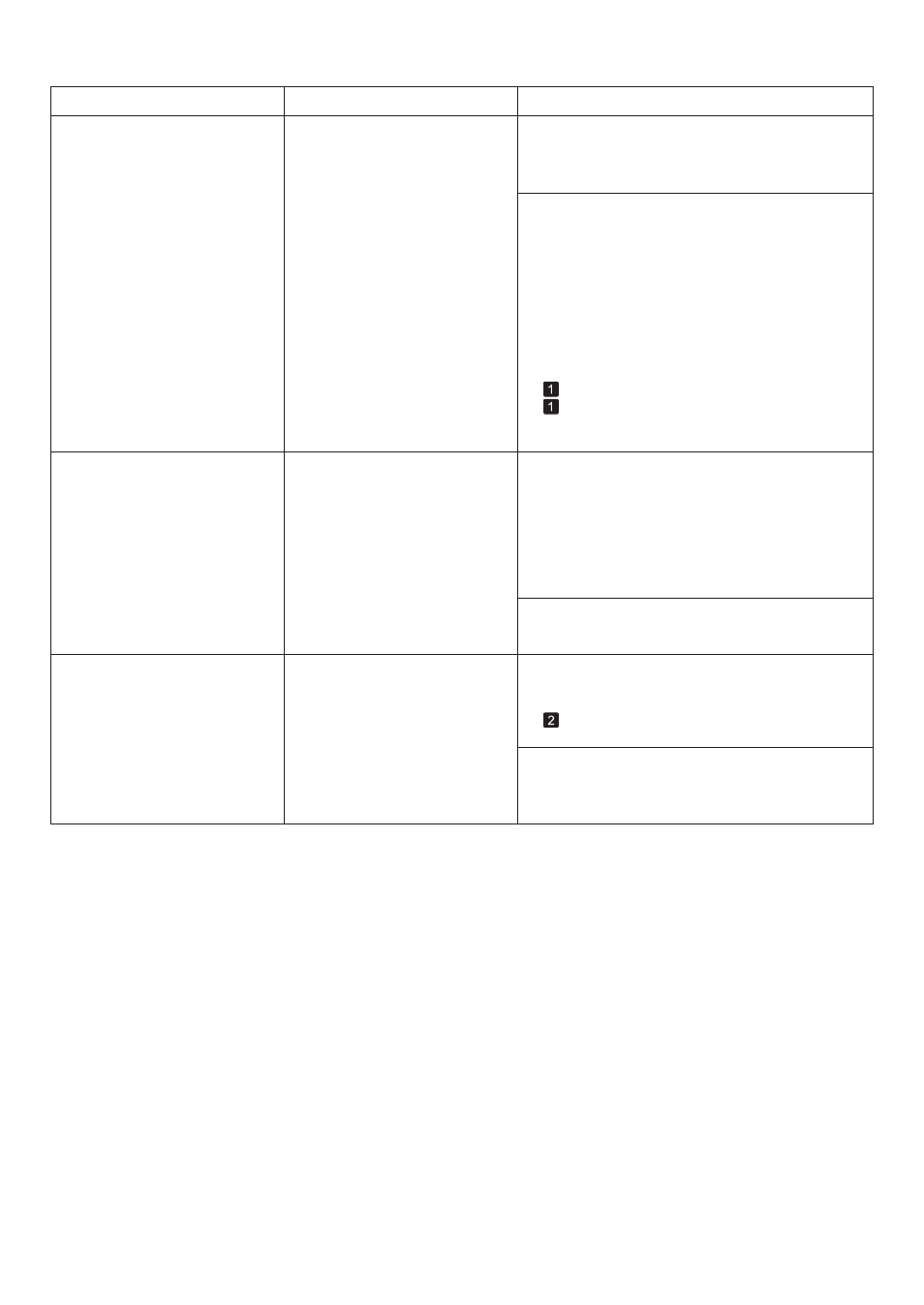
36
Error Messages
Error Message
Cause
Corrective Action
This type of paper is not
compatible with HP-GL/2.
The printer has received a HP-
GL/2 print job that cannot be
printed on the paper that has been
advanced.
Follow these steps to replace the type of paper in the
printer.
Hold down the Stop button for a second or more to
cancel printing.
1.
Replace the paper with a type compatible with HP-
GL/2. For details on paper compatible with HP-
GL/2, refer to the Paper Reference Guide .
2.
Press the Online button to resume printing. However,
note that this error may cause paper jams and affect
the printing quality.
Use another paper. The
Printhead and feed amount
cannot be adjusted when highly
transparent film is loaded.
Press the Online button to clear the error.
We recommend using a type of paper that you often
use, other than film, for Printhead adjustment.
Press the Online button to clear the error, and then
adjust the feed amount manually.
(→
, If Vertical Lines are Warped or Colors are
Misaligned)
(→"Manual Band Adjustment (Manual Band Adj),"
User Manual)
Insufficient paper for job
The printer has received
a print job longer than the
amount of roll paper left when
ManageRemainRoll in the
printer menu is On and one of the
following settings is selected.
Press the Online button to resume printing.
During HP-GL/2 printing, GL2
Settings > Media Source in the
printer menu is set to an option
other than Automatic .
•
However, the roll paper may run out during the
print job and you may not be able to print all of the
document.
Hold down the Stop button for a second or more to
cancel printing.
Either change the printer driver Paper Source setting
or the GL2 Settings > Media Source setting in the
printer menu or replace the roll with a roll that has
enough paper for the print job, and then try printing
again.
If you are using the Media Take-up Unit , remove
the printed document from the Media Take-up Unit
before replacing the roll with a roll that has enough
paper for the print job, and then try printing again.
The Media Take-up Unit is in
use.
•
(→
, Removing the Roll from the Printer)
(→
, Loading Rolls in the Printer)
(→"Removing Printed Documents from the Media
Take-up Unit," User Manual)
(→"Types of Paper," User Manual)
