Canon imagePROGRAF iPF815 MFP M40 User Manual
Page 38
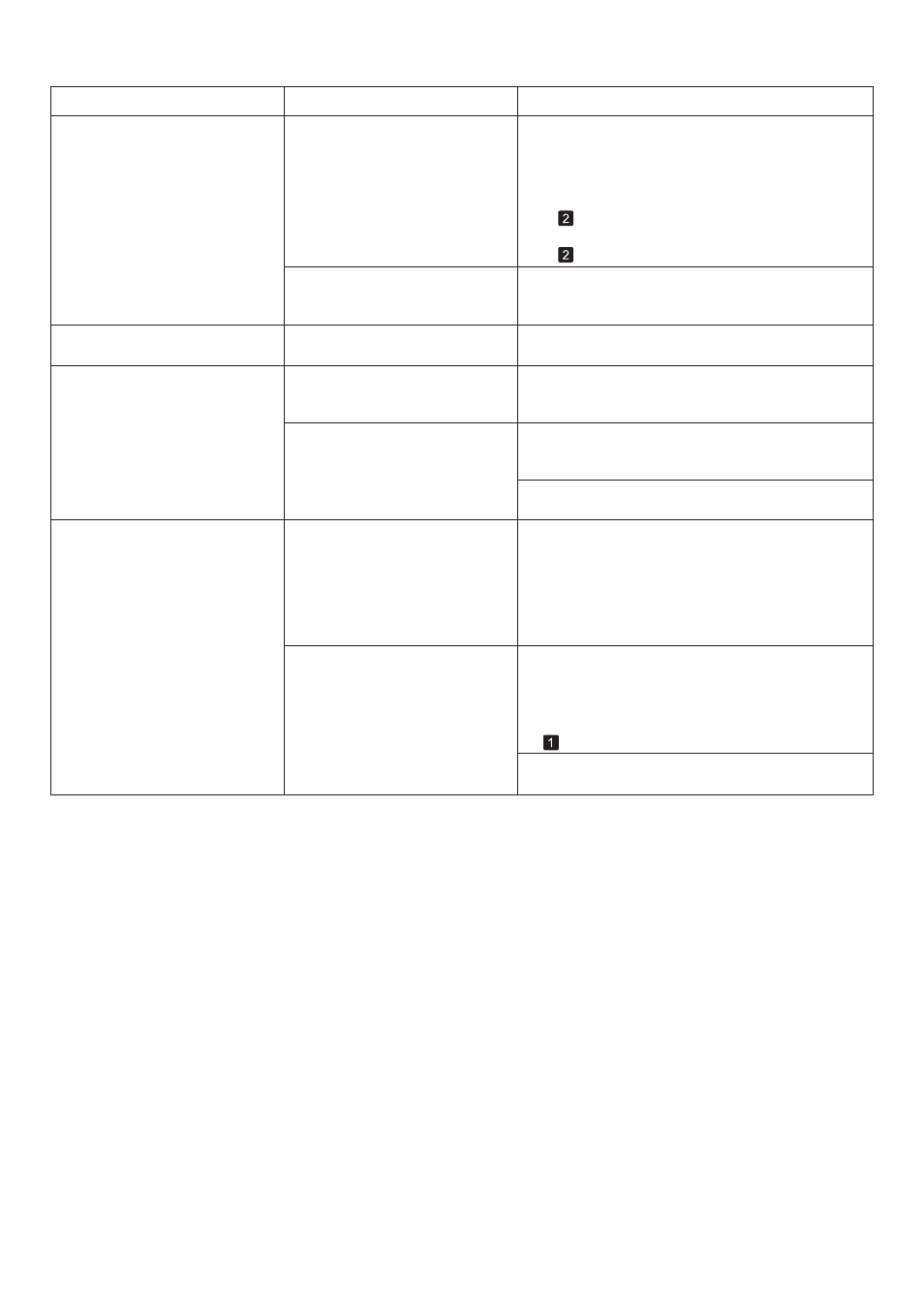
38
Error Messages
Error Message
Cause
Corrective Action
Borderless printng not possible.
Lift release lever and reload the
paper.
Because paper expands or
contracts depending on the
environment of use, it may
become narrower or wider than
the supported width for borderless
printing.
Hold down the Stop button for a second or more to
cancel printing.
Use each type of paper only where the recommended
environmental conditions are met. For details on
environmental conditions for various paper, see the
Paper Reference Guide .
The paper is loaded askew.
Lift the Release Lever and straighten the paper so
that the edge of the paper is in the width of the ink
groove for borderless printing.
Insert the roll firmly until it touches the flange of the
Roll Holder .
If you press the Online button and continue printing,
the document will be printed with a border.
(→
, Attaching the Roll Holder to Rolls)
Cannot adjust band. The
Printhead nozzles are
clogged.
Execute Auto Band Adj. again, as follows.
Press the Online button to clear the error.
1.
Print a test pattern to check the nozzles.
2.
Clean the Printhead if the nozzles are clogged.
3.
Execute Auto Band Adj. again.
4.
Highly transparent film is loaded
that cannot be used for feed
amount adjustment.
Adjust the feed amount manually.
File read error.
Files on the printer's hard disk
have become corrupted.
Restart the printer. Only the corrupted files will be
deleted, and the printer will restart.
Unknown file.
Data sent to keep the printer up to
date (such as paper information) is
in the wrong format.
Check the data. Turn off the printer and wait a while
before restoring power, and then resend the data.
You have uploaded firmware for a
different model.
Check the firmware version. Turn off the printer and
wait a while before restoring power, and then resend
the firmware.
If the message is displayed again, contact your Canon
dealer for assistance.
(→"Checking for Nozzle Clogging," User Manual)
(→"Manual Band Adjustment (Manual Band Adj),"
User Manual)
(→
, If Printing is Faint)
(→
, If Banding Occurs)
(→"Types of Paper," User Manual)
