Server – Brother NC-2100p User Manual
Page 69
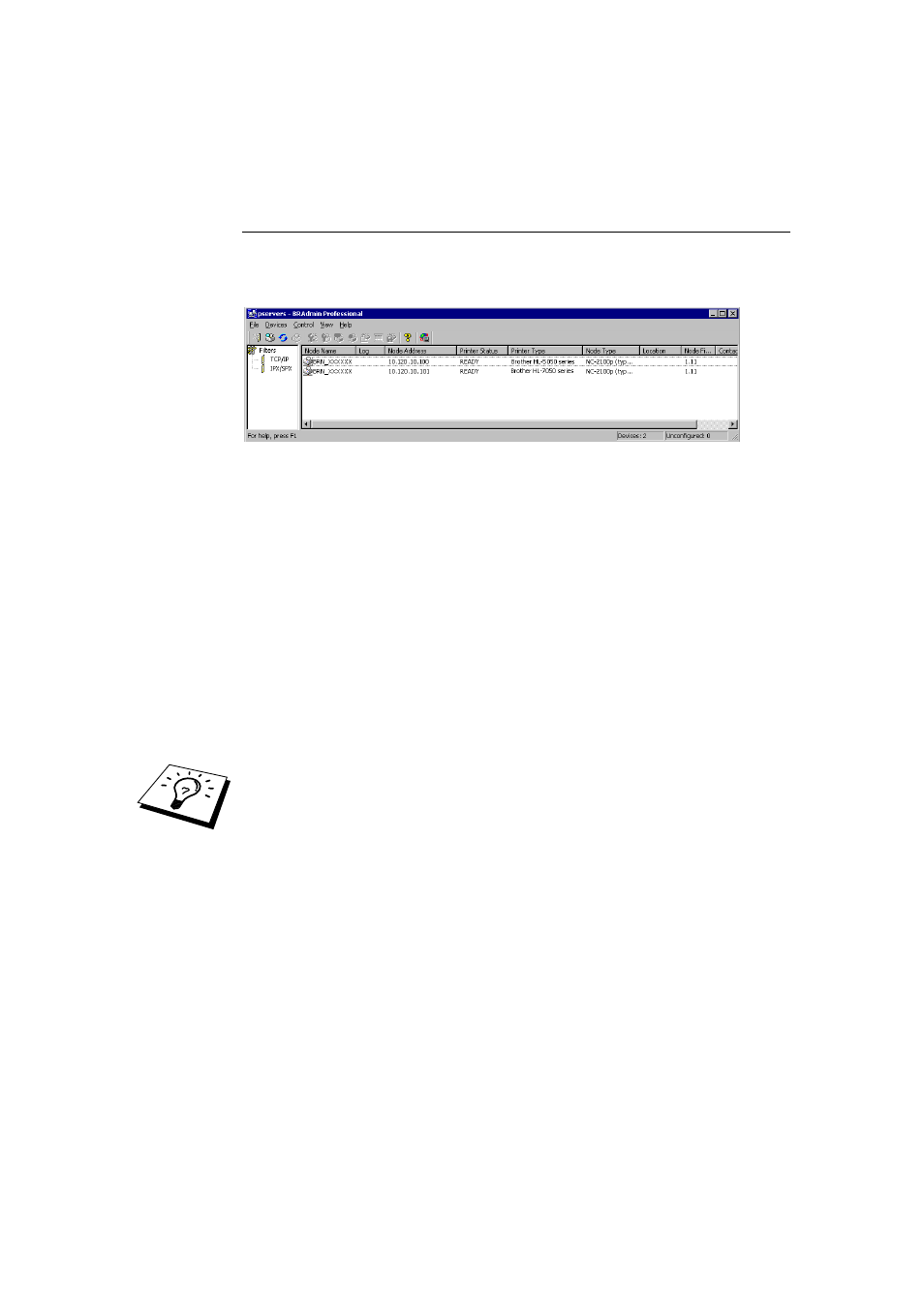
CHAPTER 8 TCP/IP CONFIGURATION
8-2
Changing the IP Address using the
BRAdmin Professional utility
Start the BRAdmin Professional utility (from Windows 95/98/Me, NT4.0, Windows
2000/XP).
Figure 1 BRAdmin Professional
The BRAdmin Professional utility can use the TCP/IP protocol to communicate with
the Brother print server. As the default IP address of Brother print servers is
192.0.0.192, the print server will probably be incompatible with the IP address
numbering scheme on your network. If you are not using DHCP, BOOTP or RARP,
you will want to change the IP address. There are two ways that you can do this from
within BRAdmin Professional utility.
Use the TCP/IP protocol and let BRAdmin Professional utility find the Brother
Print server as an un-configured device.
1. Select TCP/IP filter in the left frame of the main window.
2. Select the "Device" menu and choose the "Search Active Devices".
If the print server is set to its factory default settings, it will not appear in the
BRAdmin Professional utility screen, however, when you select the "Search Active
Devices" option, it will be found as a un-configured device.
3. Select the "Device" menu and choose the "Setup Unconfigured Device".
4. Select the MAC address of your print server and click the Configure button.
You can find the node name and MAC address by printing out the printer
configuration page. To print the configuration page, use a fine ball point pen to hold
down the Test button on the back of the print server for less than 5 seconds.
