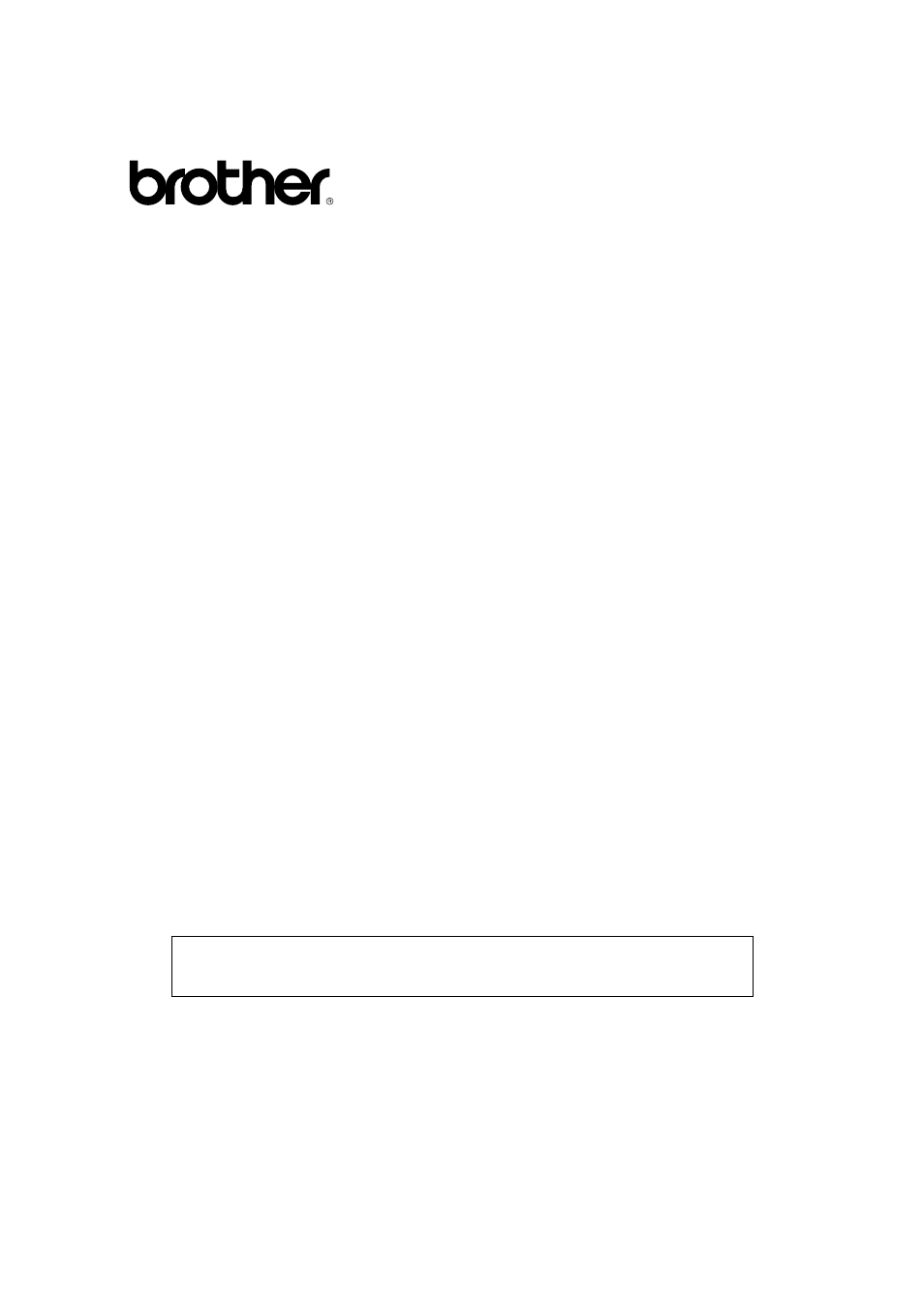Brother NC-2100p User Manual
Nc-2100p, User’s guide
Table of contents
Document Outline
- TABLE OF CONTENTS
- IMPORTANT INFORMATION: REGULATIONS
- CHAPTER ONE UNIX PRINTING PRINTING FROM UNIX/LINUX USING TCP/IP
- CHAPTER TWO TCP/IP PRINTING PRINTING FROM WINDOWS NT OR WINDOWS 2000/XP, LAN SERVER AND WARP SERVER
- Overview
- Windows NT 3.5x/NT 4.0/2000/XP (TCP/IP) Configuration
- Windows 2000/XP Printing (Printer Driver not yet installed)
- Windows 2000/XP Printing (Printer Driver already installed)
- Windows NT 4.0 Printing
- Windows NT 4.0 Printing (Installing the Brother Peer to Peer Software)
- Windows NT 4.0 Printing (Associating to the Printer)
- Windows NT 4.0 Printing Adding a Second Brother LPR Port
- Windows NT 3.5x Printing
- Windows NT 3.5x Printing (Printer Driver not yet installed)
- LAN Server, OS/2 Warp Server Configuration
- Other Sources of Information
- CHAPTER THREE PEER TO PEER PRINTING HOW TO PRINT IN A WINDOWS 95/98/ME PEER TO PEER NETWORK
- CHAPTER FOUR NETBIOS PEER TO PEER PRINTING HOW TO PRINTING USING NETBIOS ON WINDOWS 95/98/ME/NT/2000/XP, LAN SERVER AND OS/2 WARP SERVER
- Overview
- Print Server Configuration
- Changing the workgroup/domain name using TELNET or a web browser
- NetBIOS Port Monitor for Windows 95/98/Me, NT4.0/2000/XP
- Installing the Brother NetBIOS Port Monitor
- Associating the printer
- Adding a Second NetBIOS Print Port
- LAN Server/OS/2 Warp Server Configuration
- Other Sources of Information
- CHAPTER FIVE HOW TO CONFIGURE INTERNET PRINTING FOR WINDOWS 95/98/ME NT 4.0/WINDOWS 2000/XP INTERNET PRINTING INSTALLATION
- Overview
- Brother Internet Print
- General Information
- Brother Internet Print Configuring the Brother Print Server
- Brother Internet Print Using BRAdmin Professional utility to Configure the Print Server
- Brother Internet Print Using a Web Browser to configure the Print Server
- Brother Internet Print Using TELNET to Configure the Print Server
- Brother Internet Print Installing the BIP software on Windows95/98/Me/NT4.0/2000/XP
- Adding a Second Brother Internet Port
- Other Sources of Information
- CHAPTER SIX APPLETALK (ETHERTALK) TCP/IP PRINTING PRINTING FROM A MACINTOSH
- Overview
- Macintosh Configuration (OS 8.6 - 9.2)
- Operation
- How to Select the Print Server (AppleTalk/EtherTalk)
- How to Select the Print Server (TCP/IP)
- Macintosh Configuration (OS X v. 10.1/10.2)
- How to Select the Print Server (AppleTalk/EtherTalk)
- How to Select the Print Server (TCP/IP)
- Changing the Configuration
- Other Sources of Information
- CHAPTER SEVEN WEB BASED MANAGEMENT HOW TO USE A WEB BROWSER TO MANAGE YOUR DEVICE
- CHAPTER EIGHT TCP/IP CONFIGURATION ASSIGNING TCP/IP INFORMATION
- Overview
- Changing the IP Address using the BRAdmin Professional utility
- Using DHCP to Configure the IP address
- Using ARP to Configure the Print Server IP Address
- Using RARP to Configure the IP Address
- Using BOOTP to Configure the IP Address
- Changing the IP Address settings with the TELNET Console
- Other Sources of Information
- CHAPTER NINE TROUBLESHOOTING
- Overview
- Installation problems
- Intermittent Problems
- TCP/IP Troubleshooting
- UNIX Troubleshooting
- Windows NT/LAN Server (TCP/IP) Troubleshooting
- Windows 95/98/Me Peer to Peer Print (LPR) Troubleshooting
- Windows 95/98/Me Peer-to-Peer (HP JetAdmin compatible method) Troubleshooting
- Windows 95/98/Me/NT 4.0 Peer-to-Peer Print (NetBIOS) Troubleshooting
- Brother Internet Print (TCP/IP) Troubleshooting
- AppleTalk Troubleshooting
- Web Browser Troubleshooting (TCP/IP)
- APPENDIX
- INDEX