Overview, Overview 5-1 – Brother NC-2100p User Manual
Page 47
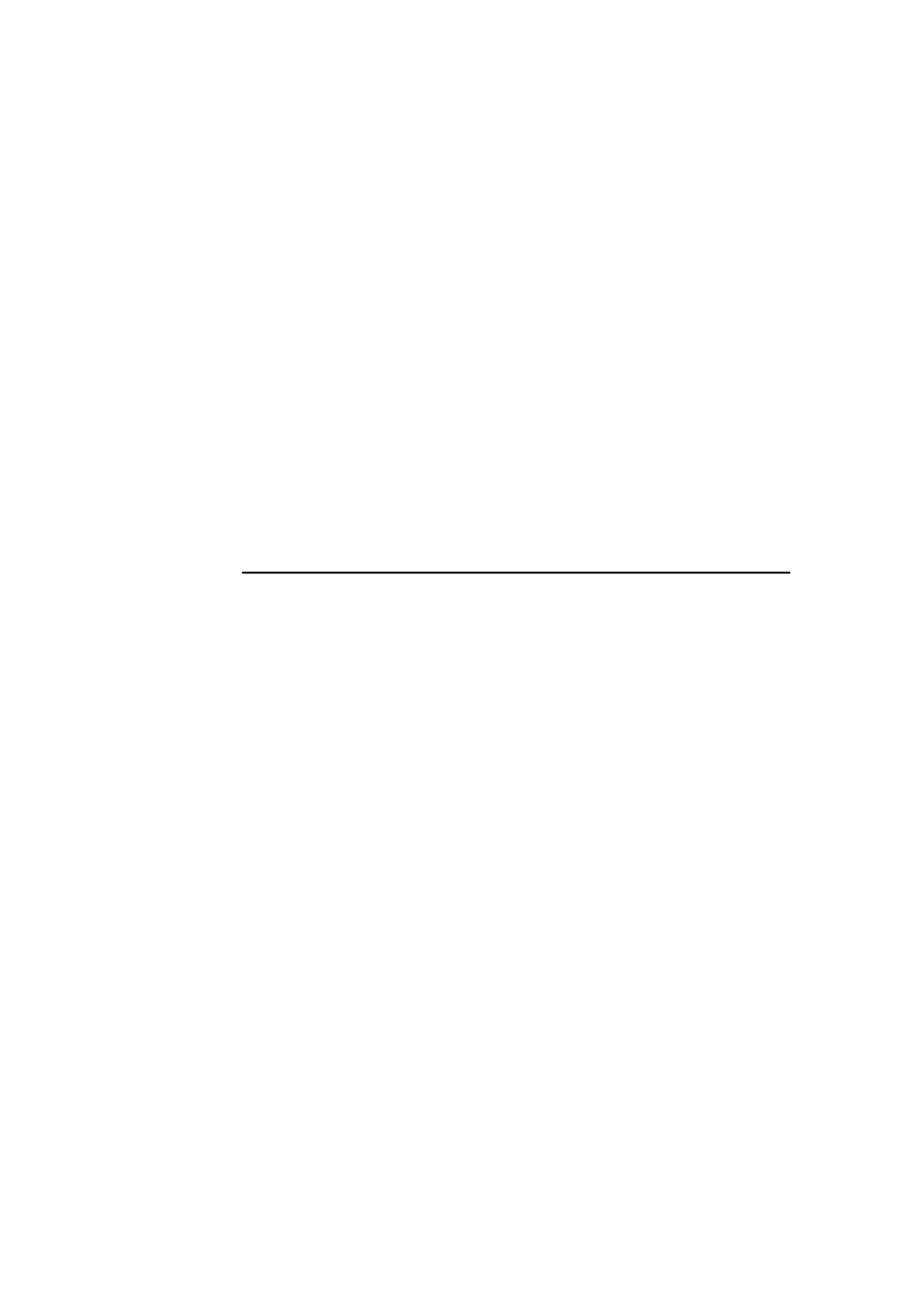
CHAPTER 5 BIP INTERNET PRINTING INSTALLATION
5-1
5
51
CHAPTER FIVE
How to Configure Internet
Printing for Windows 95/98/Me
NT 4.0/Windows 2000/XP
Internet Printing Installation
Overview
Brother's Brother Internet Print (BIP) software, for Windows 95/98/Me/XP/NT4.0,
2000 allows a PC user at one location, to send a print job to a Brother Printer at a
remote location via the Internet.
Quick Tips:
1. The default IP address of Brother print servers is 192.0.0.192. To change it,
use the BRAdmin Professional utility or let your DHCP server allocate an IP
address to the printer.
2.
Refer to chapter 8 of this user guide to learn how to configure the IP address
3. The default password for Brother print servers is "access".
4. Windows 2000/XP users can print using TCP/IP using the standard Network
Printing software built into any Windows 2000/XP installation.
5. The default name for Brother print servers is usually BRO_xxxxxx (where
xxxxxx is the last six digits of the Ethernet address of the print server).
