Operation, Operation 6-3 – Brother NC-2100p User Manual
Page 58
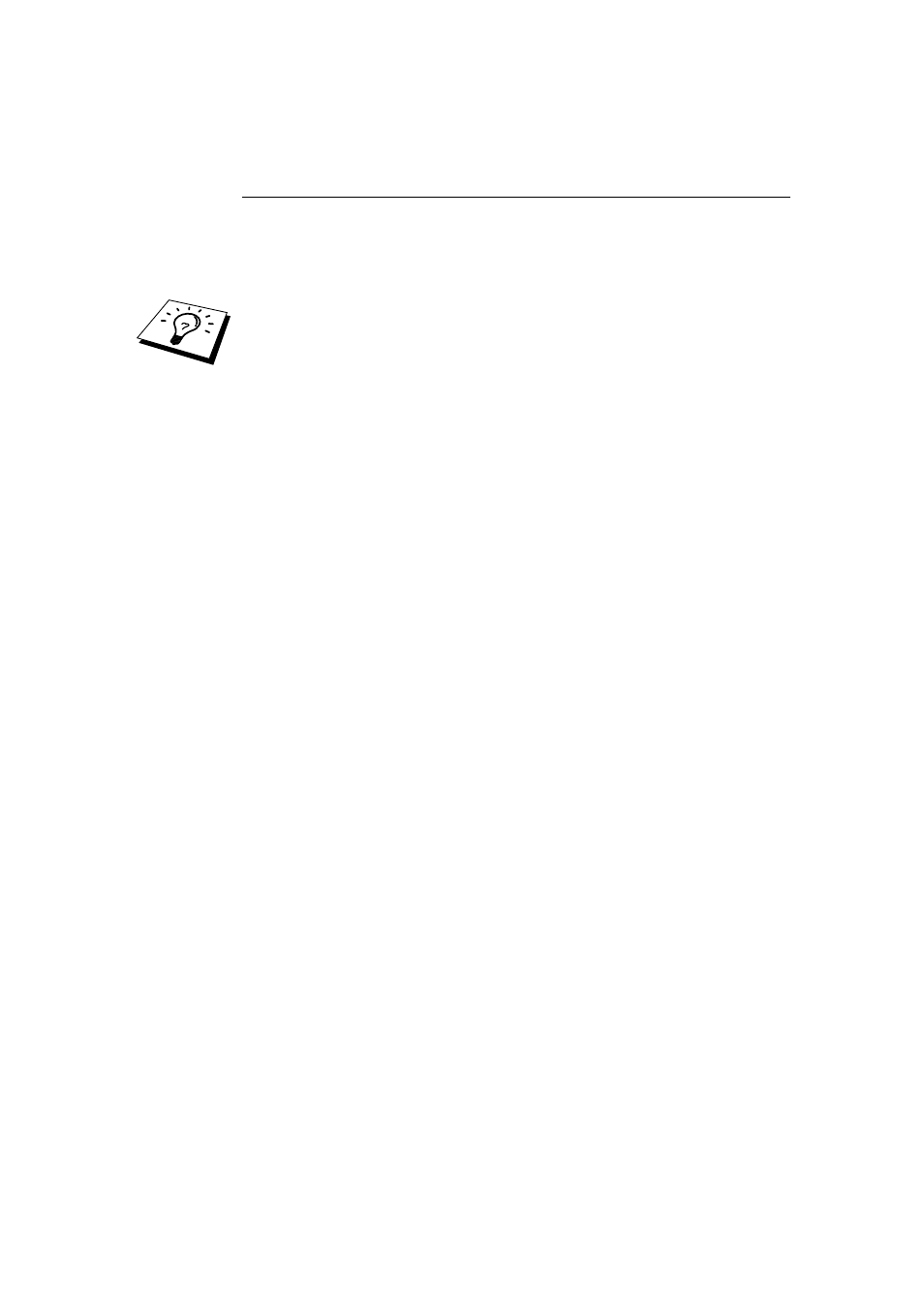
CHAPTER 6 APPLETALK (ETHERTALK) TCP/IP PRINTING
6-3
Operation
Once the print server is installed and the printer is powered on, the Brother print
server AppleTalk service name (default is BRO_xxxxxx_P1_AT, where "xxxxxx" is
the last six digits of the Ethernet address (MAC address) should appear in the
Chooser.
You can find the service name and MAC address by printing out the printer
configuration page. To print the configuration page, use a fine ball point pen to hold
down the Test button on the back of the print server for less than 5 seconds.
Refer to Appendix of this user guide how to print the configuration page.
Some models may be unable to print the configuration page. In that case, you can
check the printer network configuration using BRAdmin Professional utility or Web
Based Management.
- FAX-575 (1 page)
- FAX-575 (114 pages)
- FAX-T104 (119 pages)
- FAX-T104 (1 page)
- FAX-1940CN (231 pages)
- FAX-1940CN (18 pages)
- MFC-3340CN (44 pages)
- MFC-3340CN (173 pages)
- MFC-3340CN (71 pages)
- MFC-3340CN (231 pages)
- FAX 1920CN (17 pages)
- FAX 1920CN (214 pages)
- FAX 1920CN (103 pages)
- FAX 1920CN (66 pages)
- MFC8840D (36 pages)
- FAX-3800 (148 pages)
- 660MC (115 pages)
- IntelliFax-680 (76 pages)
- LF1613001 (1 page)
- FAX-3800 (26 pages)
- FAX-3800 (1 page)
- MFC7160C (275 pages)
- FAX-T86 (2 pages)
- FAX-236 (97 pages)
- 3240C (192 pages)
- Facsimile Equipment DCP7010 (327 pages)
- MFC4550 PLUS (206 pages)
- FAX-2840 (140 pages)
- FAX-2840 (72 pages)
- FAX-2840 (20 pages)
- FAX-2840 (86 pages)
- FAX-2840 (15 pages)
- FAX-717 (125 pages)
- FAX-236S (1 page)
- FAX-1030Plus (204 pages)
- FAX-60 (36 pages)
- FAX-920 (150 pages)
- FAX 4750 (183 pages)
- FAX 770 (165 pages)
- FAX-817 (130 pages)
- FAX-202 (99 pages)
- FAX-565 (119 pages)
- FAX-565 (148 pages)
- FAX-565 (1 page)
- MFC 4600 (136 pages)
