Importing to the address book, Importing to the address book -9 – Brother MFC-9420CN User Manual
Page 83
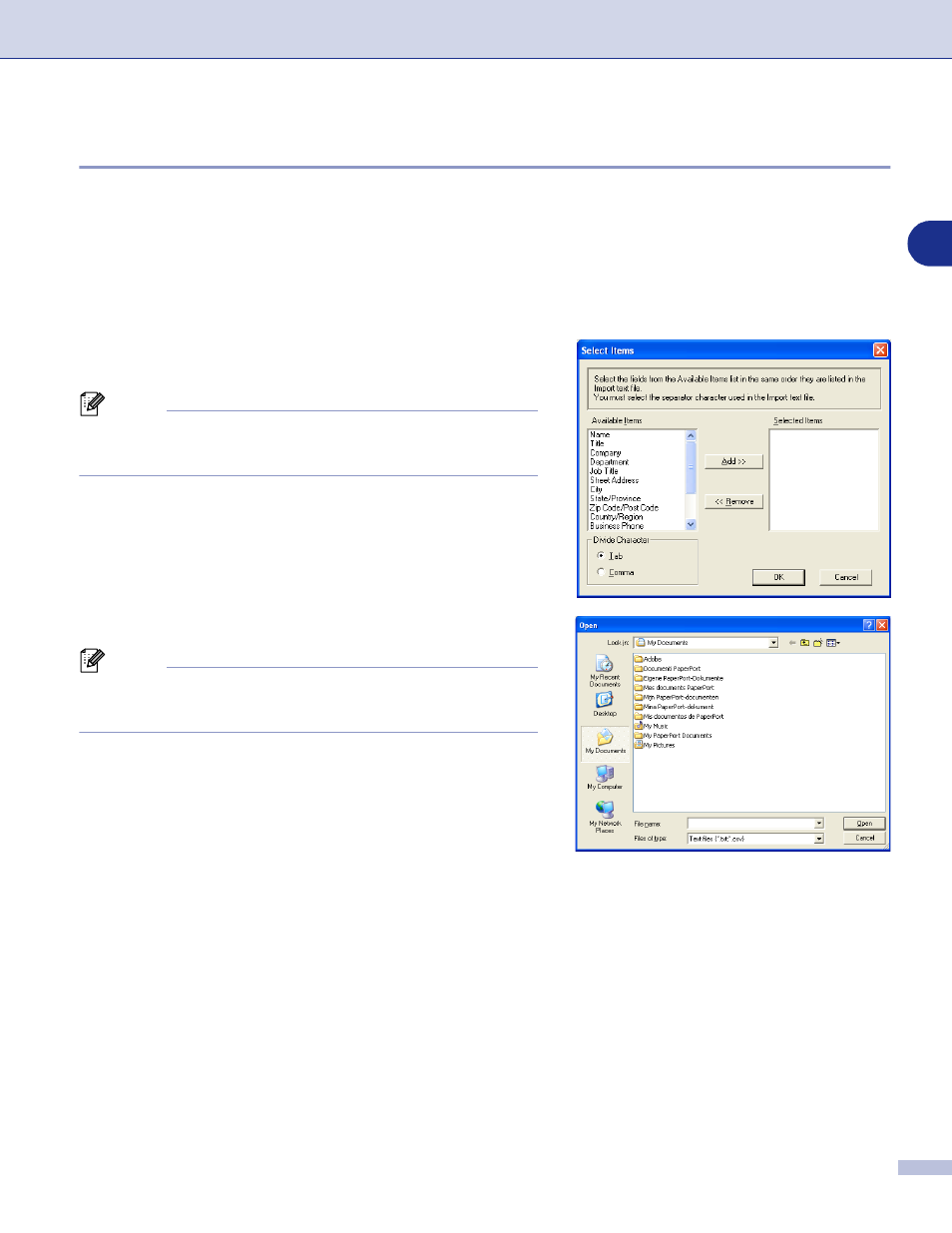
Brother PC-FAX software
6 - 9
6
Importing to the Address Book
You can import ASCII text files (*.csv) or Vcards (electronic business cards) into your Address Book.
To import an ASCII text file:
1
From the Address Book select File, point to Import, and then click Text.
—OR—
Click Vcard and go to Step
5
.
2
From the Available Items column select the data fields
you want to import, and click Add >>.
Note
From the Available Items list select the fields in the same
order they are listed in the Import text file.
3
Select the Divide Character - Tab or Comma based on
the file format you are importing.
4
To import the data, click OK.
5
Type the name of the file, and then select Open.
Note
If you selected a text file in Step
1
, the Files of type: will be
Text file (*.csv).
- MFC 8480DN (228 pages)
- MFC 8480DN (249 pages)
- MFC 8480DN (229 pages)
- IntelliFax-2820 (159 pages)
- MFC-7340 (199 pages)
- IntelliFAX 4100e (1 page)
- IntelliFAX 4100e (156 pages)
- MFC-7340 (192 pages)
- MFC 7840W (67 pages)
- MFC-7340 (32 pages)
- MFC 8480DN (34 pages)
- IntelliFAX 4100e (25 pages)
- MFC 8890DW (46 pages)
- MFC 7840W (151 pages)
- MFC 7840W (52 pages)
- MFC 8480DN (10 pages)
- IntelliFAX 4100e (2 pages)
- IntelliFax-2820 (12 pages)
- IntelliFax-2820 (38 pages)
- MFC-7365DN (162 pages)
- MFC 7360N (6 pages)
- MFC-7365DN (218 pages)
- MFC-7365DN (82 pages)
- MFC-7365DN (21 pages)
- MFC 7360N (162 pages)
- MFC 7860DW (42 pages)
- MFC-7365DN (76 pages)
- DCP-8085DN (158 pages)
- DCP 8080DN (156 pages)
- DCP 8080DN (29 pages)
- DCP-8085DN (7 pages)
- DCP-8085DN (143 pages)
- MFC-J615W (14 pages)
- MFC-J270W (59 pages)
- MFC-J270W (15 pages)
- MFC-J270W (34 pages)
- MFC-J270W (205 pages)
- MFC-J270W (122 pages)
- MFC-J270W (122 pages)
- MFC-7225N (40 pages)
- MFC-7225N (16 pages)
- MFC-7225N (115 pages)
- MFC-7220 (2 pages)
- MFC-7225N (40 pages)
- MFC-7225N (56 pages)
