7 reference, Indicators, Reference – Brother RJ-4040 User Manual
Page 52
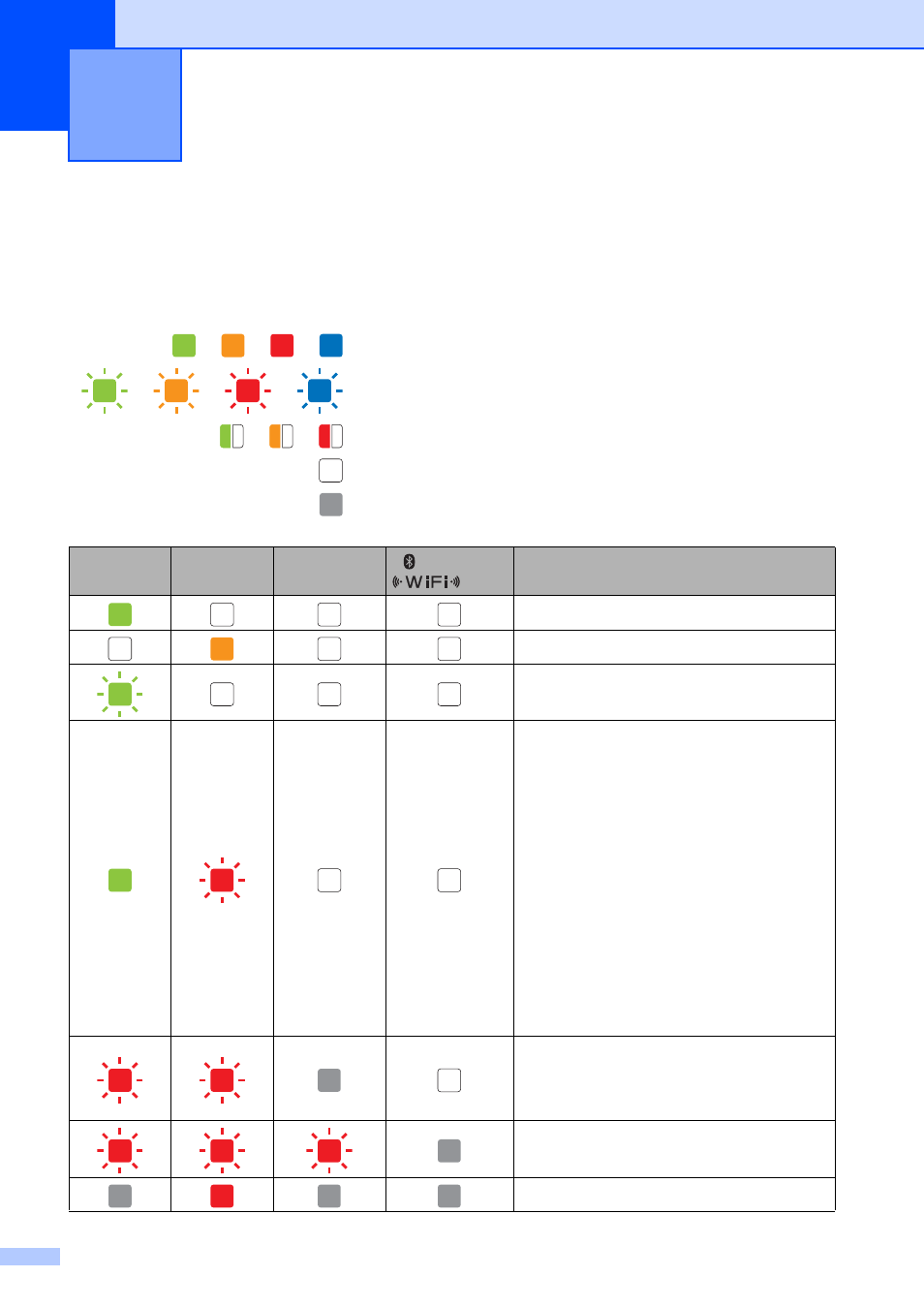
48
7
Indicators
7
The indicators light and blink to indicate the printer’s status. The following symbols are used in this
section to explain the meaning of the different indicator colors and patterns.
Reference
7
or
or
or Indicator is lit in the color shown
or
or
or Indicator is blinking in the color shown
or
or
Indicator blinks 1 or 2 times in each color, then turns off
Indicator is lit or blinking in any color or pattern
Indicator is off
POWER
STATUS
BATT
(BATTERY)
(Bluetooth)
(Wi-Fi)
Description
Power on
Roll cover open
Receiving data
Transferring data
Error
Print error
Feed error
Cover open error
Communication error
Image processing error
Database search error
No template error
Access point search error
Access point connection error
Security error
Error
Battery error
Mass storage error
System error
In boot mode
