Brother RJ-4040 User Manual
Page 12
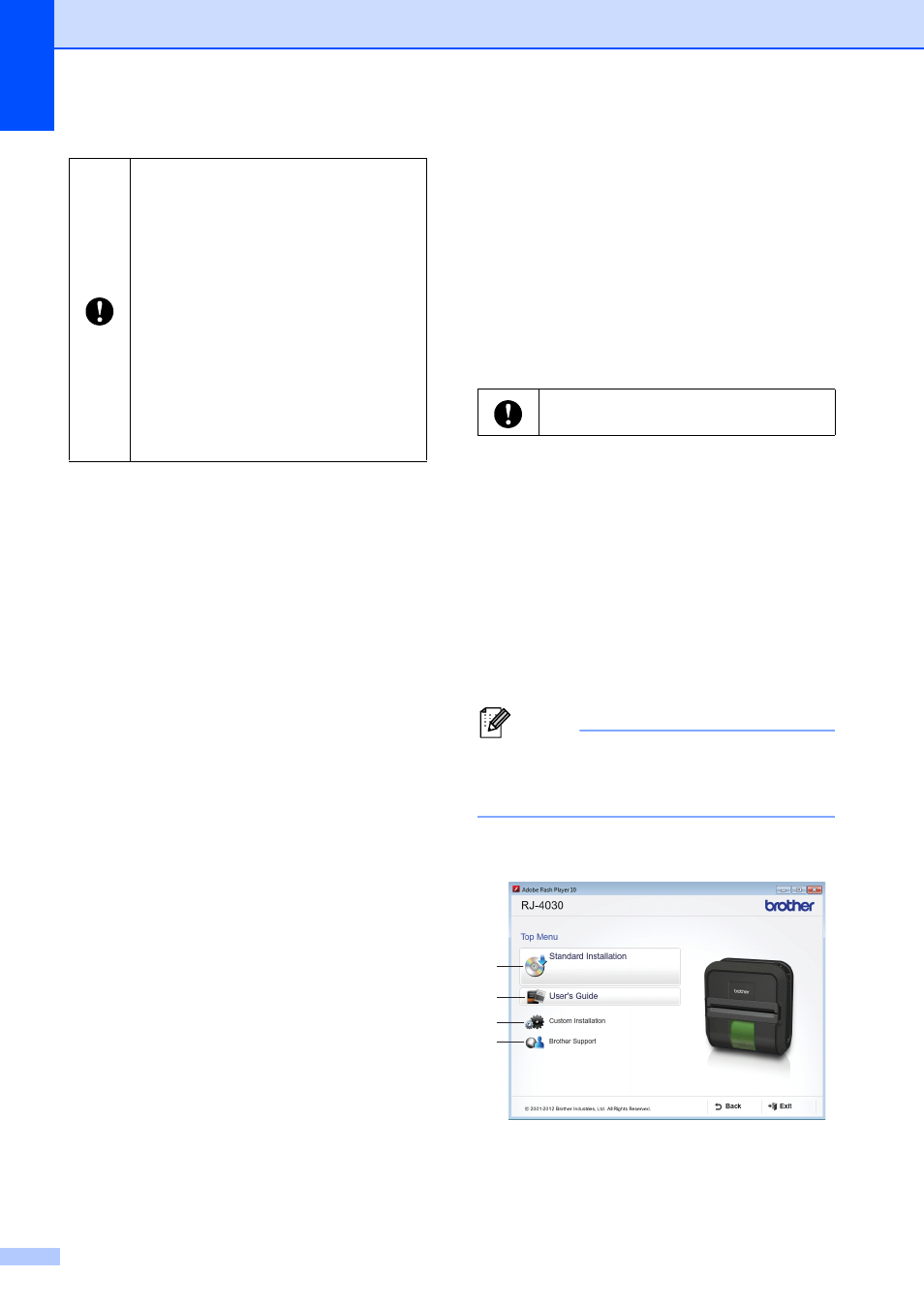
Chapter 1
8
Installing the Printer
Driver and the Software
for RJ-4030
1
The procedure for installing the software
varies depending on the OS of the computer.
Installation procedure is subject to change
without notice.
This section explains how to install P-touch
Editor 5.0, the printer driver, P-touch Update
Software and the Printer Setting Tool using
the Standard Installation option.
Windows
®
7 is used in the following example.
a
Insert the installer CD-ROM into your
CD-ROM drive. If the model name
screen appears, choose your printer. If
the language screen appears, choose
your language.
Note
If the CD-ROM menu is not displayed
automatically, open the files on the
CD-ROM and double click [Start.exe].
b
Click [Standard Installation].
Make sure that the screw is
tightened securely. There is a risk of
injury if the screw is loose and the
printer falls.
Make sure that the belt clip is
attached securely to the printer.
There is a risk of injury if the belt clip
is not attached securely and the
printer falls.
Make sure that the belt clip is
attached securely to the wearer's
belt. There is a risk of injury if the
belt clip is not attached securely and
the printer falls.
Make sure that you are logged on with
Administrator rights.
1
2
3
4
