Parameters, Main window – Brother RJ-4040 User Manual
Page 36
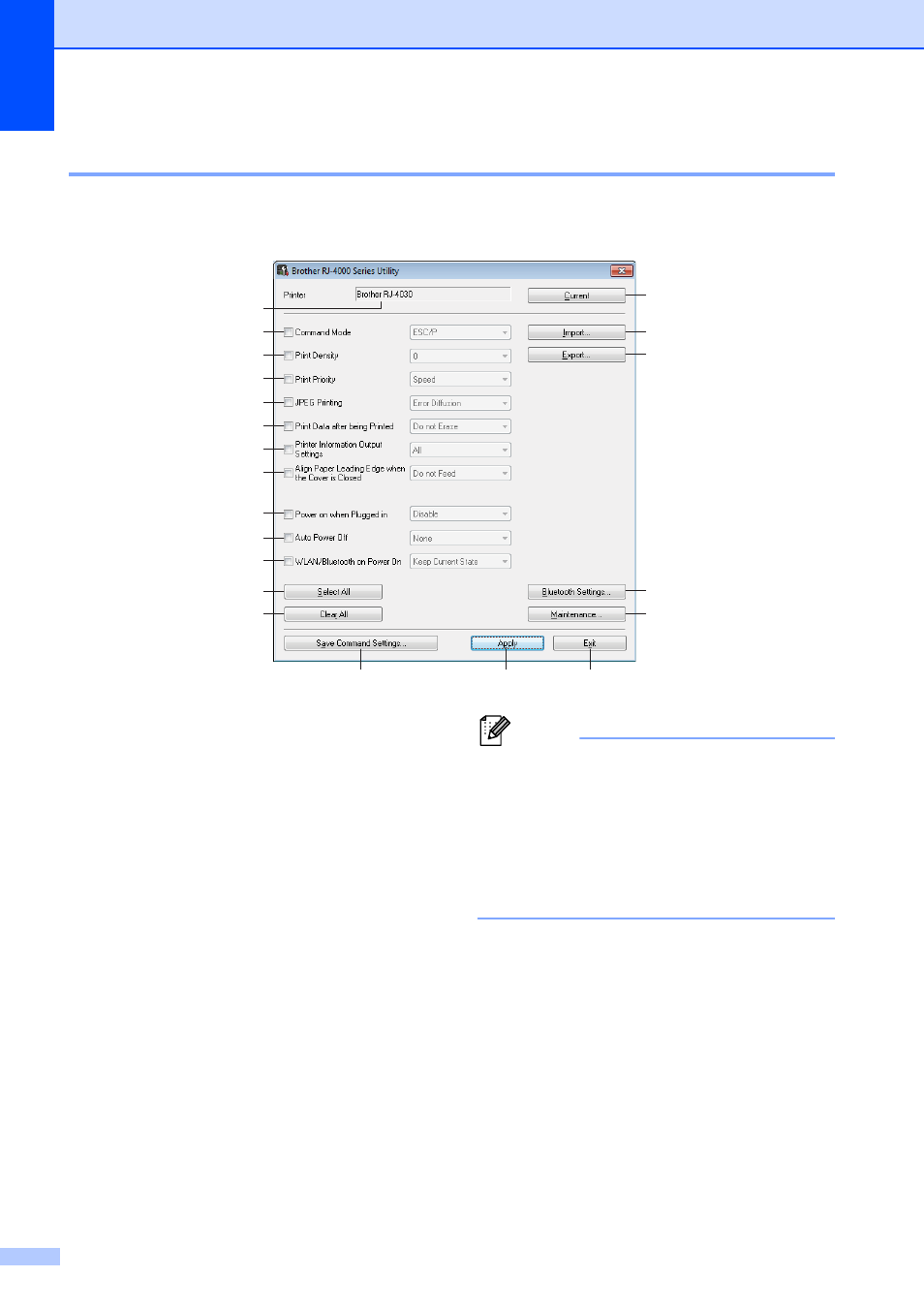
Chapter 3
32
Parameters
3
Main Window
3
1 Printer
Displays the printer selected in the Printer
Setting Tool.
2 Command Mode
Sets the printer’s command format.
Available settings: [Raster], [ESC/P], [P-touch
Template]
3 Print Density
Adjusts the printing density on a scale of -5 to
+5.
4 Print Priority
Determines the printer's print quality.Available
settings: [Speed], [Quality]
Note
This setting can also be changed using the
printer driver, however, in this case the setting
is erased when the printer is turned off. If the
setting is changed using the RJ Utility, the
setting is retained even when the printer is
turned off, therefore, if you plan on printing
without using the printer driver, use the RJ
Utility to change this setting.
5 JPEG Printing
Sets the image processing used when printing
JPEG images via Bluetooth or with the mass
storage feature.
Available settings: [Binary], [Error Diffusion]
6 Print Data after being Printed
Determines whether the print data is erased
automatically after printing.
Available settings: [Erase], [Do not Erase]
7 Printer Information Output Settings
Determines which information is printed when
printing the printer’s settings.
14
15
16
17
18
20
2
1
3
4
5
6
7
8
9
10
11
12
13
19
21
