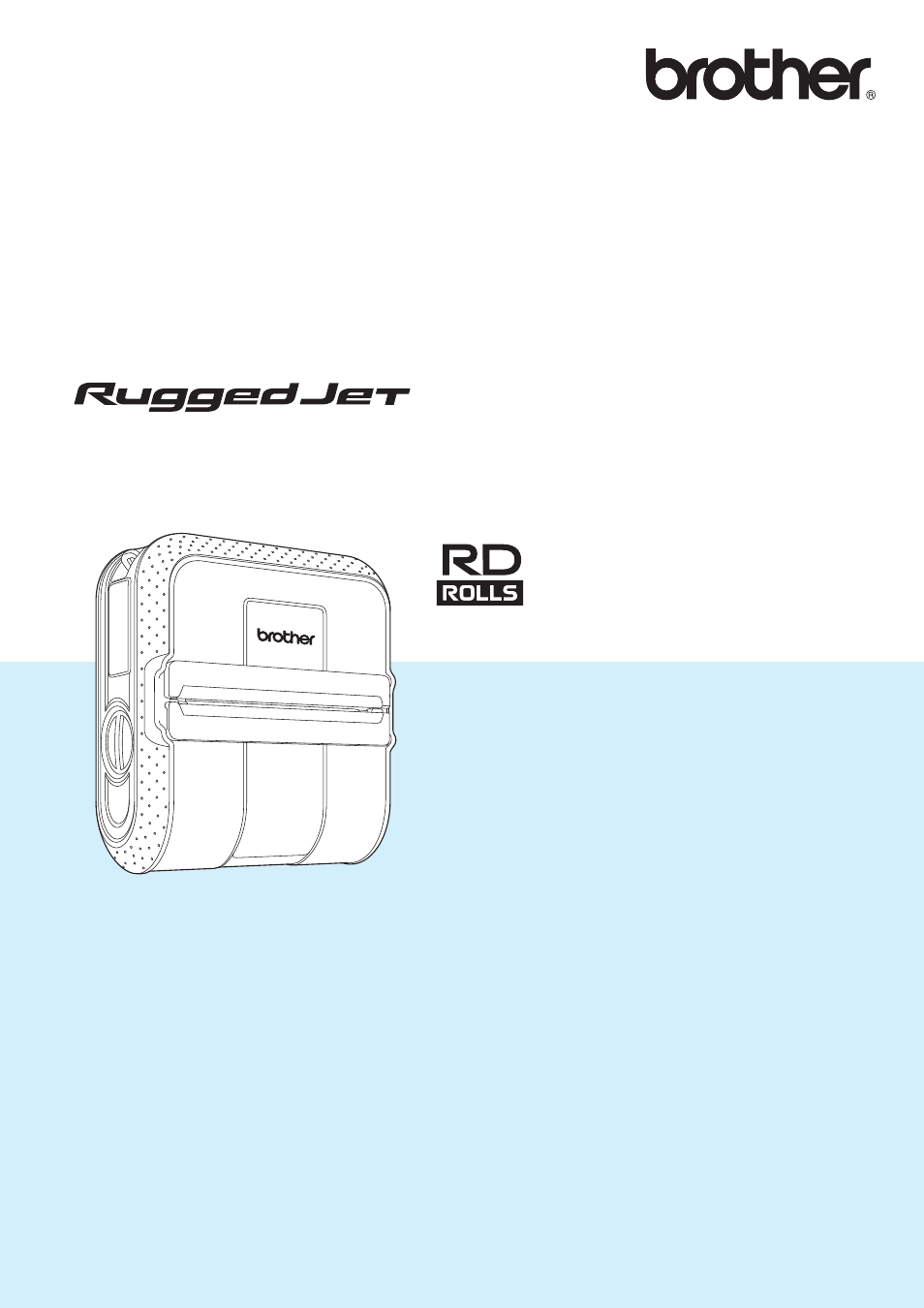Brother RJ-4040 User Manual
User’s guide
This manual is related to the following products:
Table of contents
Document Outline
- USER’S GUIDE RJ-4030 RJ-4040
- Introduction
- Table of Contents
- 1 Setting Up the Printer
- General Description
- Connecting the Printer to External Power
- Using the Rechargeable Li-ion Battery (Optional)
- Inserting the RD Roll
- Attaching the Belt Clip
- Installing the Printer Driver and the Software for RJ-4030
- Installing the Printer Driver and the Software for RJ-4040
- Uninstalling the Printer Driver
- Connecting the Computer and Printer
- 2 Using the Printer
- 3 RJ Utility
- 4 Network Setting Tool (RJ-4040 only)
- 5 Other Functions
- 6 Maintaining the Printer
- 7 Reference
- 8 Troubleshooting
- 9 Technical Information
- brother US ENG