Bluetooth settings (rj-4030 only), Bluetooth settings (rj-4030 only) uu – Brother RJ-4040 User Manual
Page 38
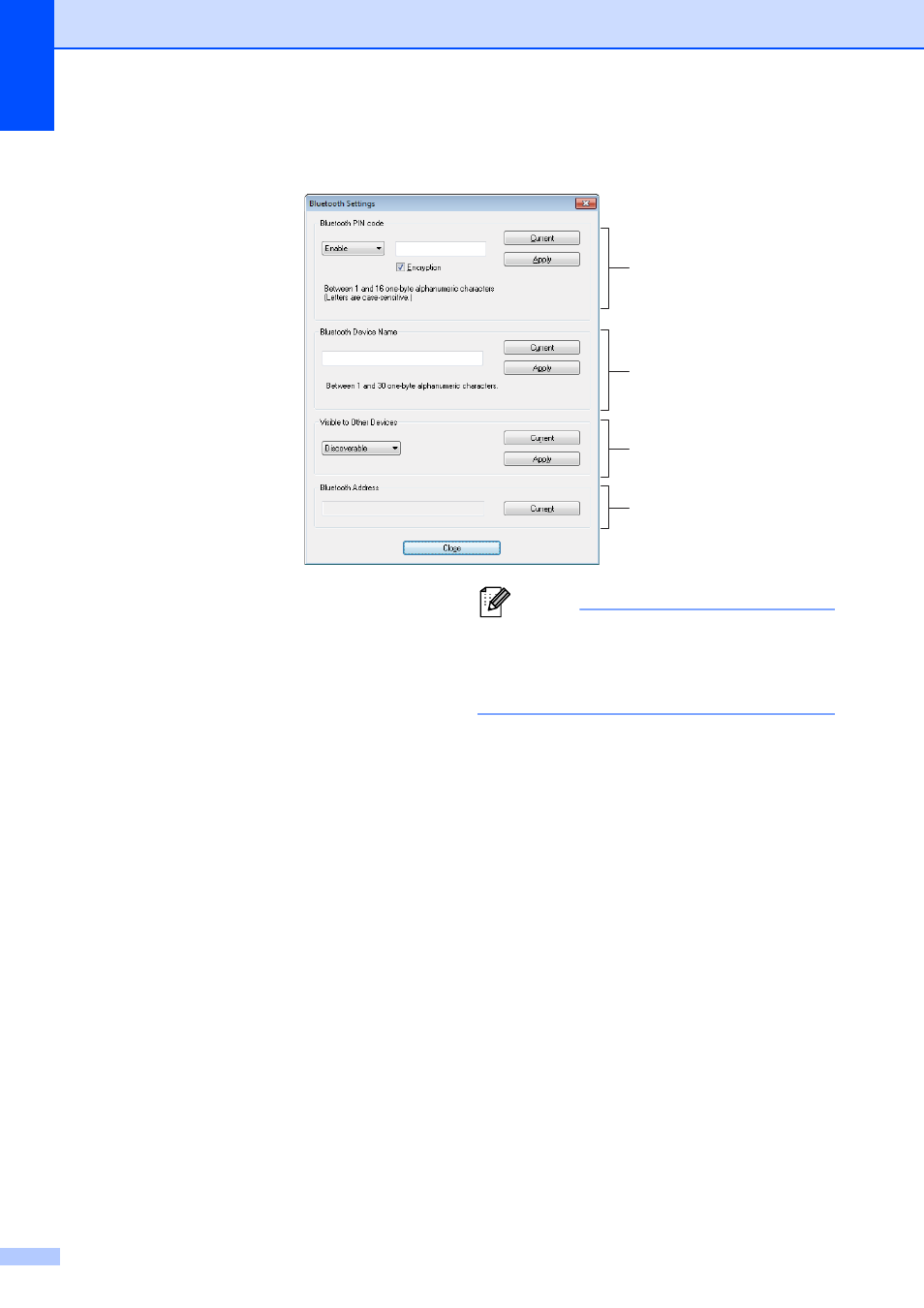
Chapter 3
34
Bluetooth Settings (RJ-4030 only)
3
1 Bluetooth PIN code
Allows you to select whether a Bluetooth PIN
code (passkey) is required, change the
printer's Bluetooth PIN code, and select
whether Bluetooth communication is
encrypted.
If [Enable] is selected in the [Bluetooth PIN
code] pull-down menu, the PIN code specified
here must also be stored on the computer in
order to communicate with the printer when
using Bluetooth. You can change the PIN code
if necessary.
If the [Encryption] check box is selected, data
sent using the RJ Utility between the computer
and printer will be encrypted when using
Bluetooth.
2 Bluetooth Device Name
Allows you to specify a name (up to 30
characters) for the printer. Useful when there
are multiple Bluetooth printers present.
3 Visible to Other Devices
Allows you to specify whether the printer can
be "discovered" by other Bluetooth devices.
4 Bluetooth Address
Displays the current Bluetooth address.
Note
The PIN code and the device name must use
alphanumeric characters (A-Z, a-z, 0-9) only.
The device name can contain a space
character; the PIN code cannot.
2
1
3
4
