Brother RJ-4040 User Manual
Page 3
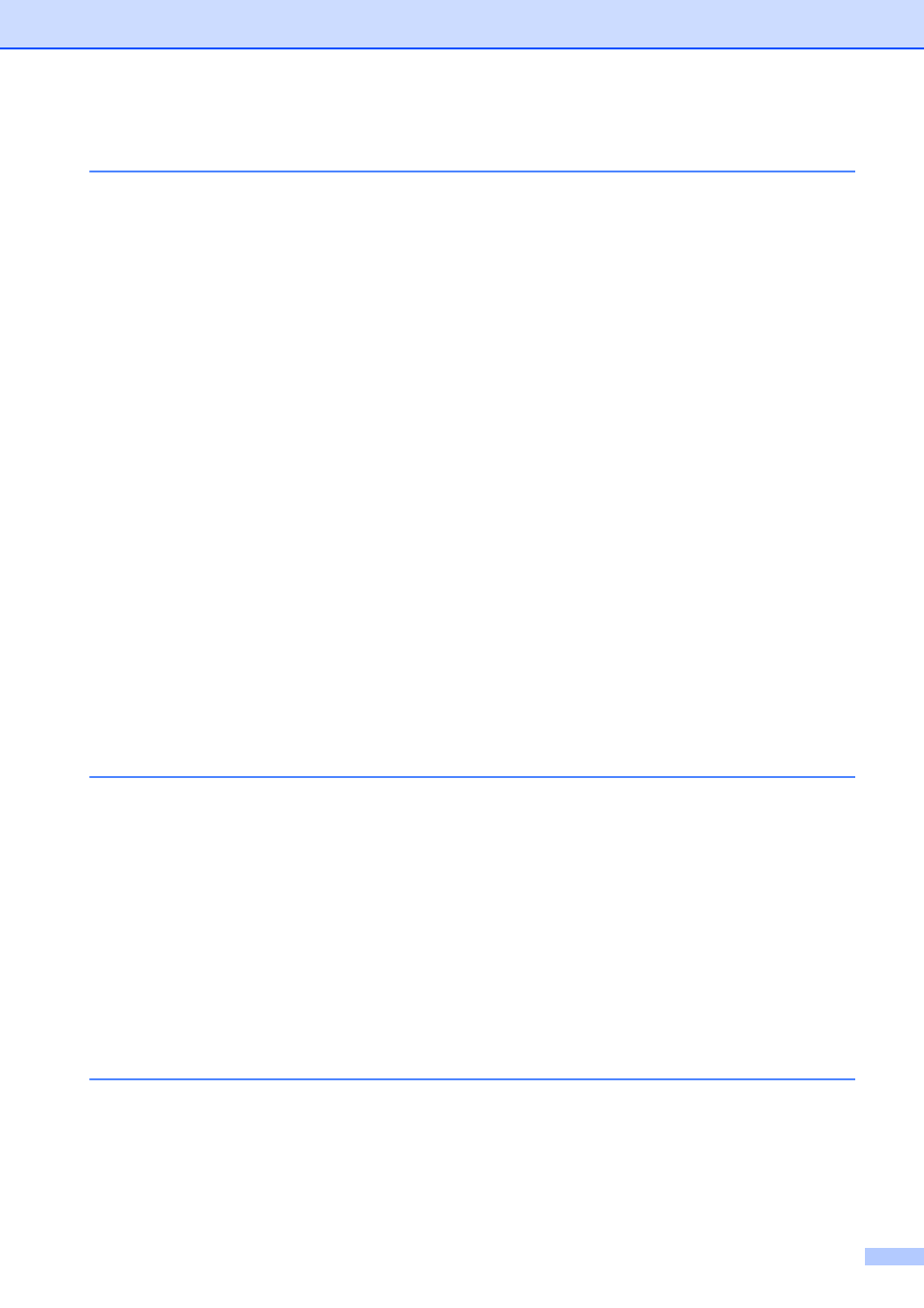
ii
Table of Contents
General Description ...............................................................................................1
Connecting the Printer to External Power..............................................................2
Using the Rechargeable Li-ion Battery (Optional) .................................................3
Installing the Rechargeable Li-ion Battery.......................................................3
Charging the Rechargeable Li-ion Battery ......................................................3
Tips on Using the Rechargeable Li-ion Battery ...............................................4
Attaching the Belt Clip ...........................................................................................7
Installing the Printer Driver and the Software for RJ-4030 ....................................8
Installing the Printer Driver and the Software for RJ-4040 .................................. 10
Before You Begin ..........................................................................................10
Infrastructure Mode ....................................................................................... 11
Choosing Your Wireless Install Method......................................................... 11
Installation Procedure (Using USB Cable/Wireless Network) .......................12
One Push Configuration Using WPS and Installation.................................... 16
Web Based Management (web browser) ...................................................... 19
Uninstalling the Printer Driver .............................................................................. 19
Connecting the Computer and Printer .................................................................21
USB Connection ............................................................................................ 21
Bluetooth Connection (RJ-4030 Only)........................................................... 21
Wi-Fi Connection (RJ-4040 only) .................................................................. 22
Serial Cable Connection................................................................................ 22
Button Functions............................................................................................ 24
Indicators ....................................................................................................... 25
Printer Driver Options ..........................................................................................27
Setting Paper Size ...............................................................................................28
Distributing Paper Formats .................................................................................. 30
Before Using the RJ Utility............................................................................. 31
Starting the RJ Utility ..................................................................................... 31
How to Use the RJ Utility...............................................................................31
Parameters ....................................................................................................32
