Button functions – Brother RJ-4040 User Manual
Page 28
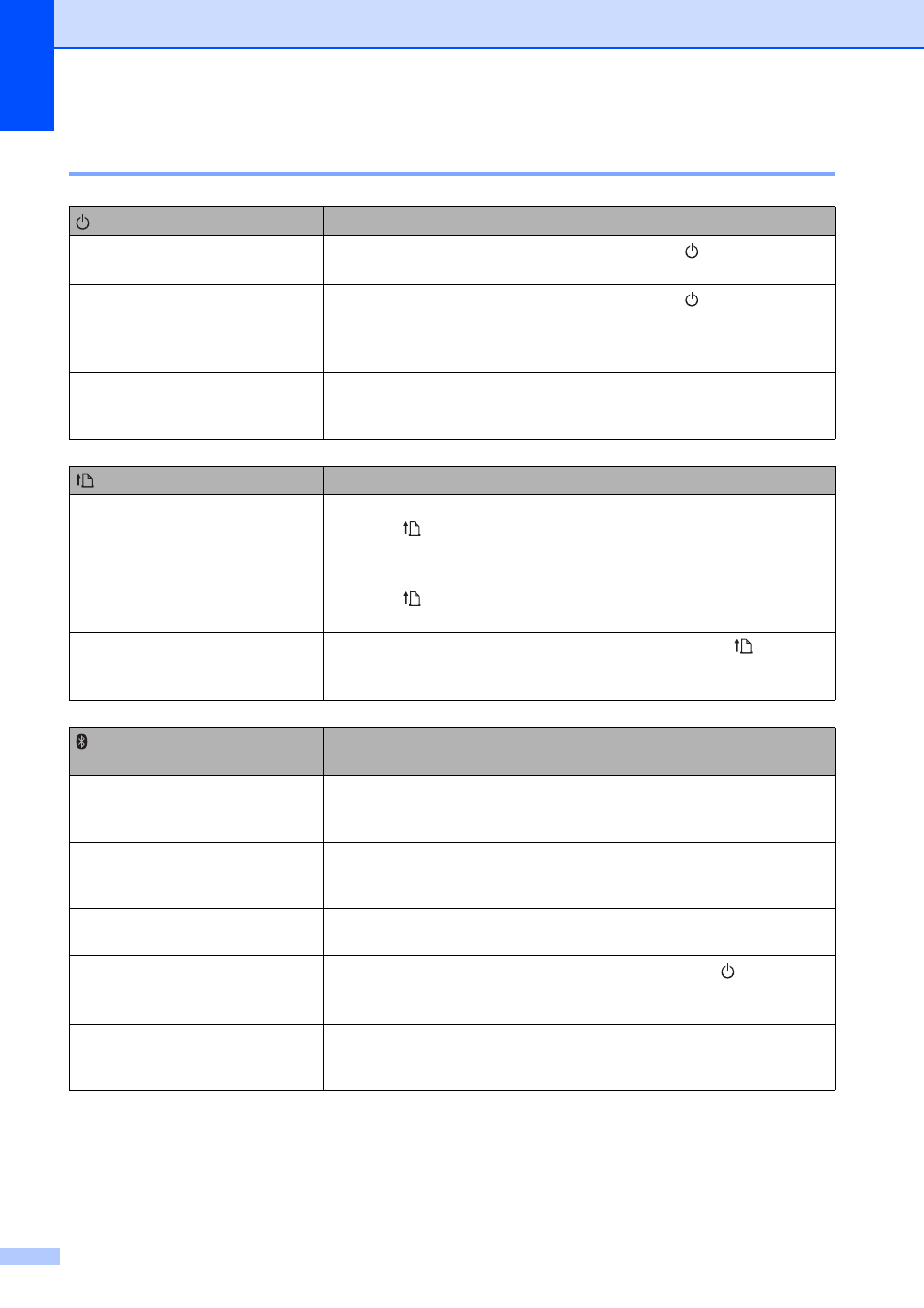
Chapter 2
24
Button Functions
2
(Power) button function
Operation
Turn the printer on
While the printer is turned off, press and hold the
(Power) button
until the POWER indicator turns on.
Turn the printer off
While the printer is turned on, press and hold the
(Power) button
until the POWER indicator turns off. (If the [Auto Power Off] feature is
enabled in the RJ Utility, the printer will turn itself off automatically after
the selected period of inactivity.)
Start up the printer in mass
storage mode
If you press and hold this button while also pressing the Wi-Fi
button/Bluetooth button, the printer starts up in mass storage mode
(see Mass Storage uu page 44).
(Feed) button function
Operation
Feed the paper
When the paper type is set to [Die-cut Label] or [Media With Marks]:
Press the
(Feed) button to automatically feed the paper to the print
position.
When the paper type is set to [Continuous Length Tape]:
Press the
(Feed) button to feed the paper. The paper feeds a fixed
length; you can use a command to change this length.
Print the printer settings
Make sure that a roll is set, and then press and hold the
(Feed)
button. The printer starts printing its settings (see Printing the Printer
Set-up Information uu page 51).
(Bluetooth) button function
(RJ-4030 only)
Operation
Pair the printer to the computer
When the printer and computer or other device haven’t been paired
with each other via Bluetooth, hold this button (see Bluetooth
Connection (RJ-4030 Only) uu page 21).
Use Bluetooth to communicate
when printing
When this key is pressed while the computer and the printer are not
connected via Bluetooth, the Bluetooth connection is established and
data can be transferred.
End the Bluetooth connection
When the printer and computer are connected via Bluetooth, press this
button to end the connection.
Start up the printer in mass
storage mode
If you press this button while pressing and holding the
(Power)
button, the printer starts up in mass storage mode (see Mass Storage
uu
Execute a file stored in the mass
storage area
If you press this button while the printer is running in mass storage
mode, you can execute a command file stored in the mass storage
area (see Mass Storage uu page 44).
