Wireless settings – Brother RJ-4040 User Manual
Page 47
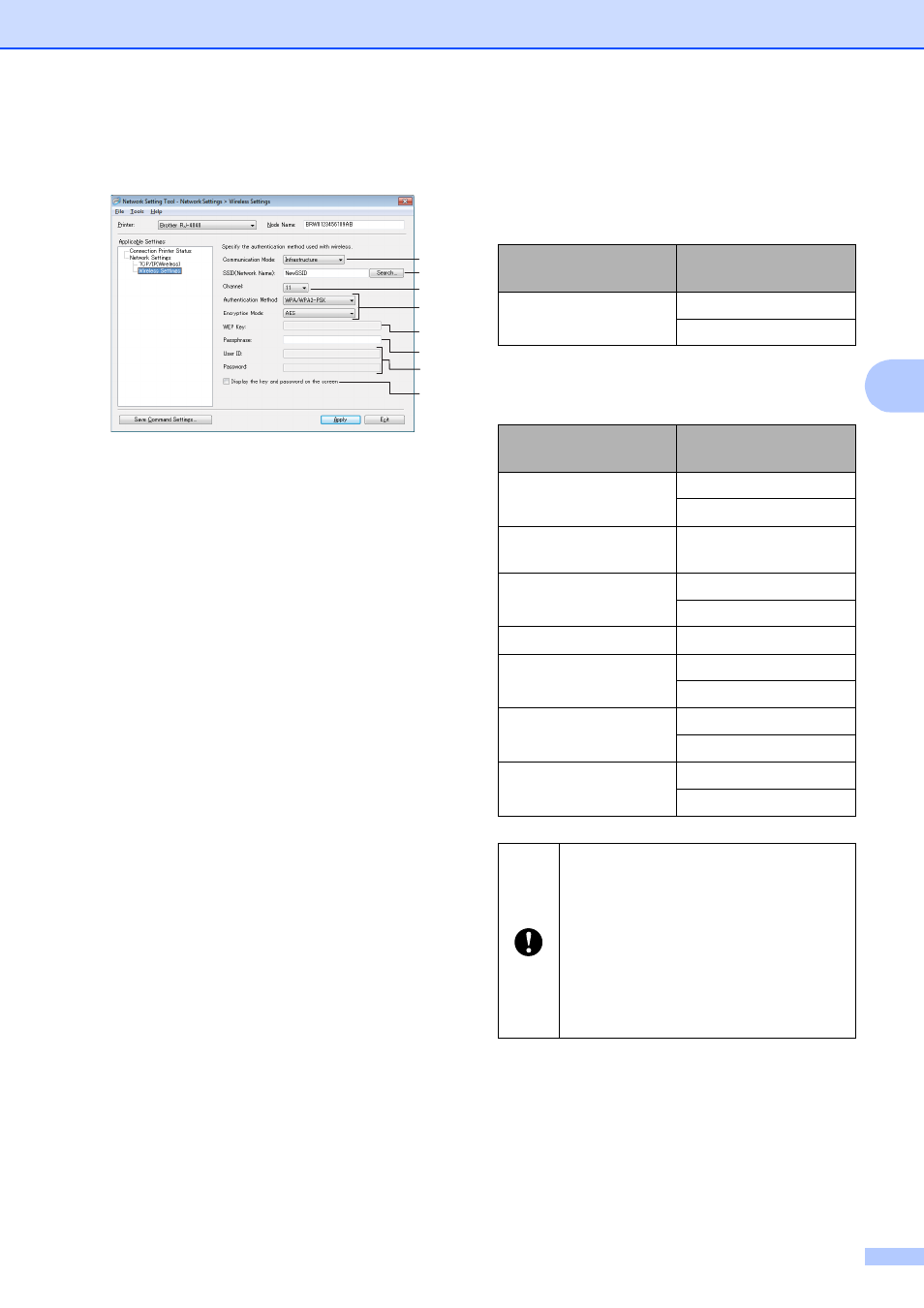
Network Setting Tool (RJ-4040 only)
43
4
Wireless Settings
4
1 Communication Mode
Select either [Ad hoc] or [Infrastructure]
2 SSID (Network Name)
Click the [Search...] button to display the SSID
selections on a separate screen.
3 Channel
Selections can be made from the displayed
selections.
4 Authentication Method/Encryption Mode
Authentication methods and encryption
methods are supported as shown below in
Communication Mode and
Authentication/Encryption Methods.
5 WEP Key
WEP key can only be set when WEP is
selected for the encryption method.
6 Passphrase
PSK can only be set when WPA/WPA2-PSK is
selected for the authentication method.
7 User ID/Password
User ID/Password can only be set when LEAP
or FAST is selected for the authentication
method.
8 Display the key and password on the
screen
If this setting is checked, keys and passwords
are displayed in plain text (non-encrypted text).
Communication Mode and
Authentication/Encryption Methods
4
When the Communication Mode is Ad hoc
When the Communication Mode is
Infrastructure
4
1
2
8
6
3
5
7
Authentication
Method
Encryption Mode
Open System
None
WEP
Authentication
Method
Encryption Mode
Open System
None
WEP
Public Key
Authentication
WEP
WPA/WPA2-PSK
TKIP
AES
LEAP
CKIP
EAP-FAST/NONE
TKIP
AES
EAP-FAST/MS-CHAP
v2
TKIP
AES
EAP-FAST/GTC
TKIP
AES
To perform higher level security
settings:
When performing FAST server
certificate verification, settings cannot
be made from the Network Setting Tool.
After the printer has been set to be able
to connect to the network, perform
settings by accessing the printer from a
web browser.
