Brother MFC-9325CW User Manual
Page 8
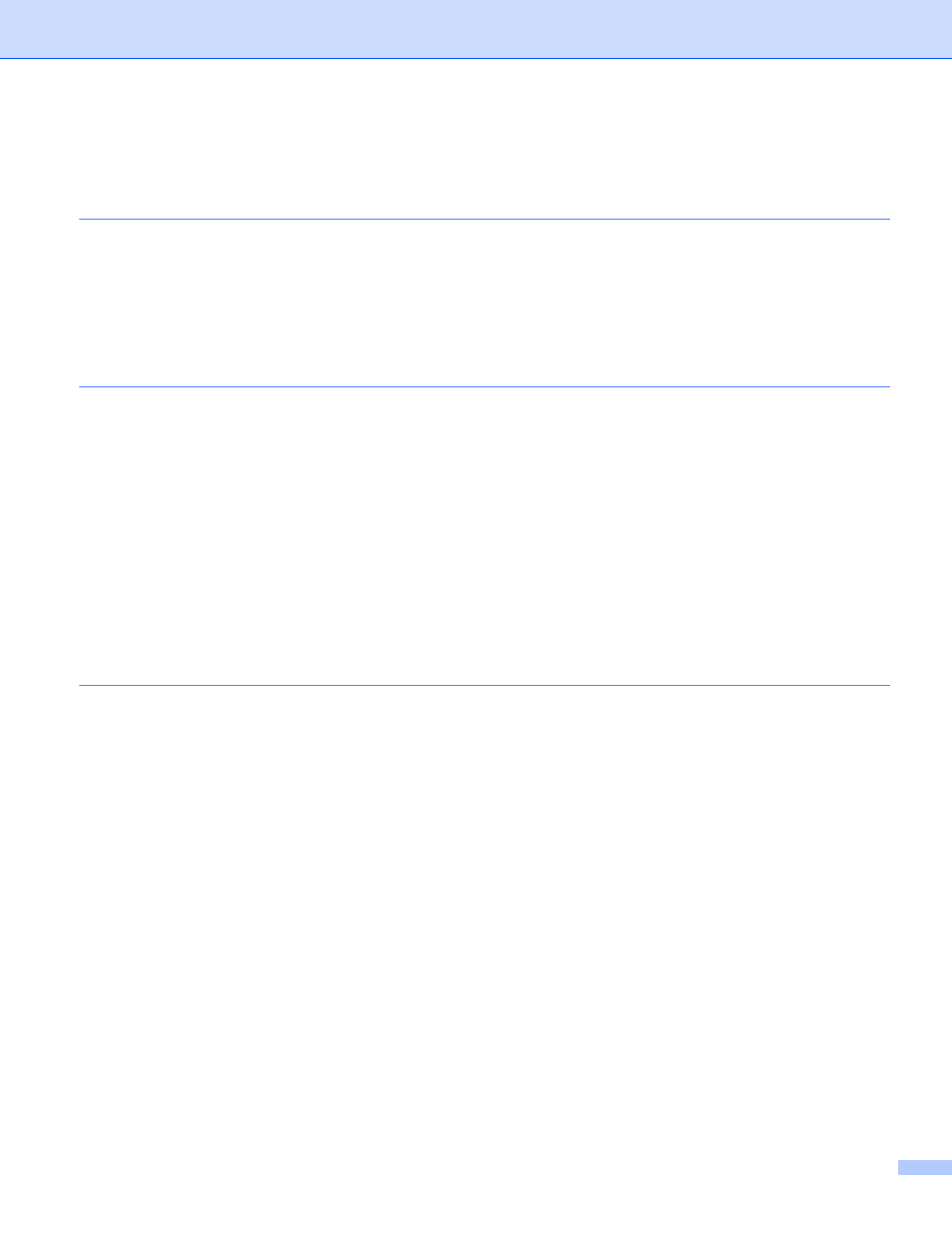
vii
Section III Using The Scan key
Scanning (For USB cable users)
Scan to USB (MFC-9325CW only) ..................................................................................................189
Scan to E-mail .................................................................................................................................192
Scan to Image .................................................................................................................................193
Scan to OCR ...................................................................................................................................194
Scan to File......................................................................................................................................195
Network license ...............................................................................................................................196
Configuring Network Scanning (For Windows
) .............................................................................197
Scan to E-mail .................................................................................................................................201
Scan to Image .................................................................................................................................202
Scan to OCR ...................................................................................................................................203
Scan to File......................................................................................................................................204
Scan to FTP.....................................................................................................................................205
Scan to Network ..............................................................................................................................208
How to set a new default for the file size
