Brother address book, Setting up a member in the address book, 5brother address book – Brother MFC-9325CW User Manual
Page 101
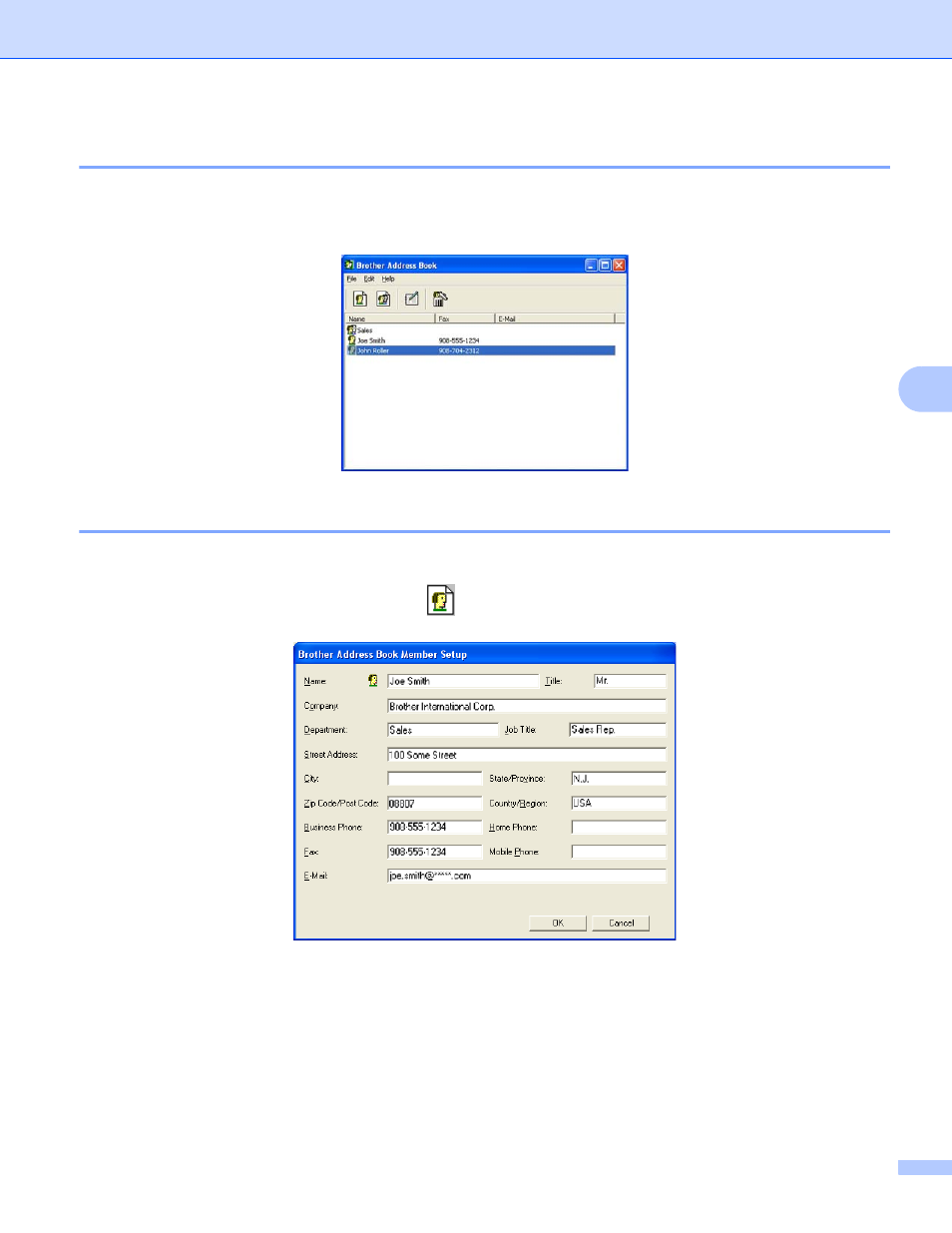
Brother PC-FAX Software
93
5
Brother Address Book
5
a
Click the Start button, All Programs, Brother, MFC-XXXX or MFC-XXXX LAN (where XXXX is your
model name), PC-FAX sending, then PC-FAX Address Book.
The Brother Address Book dialog box appears:
Setting up a member in the Address Book
5
In the Brother Address Book dialog box you can add, edit and delete members and groups.
a
In the Address Book dialog box, click the
icon to add a member.
The Brother Address Book Member Setup dialog box appears:
b
In the Member Setup dialog box, enter the member’s information. Name is a required field. Click OK to
save the information.
This manual is related to the following products:
