9 controlcenter2, Using controlcenter2, Controlcenter2 – Brother MFC-9325CW User Manual
Page 176
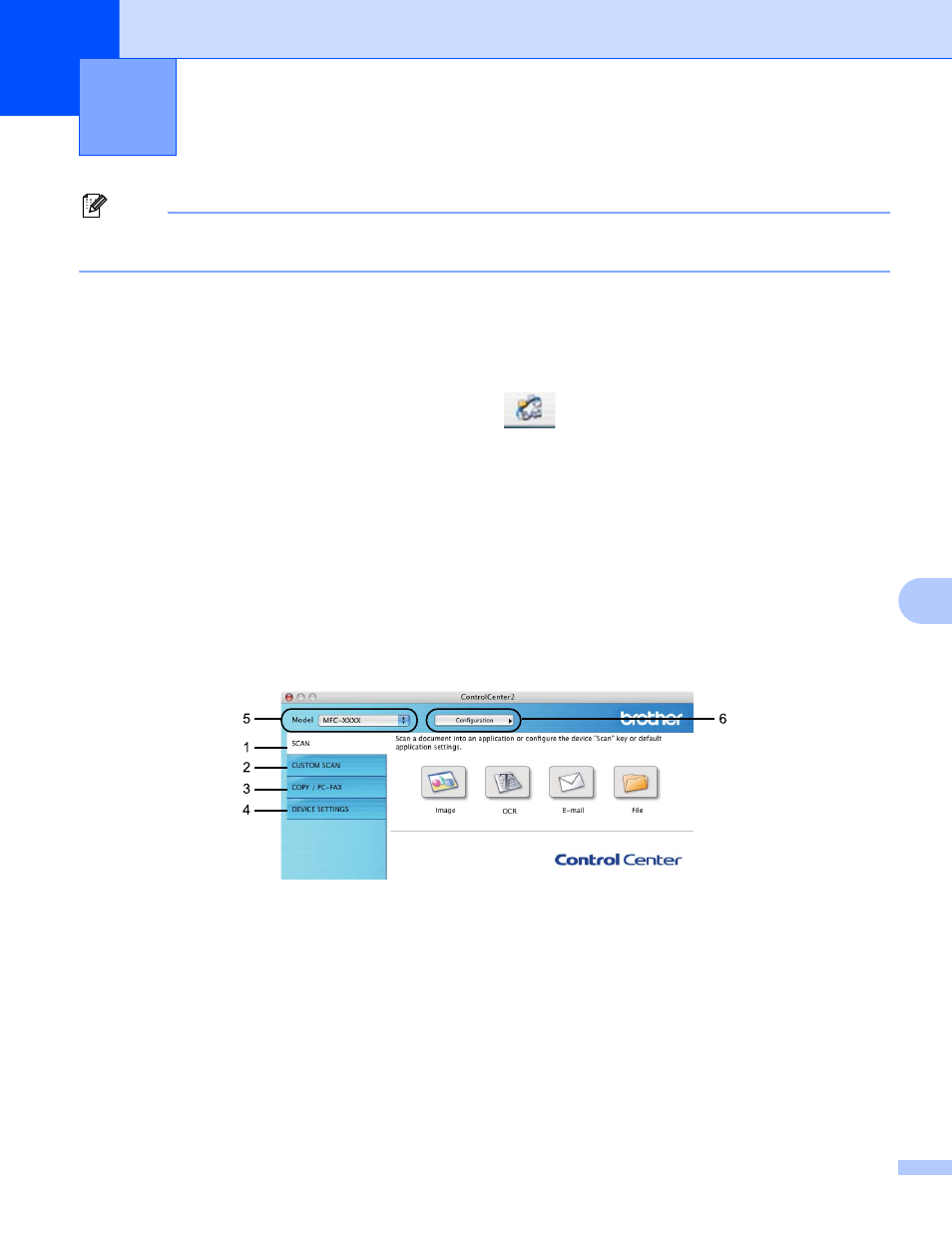
168
9
9
Note
The features available to you in ControlCenter2 may vary depending on the model number of your
machine.
Using ControlCenter2
9
ControlCenter2 is a software utility that lets you quickly and easily access your often used applications. Using
ControlCenter2 eliminates the need to manually launch specific applications. The icon will appear on the
menu bar. To open the ControlCenter2 window, click the
icon and choose Open. ControlCenter2 has
the following operations:
a
Scan directly to a file, E-mail, word processor or graphics application of your choice. (1)
b
Custom Scan buttons let you configure a button to meet your own application needs. (2)
c
Access the Copy features available via your Macintosh. (3)
d
Access the settings available to configure your device. (4)
e
You can choose which machine ControlCenter2 will connect with from the Model pop-up menu. (5)
You can also open the Device Selector window by choosing Other from the Model pop-up menu.
f
You can also open the configuration window for each function by clicking the Configuration button. (6)
ControlCenter2
9
