Scanner utility – Brother MFC-9325CW User Manual
Page 56
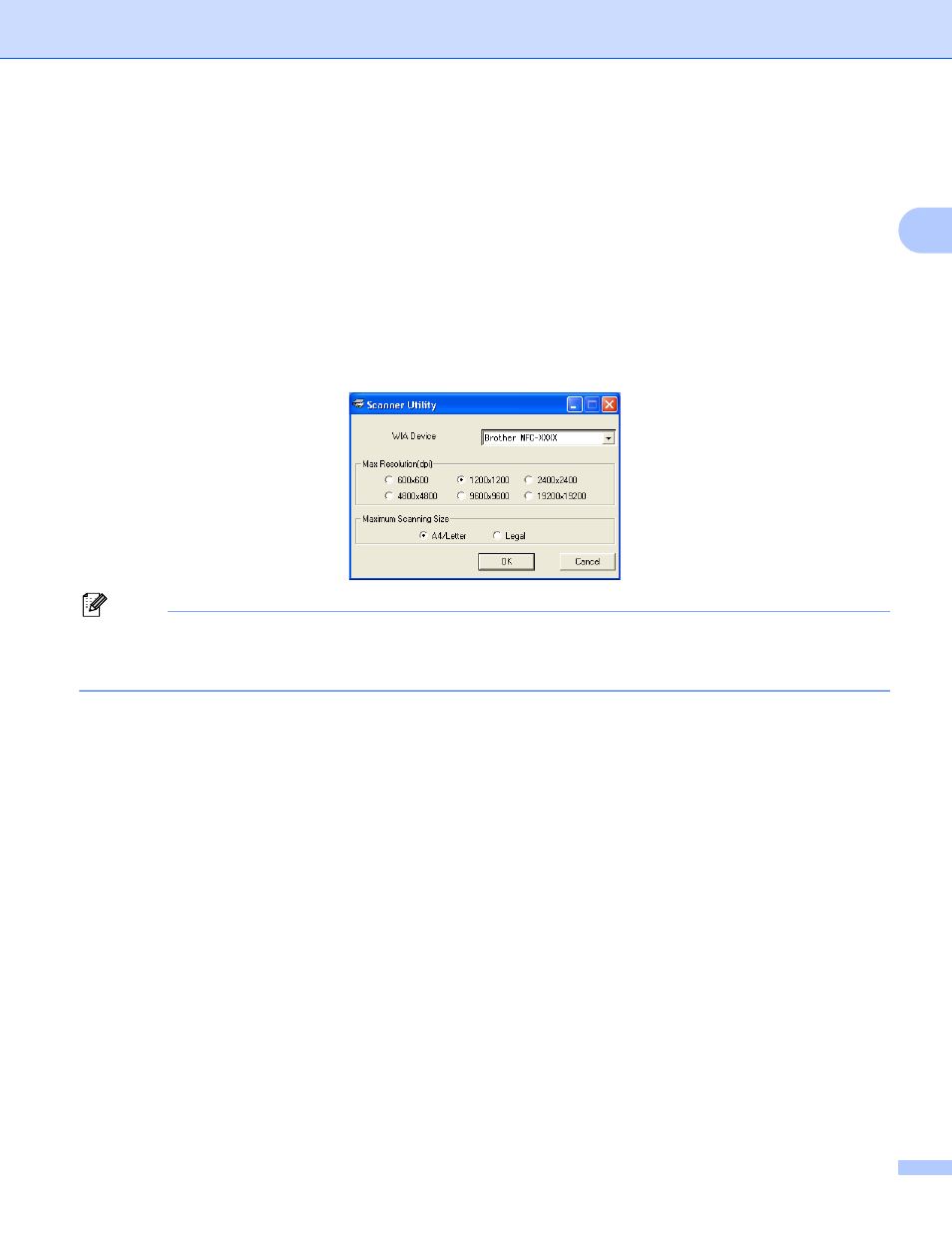
Scanning
48
2
Scanner Utility
2
The Scanner Utility is used for configuring the WIA scanner driver for resolutions greater than 1200 dpi and
for changing the paper size. If you want to set Legal size as the default size, use this utility to change the
setting. You must restart your PC for the new settings to take effect.
Running the utility
You can run the utility by choosing the Scanner Utility located in the
Start/All Programs/Brother/MFC-XXXX (where XXXX is your model name)/
Scanner Settings/Scanner Utility.
The screens in this section are from Windows
®
XP. Screens on your PC may vary depending on your
operating system.
Note
If you scan the document at a resolution greater than 1200 dpi, the file size may be very large. Make sure
that you have enough memory and hard disk space for the size of the file you are trying to scan. If you do
not have enough memory or hard disk space then your PC may freeze and you could lose your file.
