Using the br-script3 driver, Postscript, 3™ language emulation printer driver) – Brother MFC-9325CW User Manual
Page 140: Using the br-script3 driver (postscript
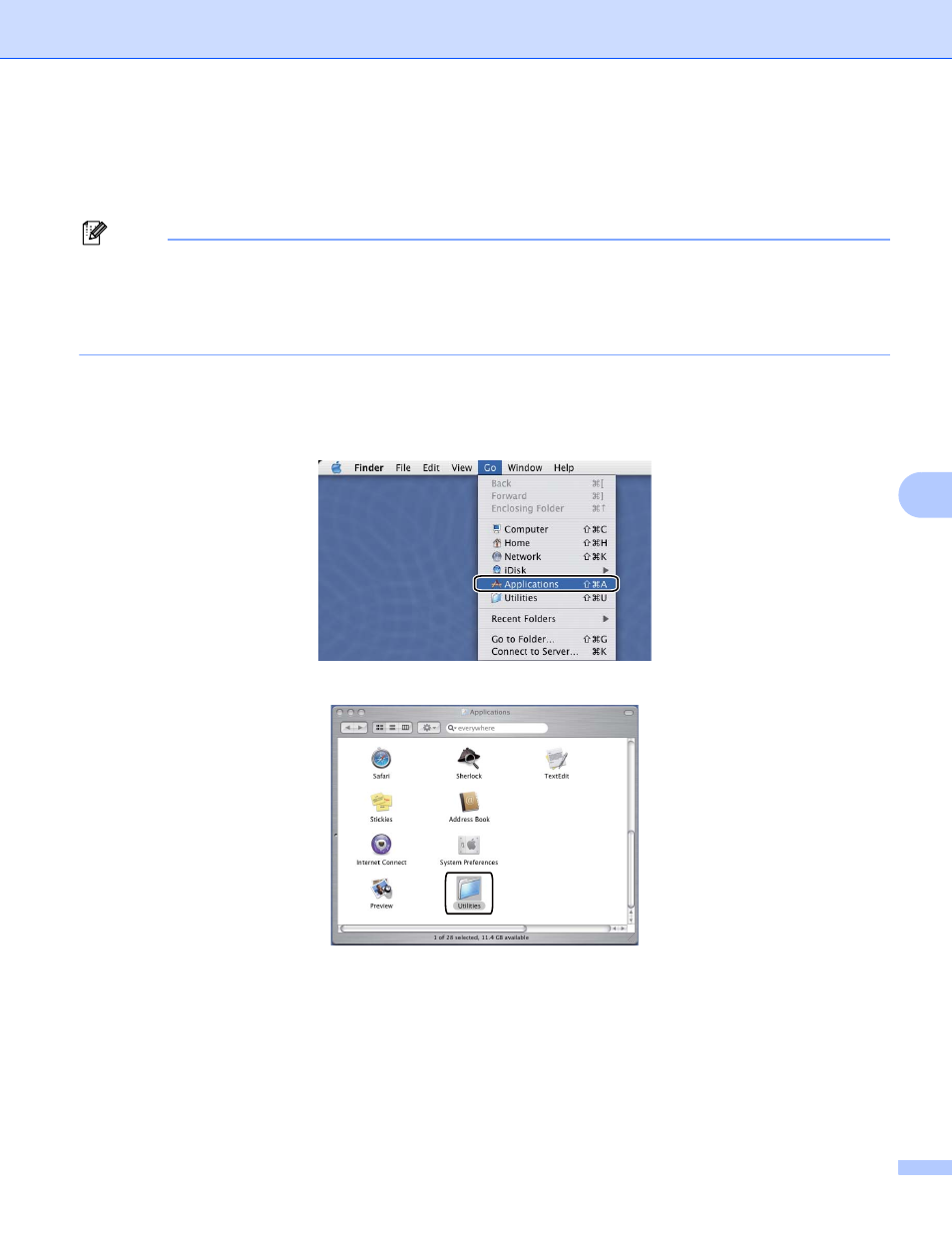
Printing and Faxing
132
7
Using the BR-Script3 Driver
(PostScript
®
3™ language emulation printer driver)
7
Note
• To use the BR-Script3 printer driver, you need to set the Emulation to BR-Script 3 by using the
control panel before connecting the interface cable. (See Printer Emulation Support on page 116.)
• The BR-Script3 printer driver does not support the PC-Fax Sending.
• For network users, see the Network User’s Guide for installation steps.
You need to install the BR-Script3 printer driver using the following instructions.
(Mac OS X 10.4.11)
a
Choose Applications from the Go menu.
b
Open the Utilities folder.
This manual is related to the following products:
