Automatic emulation selection, Automatic interface selection – Brother HL-6050DN User Manual
Page 70
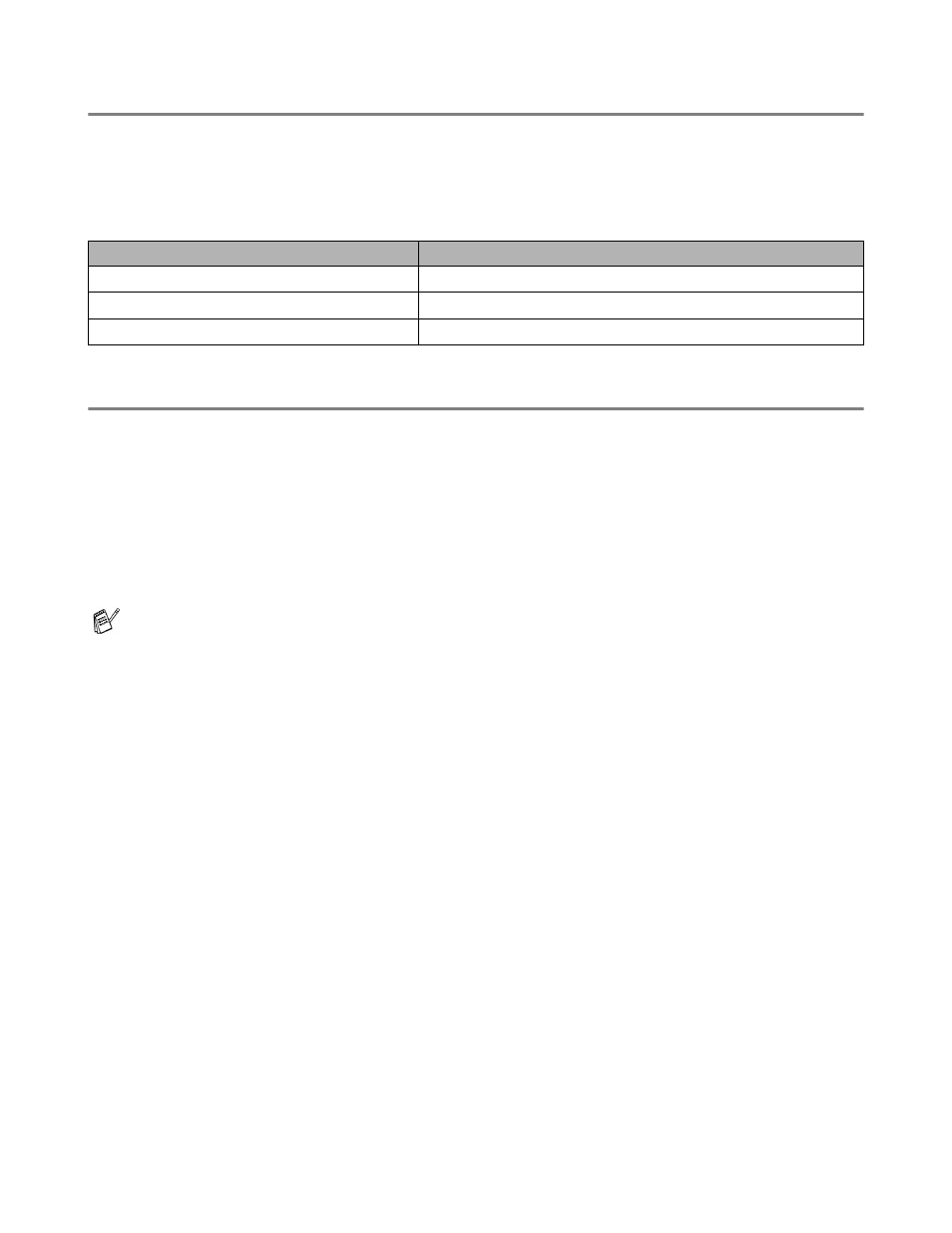
DRIVER AND SOFTWARE 2 - 20
Automatic emulation selection
This printer has an automatic emulation selection feature. When the printer receives data from the
computer, it automatically chooses the emulation mode. The default factory setting is ON.
The printer can choose from the following combinations:
Automatic interface selection
This printer has an automatic interface selection feature. When the printer receives data from the
computer, it automatically selects the IEEE 1284 Parallel or the USB interface whichever is appropriate.
When you use the parallel interface, you can turn the high-speed and bi-directional parallel
communications on or off by using the control panel buttons to access PARALLEL in the INTERFACE
menu. See INTERFACE on page 3-21. Since the default factory setting is ON for the automatic interface
selection mode, simply connect the interface cable to the printer. (Note: Always turn off both your
computer and printer when connecting or disconnecting the cable).
If you typically use only one interface, we recommend that you select that interface in the INTERFACE
menu. If only one interface is selected, the printer will allocate the entire input buffer to that interface.
EPSON (default
)
IBM
HP LaserJet
HP LaserJet
BR-Script 3
BR-Script 3
EPSON FX-850
IBM ProPrinter XL
When you use the automatic interface selection, note the following:
■
This function takes a few seconds to work. If you want to speed up printing, select the required
interface manually by using the control panel to access SELECT in the INTERFACE menu.
