Milestone Central 3.7 User Manual
Page 47
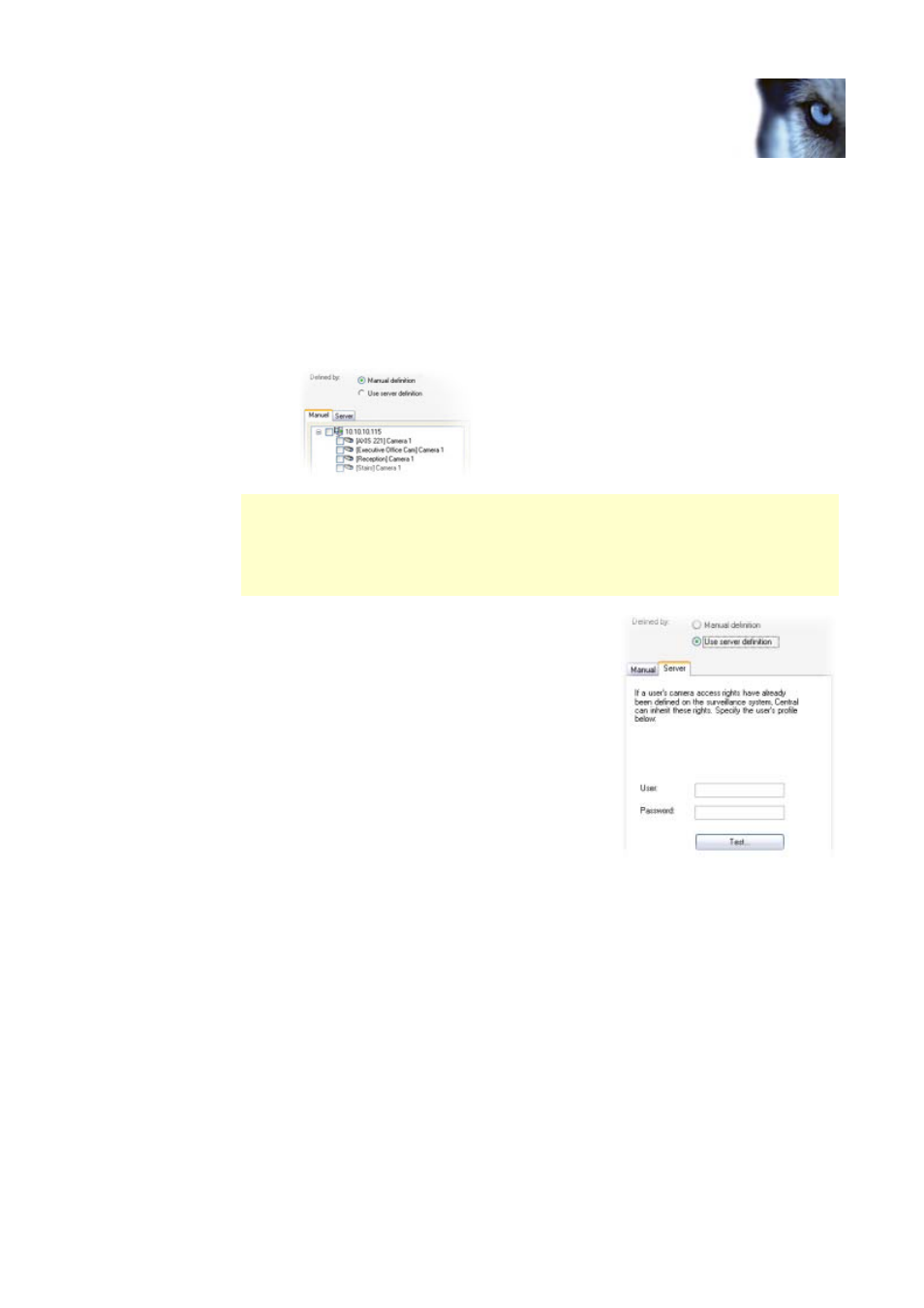
Milestone XProtect 3.7; Administrator’s Manual
able to specify this in two ways: By manual definition, or by using existing server-defined
access rights.
•
Manual definition: Lets you manually select each server, camera, and/or other
device to which users or groups with the role should have access. Selection takes
place in a tree structure (see example below). To use manual definition, do the
following:
a. Select the Manual defiinition option.
b. Select required servers, cameras, and other devices in the tree structure:
Selecting a server in the tree structure will not automatically select all
cameras/events on the server in question; all cameras/events to which the role
should have access must be selected individually. However, selecting a camera or
event will automatically select the corresponding server too, as you cannot give
access to a camera without giving access to the server to which the camera is
connected.
•
Server definition: Lets you use a particular user’s
access rights as they have been defined on an
XProtect Enterprise/XProtect Professional system’s
Image Server(s) or on an XProtect Corporate
Management Server. The user’s access rights will
then apply for all XProtect Central users and
groups with the role.
The user can be a real user whose access rights
match the requirements for the role, or a pseudo
user created with the sole purpose of being used
for defining the access rights of an XProtect
Central role.
To use server definition, do the following:
a. Select the Use server definition option.
b. In the User and Password fields (see illustration), type the user’s user
name and password as they have been specified on the XProtect Enterprise
or XProtect Professional server(s)/XProtect Corporate Management Server.
c. To test which devices the specified user is able to access, click the Test...
button
5.
Relevant only if your organization uses plugins for connecting Central to third-party
systems: If plugins are used on your system, the Role Definition dialog will contain an extra
section called Other device access. From this section, you are able to select third party
systems to which users with the role should have access.
6.
When ready, click the Save button to save the new role definition.
For information about how to add XProtect Central users and groups to the role, see Adding
a User to a Role on page 41 and Adding a Group to a Role on page 43.
www.milestonesys.com Page
47
Client: Users, Groups & Roles
