Milestone Central 3.7 User Manual
Page 26
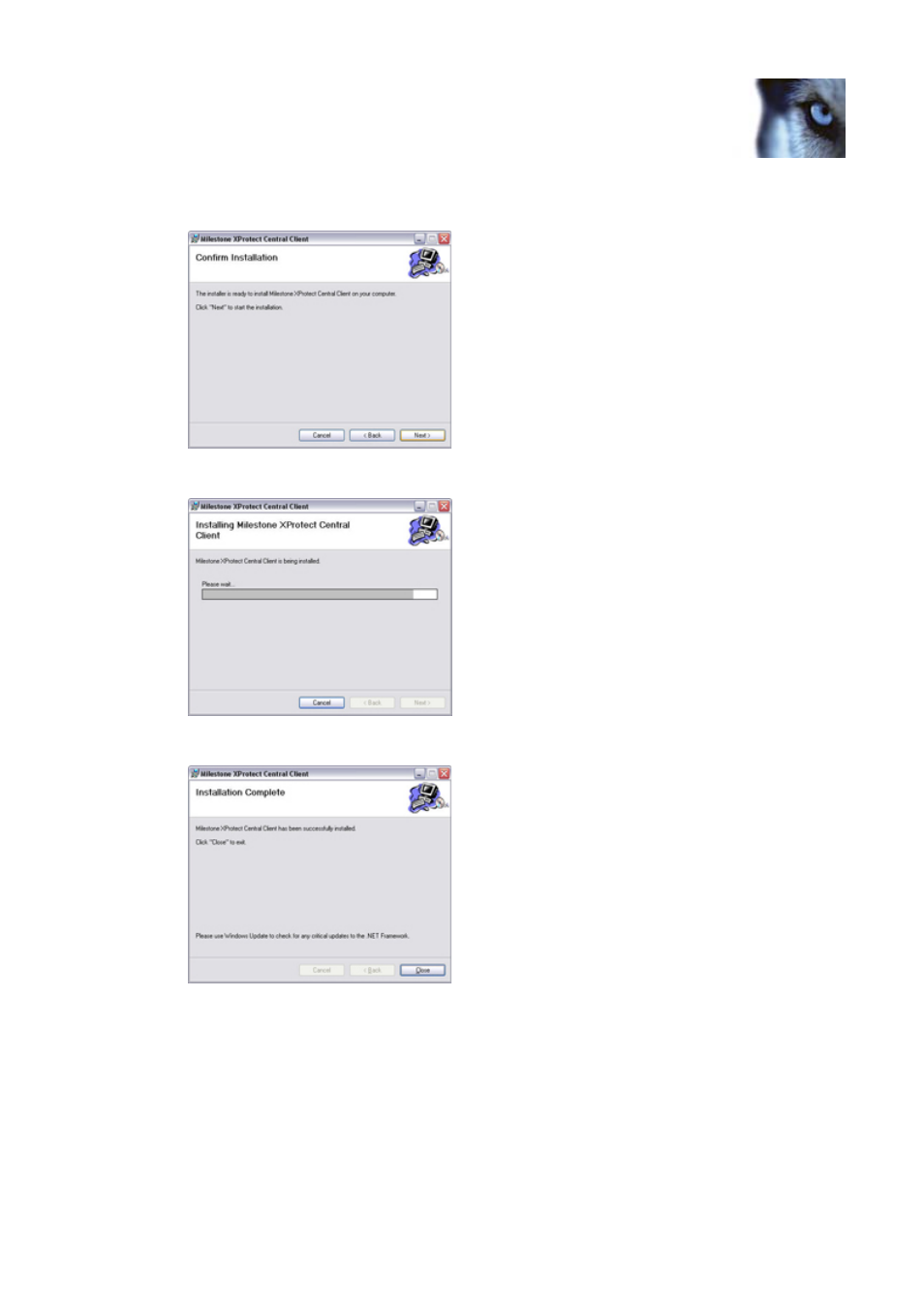
Milestone XProtect 3.7; Administrator’s Manual
www.milestonesys.com Page
26 Client:
Installation
When ready, click Next.
5. On the wizard’s third page, confirm the installation by clicking Next:
A progress bar will show the status of your installation:
6. When installation is complete, click the Close button on the wizard’s final page:
7. You are now able to log in with your XProtect Central Client: Simply double-click the
XProtect Central Client shortcut on your desktop.
For more information about logging in, see Client: Logging In & Out on page 27.
See also other documents in the category Milestone Software:
- XProtect Advanced VMS 2014 (37 pages)
- XProtect Advanced VMS 2014 (297 pages)
- XProtect Smart Client 2014 (181 pages)
- Migrating from XProtect Enterprise to XProtect Advanced VMS (23 pages)
- XProtect Express 2014 (16 pages)
- XProtect Express 2014 (3 pages)
- XProtect Enterprise 2014 (218 pages)
- XProtect Go 2014 (220 pages)
- XProtect Essential 2014 (189 pages)
- XProtect Professional 2014 (218 pages)
- XProtect Express 2014 (201 pages)
- XProtect NVR (15 pages)
- M30 (215 pages)
- M10 (38 pages)
- AXIS A1001 Network Door Controller Plug-in (11 pages)
- Analytics 2.2 (19 pages)
- Analytics 2.2 BOSCH VCA (18 pages)
- Analytics 2.2 BOSCH VCA (38 pages)
- Analytics 2.2 Dacolian LPR (20 pages)
- Analytics 2.2 Dacolian LPR (49 pages)
- Analytics 2.2 Generic VA (20 pages)
- Analytics 2.2 Generic VA (38 pages)
- Analytics 2.2 Generic VA Interface (16 pages)
- Event Proxy (17 pages)
- Central 3.7 (18 pages)
- Central 3.7 (53 pages)
- LPR 1.0 (47 pages)
- Mobile 2014 (Client) (28 pages)
- Mobile 2014 (Server) (24 pages)
- Retail 2.2 (18 pages)
- Screen Recorder 1.5 (18 pages)
- XProtect Transact (2 pages)
- XProtect Transact (16 pages)
- XProtect Transact (19 pages)
- XProtect Transact (64 pages)
- American Dynamics CC300 Keyboard Smart Client Plug-in (16 pages)
- Axis T8310 Controller Smart Client Plug-in (15 pages)
- Bosch Intuikey Keyboard Smart Client Plug-in (16 pages)
- Panasonic WV-CU950 Controller Smart Client Plug-in (17 pages)
- Pelco KBD300A Keyboard Smart Client Plug-in (16 pages)
- Software Manager 1.5 (17 pages)
- System Watch (10 pages)
- Paxton Integration Component (34 pages)
- Basis+ 6.5 (17 pages)
