FUTEK IPM500 (D500) Digital Display User Manual
Page 38
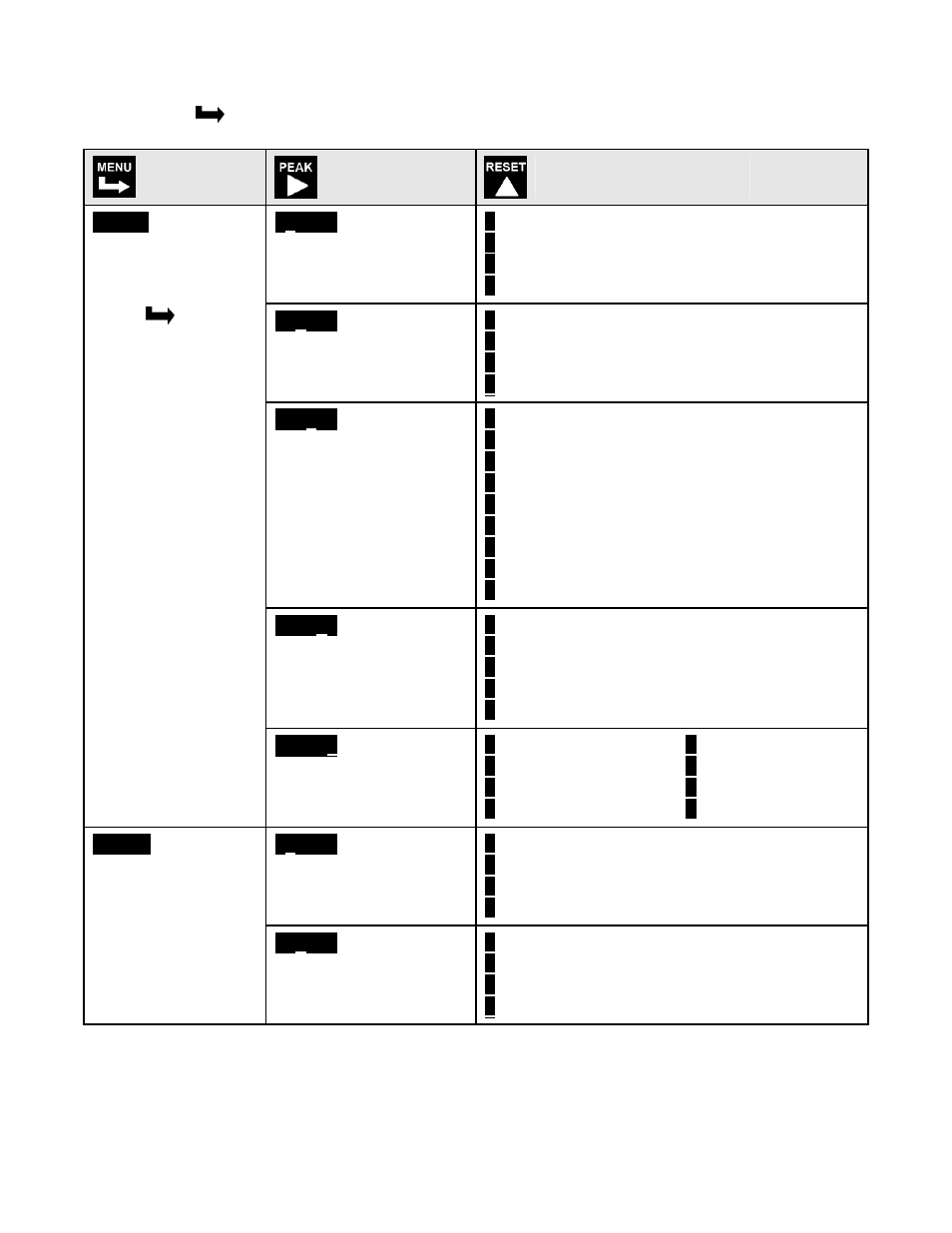
38
KEYSTROKES FOR SETPOINT SETUP
If the MENU
key does not work, see Section 9 “Enabling & Locking Out Menu Items.”
Press Menu
Select Key
Press Digit
Select Key
Press Value Select
Key
00000
Relay state when
alarm is active.
0
Relay 1 on
Relay 2 on
1
Relay 1 off
Relay 2 on
2
Relay 1 on
Relay 2 off
3
Relay 1 off
Relay 2 off
00000
Alarm latching or non-
latching (auto reset).
0
Alarm 1 auto reset Alarm 2 auto reset
1
Alarm 1 latching
Alarm 2 auto reset
2
Alarm 1 auto reset Alarm 2 latching
3
Alarm 1 latching
Alarm 2 latching
00000
Alarm operates at and
above setpoint (active
high) or at and below
setpoint (active low).
0
AL1 active high
AL2 active high
1
AL1 active low
AL2 active high
2
AL1 disabled
AL2 active high
3
AL1 active high
AL2 active low
4
AL1 active low
AL2 active low
5
AL1 disabled
AL2 active low
6
AL1 active high
AL2 disabled
7
AL1 active low
AL2 disabled
8
AL1 disabled
AL2 disabled
00000
Hysteresis mode or
band deviation mode
0
AL1 band deviation AL2 band deviation
1
AL1 hysteresis
AL2 band deviation
2
AL1 band deviation AL2 hysteresis
3
AL1 hysteresis
AL2 hysteresis
4
No deviation or hysteresis in menu.
ALSEt
Alarm Setup for
relays 1 & 2 if
detected.
Press
until
ALSEt
is displayed.
00000
Number of consecutive
readings in alarm zone
to cause an alarm.
0
After 1 reading
4
After 16 readings
1
After 2 readings
5
After 32 readings
2
After 4 readings
6
After 64 readings
3
After 8 readings
7
After 128 reading
00000
Relay state when
alarm is active.
0
Relay 3 on
Relay 4 on
1
Relay 3 off
Relay 4 on
2
Relay 3 on
Relay 4 off
3
Relay 3 off
Relay 4 off
ALS34
Alarm Setup for
relays 3 & 4 if
detected.
00000
Alarm latching or non-
latching (auto reset).
0
Alarm 3 auto reset Alarm 4 auto reset
1
Alarm 3 latching
Alarm 4 auto reset
2
Alarm 3 auto reset Alarm 4 latching
3
Alarm 3 latching
Alarm 4 latching
