FUTEK IPM500 (D500) Digital Display User Manual
Page 36
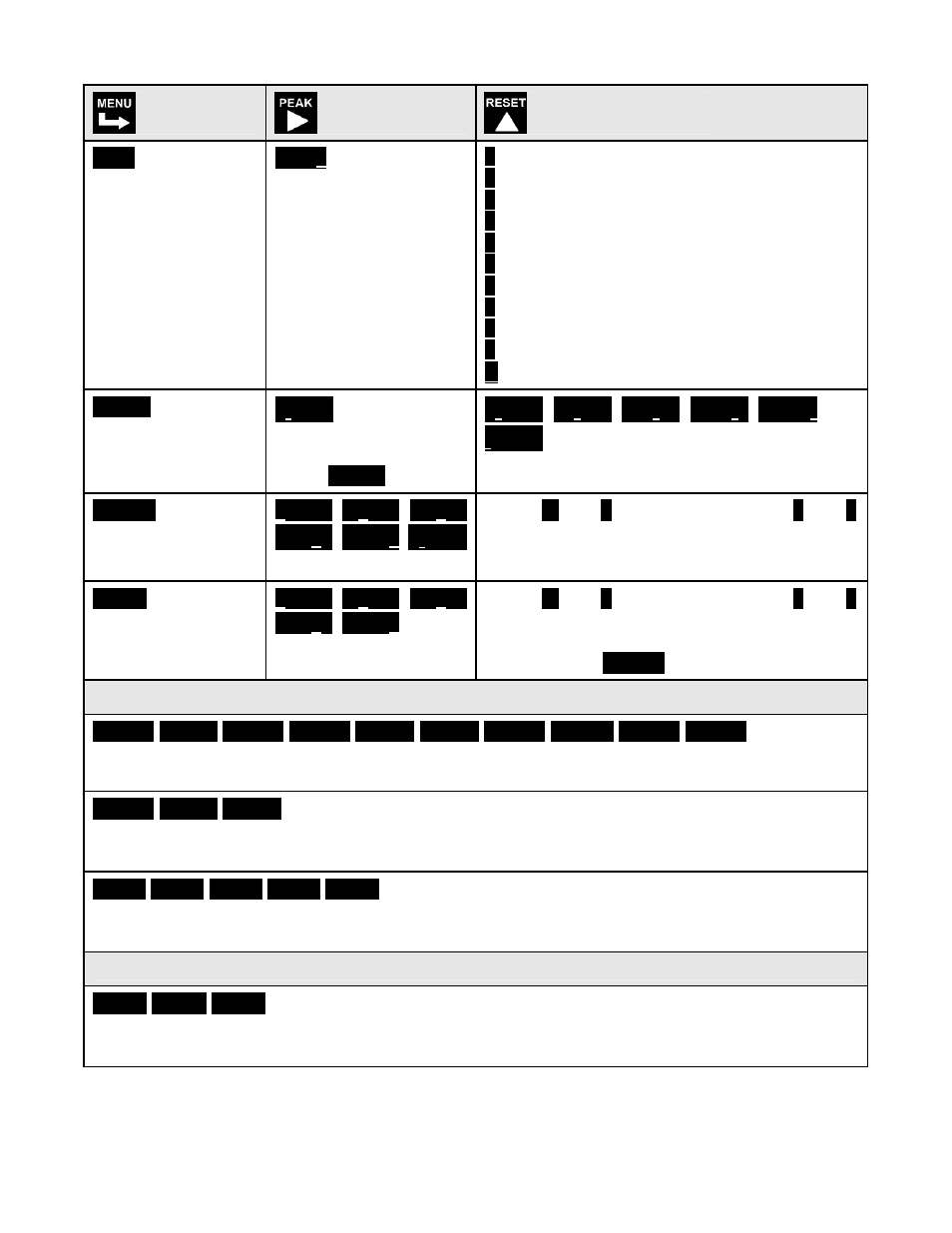
36
Press Menu
Select Key
Press Digit
Select Key
Press Value Select
Key
FiLtr
Filtering
(continued)
00000
Input signal filtering.
Can be applied to dis-
play, setpoint, analog
output, data output.
0
Autofilter
1
Batch average, 16 readings
2
Moving average, 0.08 sec.
3
Moving average, 0.15 sec.
4
Moving average, 0.3 sec.
5
Moving average, 0.6 sec.
6
Moving average, 1.2 sec.
7
Moving average, 2.4 sec.
8
Moving average, 4.8 sec.
9
Moving average, 9.6 sec.
A
Unfiltered
dEc.Pt
Decimal point
selection
d
.dddd
Decimal point flashes
if ohms are selected
under _
InPut
d
.dddd dd.ddd ddd.dd dddd.d ddddd.
.ddddd
SCALE
Scale factor
0
.0000 0.0000 0.0000
0.0000 0.0000
0
.0000
Select digit to flash.
Select
-9
thru
9
for flashing first digit,
0
thru
9
for other flashing digits. Select decimal point
location when decimal point is flashing.
OFFst
Offset value
0
.0000 0.0000 0.0000
0.0000 0.0000
Select digit to flash.
Select
-9
thru
9
for flashing first digit,
0
thru
9
for other flashing digits. Use offset for display
in Rankine or Kelvin. Decimal point location
is selected by
dEC.Pt
.
Option board dependent menu items
ALSEt
.
ALS34 dEU1H dEU2H dEU1b dEU2b dEU3H DEU4H DEU3b DEU4b
Menu items related to alarm setup These will only appear if a relay board is detected. If so,
please see Section16.
AnSEt
.
An Lo
.
An Hi
..
Menu items related to analog output setup. These will only appear if an analog output
board is detected. If so, see Section 17.
SEr 1
.
SEr 2
.
SEr 3
.
SEr 4
. _
Addr
Menu items related to serial communications. These will only appear if an RS232 or
RS485 I/O board is detected. If so, see Section 18.
Menu lockout items
Loc 1
.
Loc 2
.
Loc 3
.
Menu items used to enable or lock out (hide) other menu items. Loc menu items may in turn
be locked out by a hardware jumper. Please see Section 9.
