Diagnostic error messages – Dwyer 32DZ User Manual
Page 37
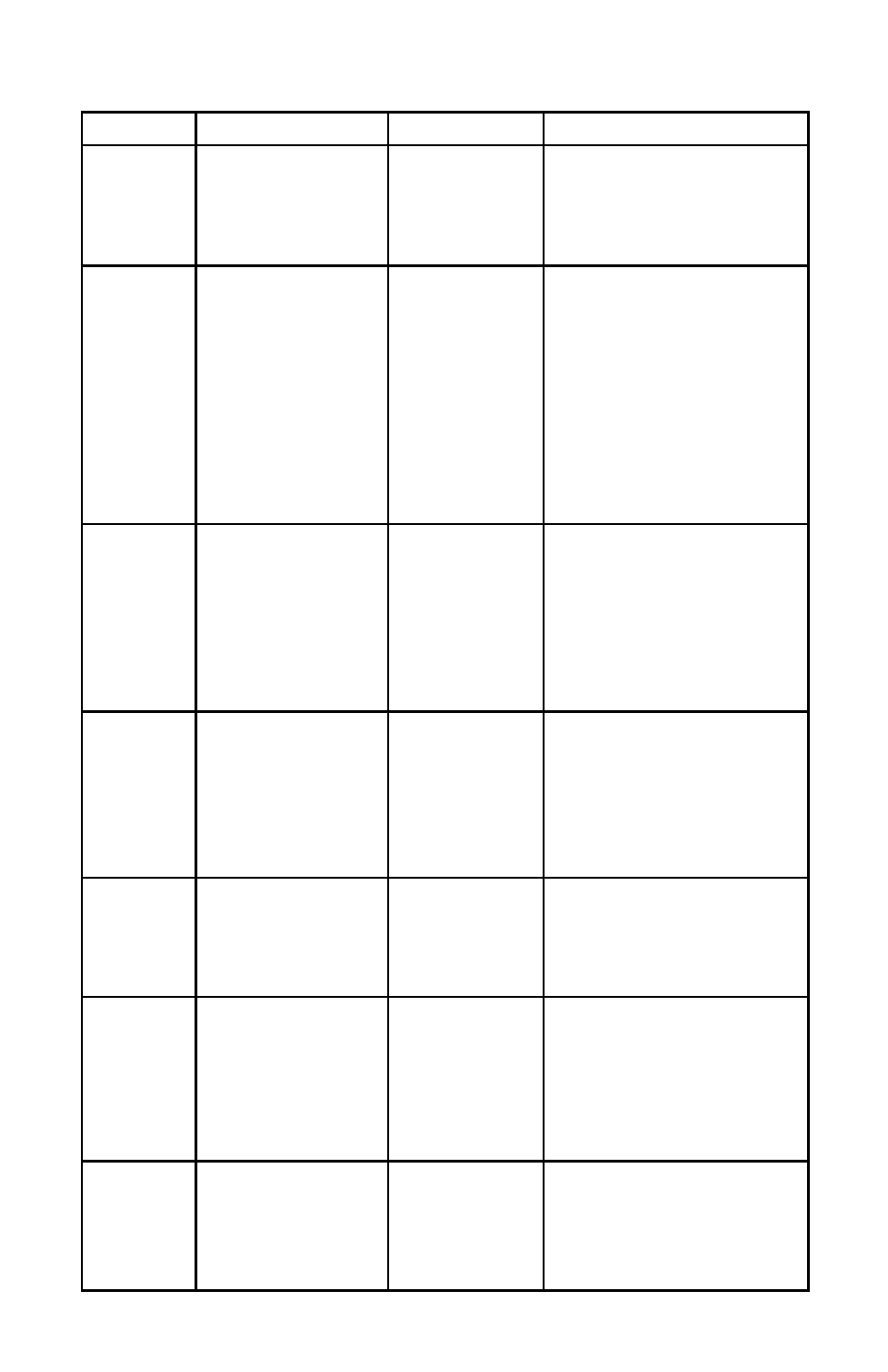
June, 2000
Page 37 of 40
949-1318
DISPLAY
No
display
lighted
FAIL
FAIL
FAIL
FAIL
FAIL
tESt
tESt
tESt
tESt
tESt
CHEC SP1
CHEC SP1
CHEC SP1
CHEC SP1
CHEC SP1
CHEC SP2
CHEC SP2
CHEC SP2
CHEC SP2
CHEC SP2
CHEC SPL1
CHEC SPL1
CHEC SPL1
CHEC SPL1
CHEC SPL1
CHEC SPH1
CHEC SPH1
CHEC SPH1
CHEC SPH1
CHEC SPH1
or
CHEC SPL2
CHEC SPL2
CHEC SPL2
CHEC SPL2
CHEC SPL2
CHEC SPH2
CHEC SPH2
CHEC SPH2
CHEC SPH2
CHEC SPH2
CHEC
CHEC
CHEC
CHEC
CHEC
LorE
LorE
LorE
LorE
LorE
SEnC
SEnC
SEnC
SEnC
SEnC
ArEA
ArEA
ArEA
ArEA
ArEA
(Alternates
with PV
when near)
MEANING
Display is blank. In-
strument is not get-
ting power, or the sup-
ply voltage is too low.
Fail test appears
upon power up if the
internal diagnostics
detect a failure. This
message may occur
during operation if a
failure is detected.
Displays flash.
This message will
appear upon power
up if SP1 is set out-
side of the SPL1/
SPH1 values or SP2
is set outside the
SPL2/SPH2 values.
This message ap-
pears at power up if
SPL or SPH values
are programmed out-
side the input range
ends.
This message ap-
pears if the Serial
C o m m u n i c a t i o n s
has timed out.
Sensor Rate of
Change exceeded
the programmed lim-
its set for
SEnC
. Ap-
pears in display of
affected zone.
This message appears
if the ambiient temper-
ature of the control is
near or out of range or
RJC sensor is broken.
SP OUTPUTS
Set point
outputs inactive
Alarm inactive
Set point
outputs inactive
Alarm inactive
Set point
output(s)
inactive
Alarm active
Set point
output(s)
inactive
Alarm inactive
Set point
outputs active
Alarm inactive
Set point
output(s)
inactive.
Alarm Active
Set point
outputs active
Alarms active
ACTION REQUIRED
Check that the power supply is
on, or that the external fuses
are good.
The display alternates between
FAIL
tESt
and one of the follow-
ing messages:
FACt
FACt
FACt
FACt
FACt
dFLt
dFLt
dFLt
dFLt
dFLt
: Mem-
ory may be corrupted. Press the
ENTER key and the DOWN
ARROW key to start the factory
default procedure. Recheck con-
troller programming.
rEt
rEt
rEt
rEt
rEt
FACt
FACt
FACt
FACt
FACt
:
Unrecoverable error, return to
factory for service.
Correct the
SP1
SP1
SP1
SP1
SP1
,
SP2
SP2
SP2
SP2
SP2
. or adjust
the
SPL1
SPL1
SPL1
SPL1
SPL1
,
SPL2
SPL2
SPL2
SPL2
SPL2
,
SPL2
SPL2
SPL2
SPL2
SPL2
, or
SPH2
SPH2
SPH2
SPH2
SPH2
values by programming new
values.
Correct the
SPL1
SPL1
SPL1
SPL1
SPL1
,
SPH1
SPH1
SPH1
SPH1
SPH1
,
SPL2
SPL2
SPL2
SPL2
SPL2
,
or
SPH2
SPH2
SPH2
SPH2
SPH2
values by program-
ming new values.
Restore the communications
line and switch the
LorE
LorE
LorE
LorE
LorE
to
LOC
LOC
LOC
LOC
LOC
.
Check for the cause of the er-
ror. The value setting may be
too slow for the process, or the
sensor is intermittent. Correct
the problem and press INDEX
and ENTER to reset.
Correct the ambient tempera-
ture conditions. Ventilate the
area of the cabinet or check for
clogged filters. If RJC broken,
return to factory for service.
DIAGNOSTIC ERROR MESSAGES
