Dwyer 32DZ User Manual
Page 30
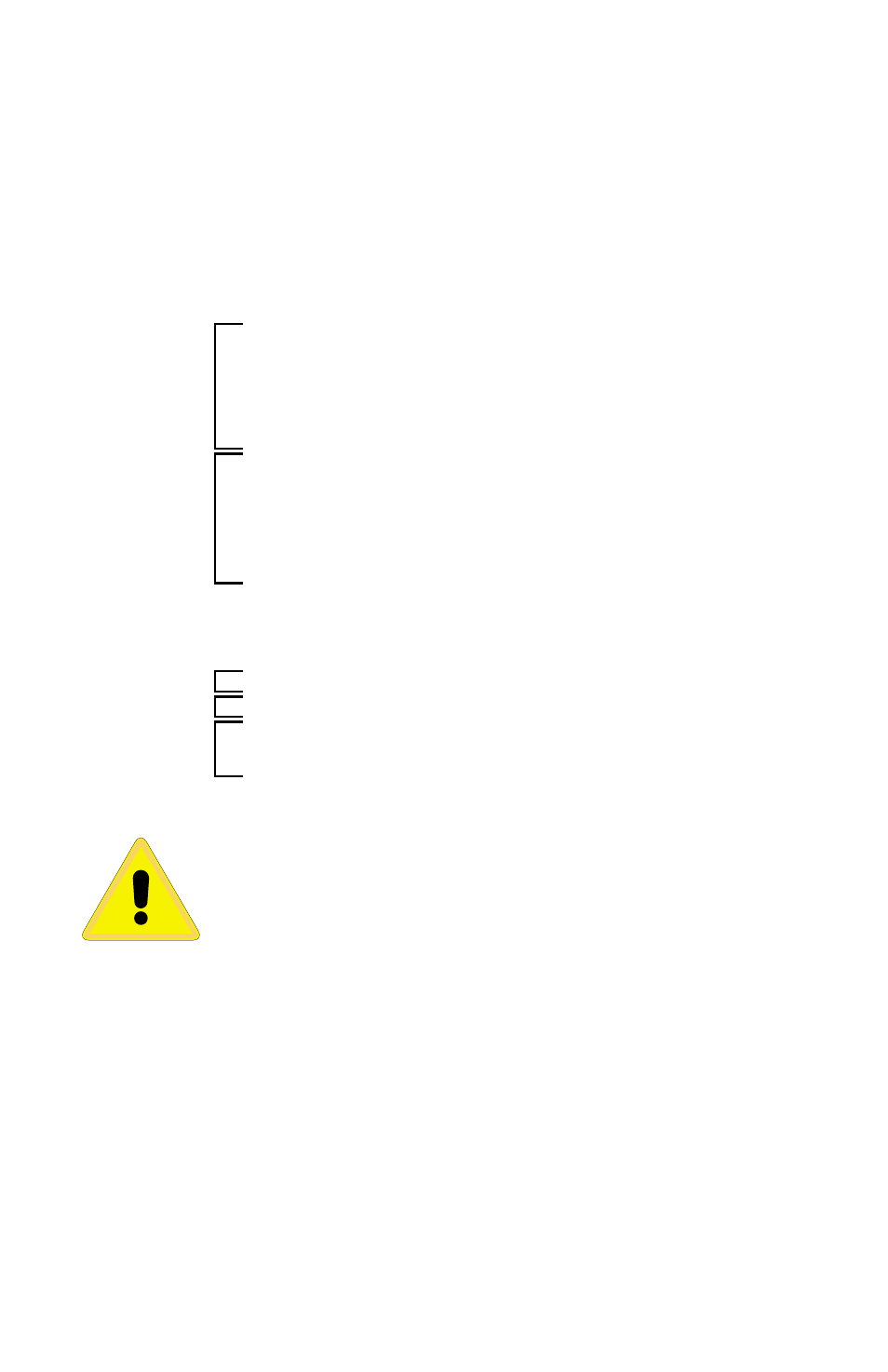
949-1318
Page 30 of 40
June, 2000
If
Edit
Edit
Edit
Edit
Edit
is set to
1
11
11
, jump to
SPIo
SPIo
SPIo
SPIo
SPIo
on page 33.
If
Edit
Edit
Edit
Edit
Edit
is set to
3
33
33
, continue.
If
Edit
Edit
Edit
Edit
Edit
is set to
2
22
22
, begin.
SEC2
SEC2
SEC2
SEC2
SEC2
Security Code: See the Security Level Selection and the Pass-
word Table in this manual, in order to enter the correct password.
InP2
InP2
InP2
InP2
InP2
Input Type: Select one of the following. Refer to the Input
wiring section for the proper wiring.
J-IC
J-IC
J-IC
J-IC
J-IC
Type “J” Thermocouple
CA
CA
CA
CA
CA
Type “K” Thermocouple
E-
E-
E-
E-
E-
Type “E” Thermocouple
L-
L-
L-
L-
L-
Type “L” Thermocouple
n-
n-
n-
n-
n-
Type “N” Thermocouple
t-
t-
t-
t-
t-
Type “T” Thermocouple
r-13
r-13
r-13
r-13
r-13
Type “R” Thermocouple
S-10
S-10
S-10
S-10
S-10
Type “S” Thermocouple
b-
b-
b-
b-
b-
Type “B” Thermocouple
C-
C-
C-
C-
C-
Type “C” Thermocouple
P392
P392
P392
P392
P392
100 ohm Platinum (NIST 0.00392
Ω/Ω
/°C)
n120
n120
n120
n120
n120
120 ohm Nickel
P385
P385
P385
P385
P385
100 ohm Platinum (DIN 0.00385
Ω/Ω
/°C)
1P38
1P38
1P38
1P38
1P38
1000 ohm Platinum (DIN 0.00385
Ω/Ω
/°C)
Curr
Curr
Curr
Curr
Curr
DC Current Input 0.0 to 20.0 or 4.0 to 20.0 mA.
UoLt
UoLt
UoLt
UoLt
UoLt
DC Voltage Input 0.0 to 10.0 or 2.0 to 10.0 volts.
diFF
diFF
diFF
diFF
diFF
DC Voltage Input -10 to +10 mV.
- - - -
Reserved
Caution: Do not change the Input Type outside of the
programming Group on the Model Number. The input
will not function correctly if the Input Type is set to a
selection outside the specified Input Group.
0SP2
0SP2
0SP2
0SP2
0SP2
Zero Suppression: Select
On
On
On
On
On
or
OFF
OFF
OFF
OFF
OFF
. Only with Current and
Voltage input types.
OFF
OFF
OFF
OFF
OFF
The input range will start at 0 (zero) Input.
On
On
On
On
On
The input range will start at 4.00 mA or 2.00 V.
Unt2
Unt2
Unt2
Unt2
Unt2
F
FF
FF
,
C
CC
CC
or
None
None
None
None
None
.
F
FF
FF
°F lamp is On and temperature inputs will be displayed
in degrees Fahrenheit.
C
CC
CC
°C lamp is On and temperature inputs will be displayed
in degrees Celsius.
nonE
nonE
nonE
nonE
nonE
Both the°F and °C lamps will be Off. This selection is
only available with Current and Voltage Inputs.
Input Group 4
Input Group 1
Input Group 2
Input Group 3
Input Group 6
Input Group 5
