Techne PrimeG User Manual
Page 39
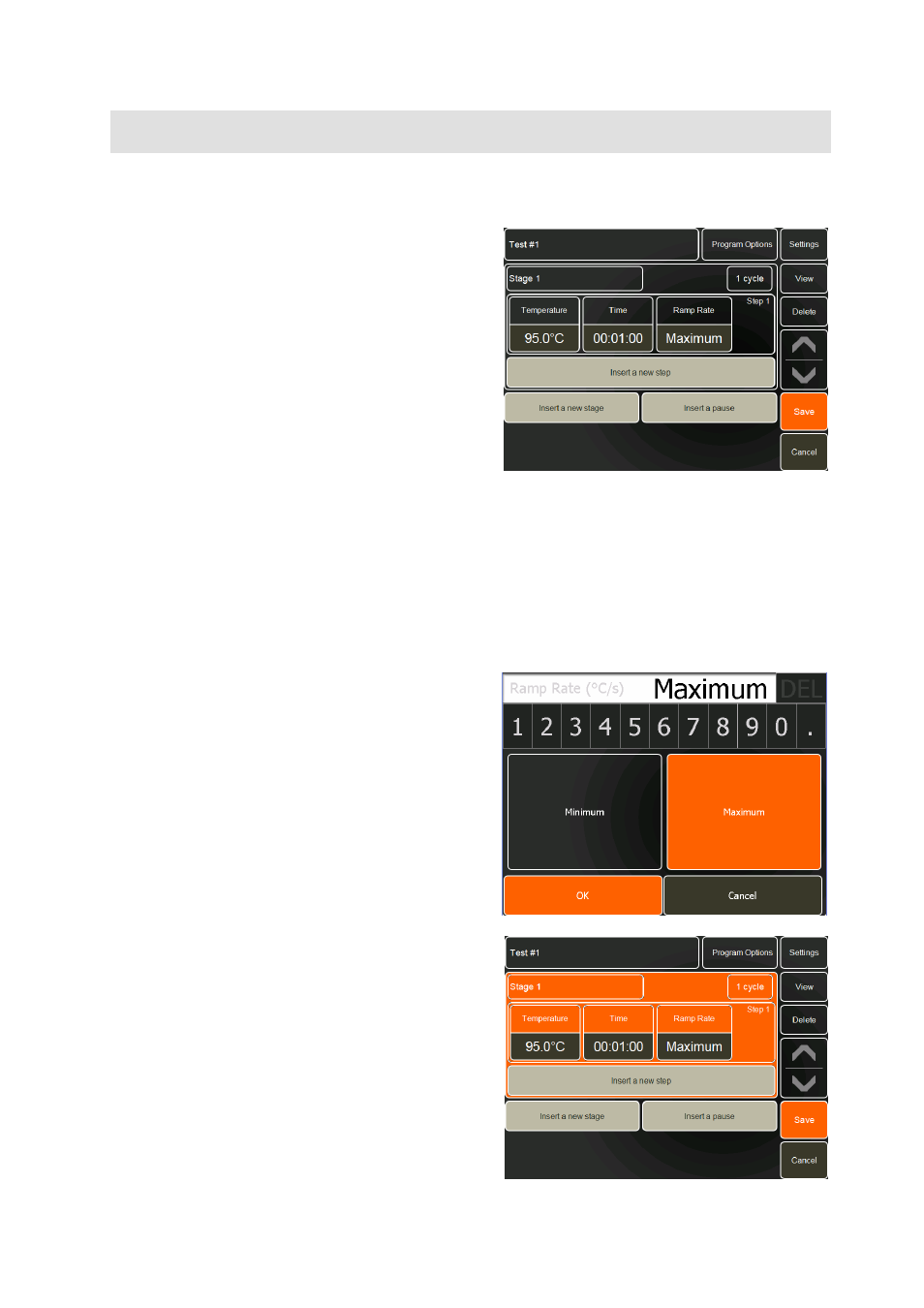
38
INSERT/DELETE A STAGE
A stage is a section of a program that consists of a number of individual steps that can be cycled
(repeated) a defined number of times.
Insert a new stage
• To insert a stage in a program, touch Insert a new
stage. A stage with one step will be inserted.
Stage 1
• Touch this to give the stage a name (optional).
Enter the name using the text entry screen.
1 cycle
• Touch this to edit the number of cycles (repeats) for
the stage. Enter the required number of cycles then
touch OK.
Temperature
• Touch the temperature button to edit the
temperature of the step and add any
increment/decrement or gradient features.
Note: The minimum step temperature that can be
programmed during cycling stages is 10°C. If the step
temperature is above or below the valid gradient
range (PrimeG only) then the gradient function is
disabled.
Time
• Touch the time button to edit the hold time of the
step and to add any increment/decrement time
features.
Ramp rate
• Touch the ramp rate setting to adjust the ramp rate.
The range is 0.1ºC/s (minimum) to 3.4ºC/s maximum
for heating and 1.0ºC/s for cooling. The value can be
entered to 1 decimal place. Ramp rate will affect the
heating or cooling rate from the previous step to the
current step.
• Once set, touch OK to return to the Programming
Screen.
Delete a stage
• To delete a stage, touch the stage area to highlight
it and then touch Delete.
