Techne PrimeG User Manual
Page 37
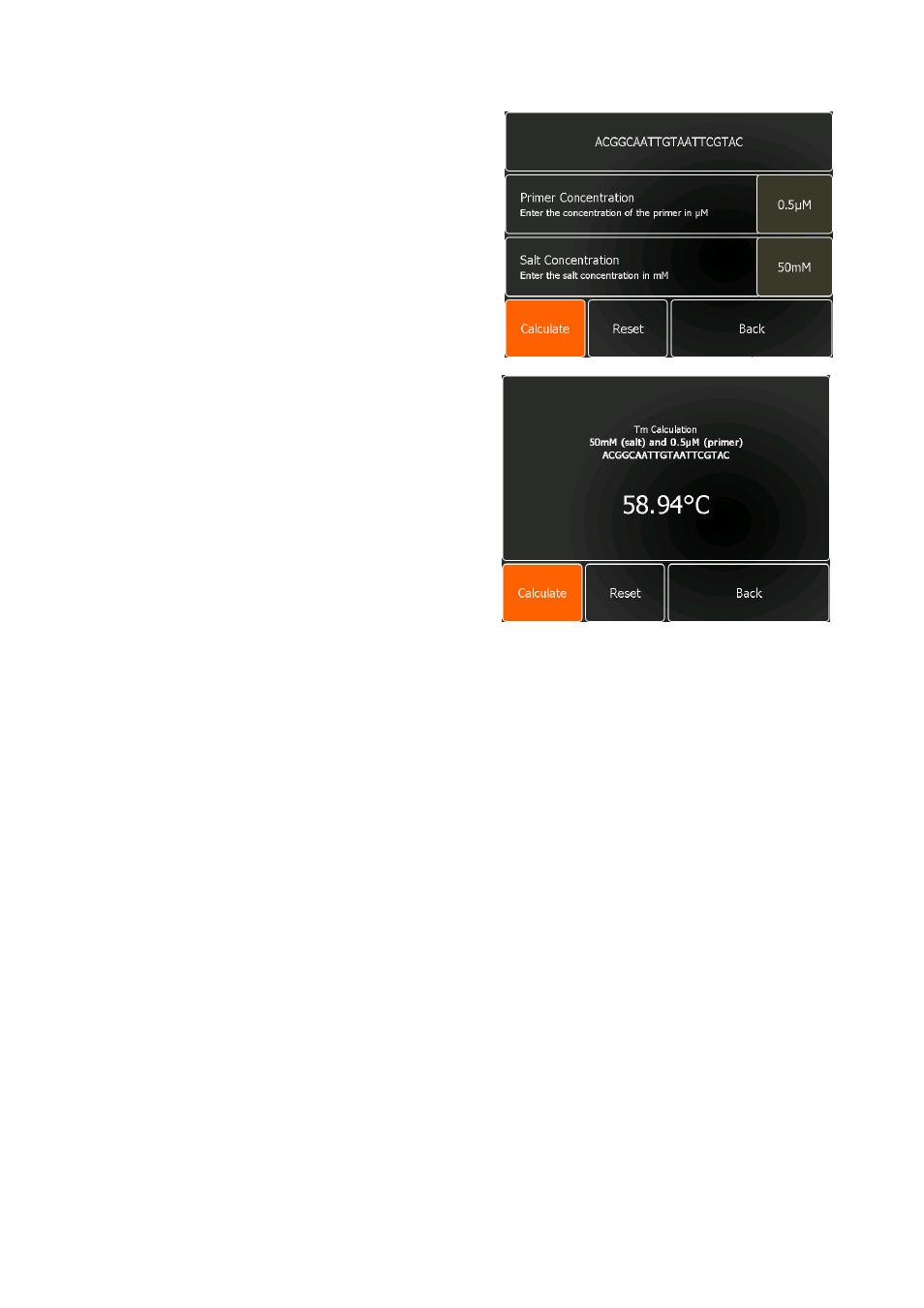
36
• Enter the primer concentration in the PCR mix.
• Enter the monovalent salt concentration of the PCR
mix.
• Touch Calculate to calculate the T
m
of the primer.
• To check the T
m
of another primer with the same
primer and salt concentrations, touch Back and
enter the new primer sequence.
• Touch Reset to clear the entries.
• Touch Back to return to the Settings menu.
• Once all the settings and defaults have been set as required, touch Save to save the changes and
return to the Home Screen.
• If you do not wish to change any settings, touch Cancel to return to the Home Screen.
This manual is related to the following products:
