Techne PrimeG User Manual
Page 36
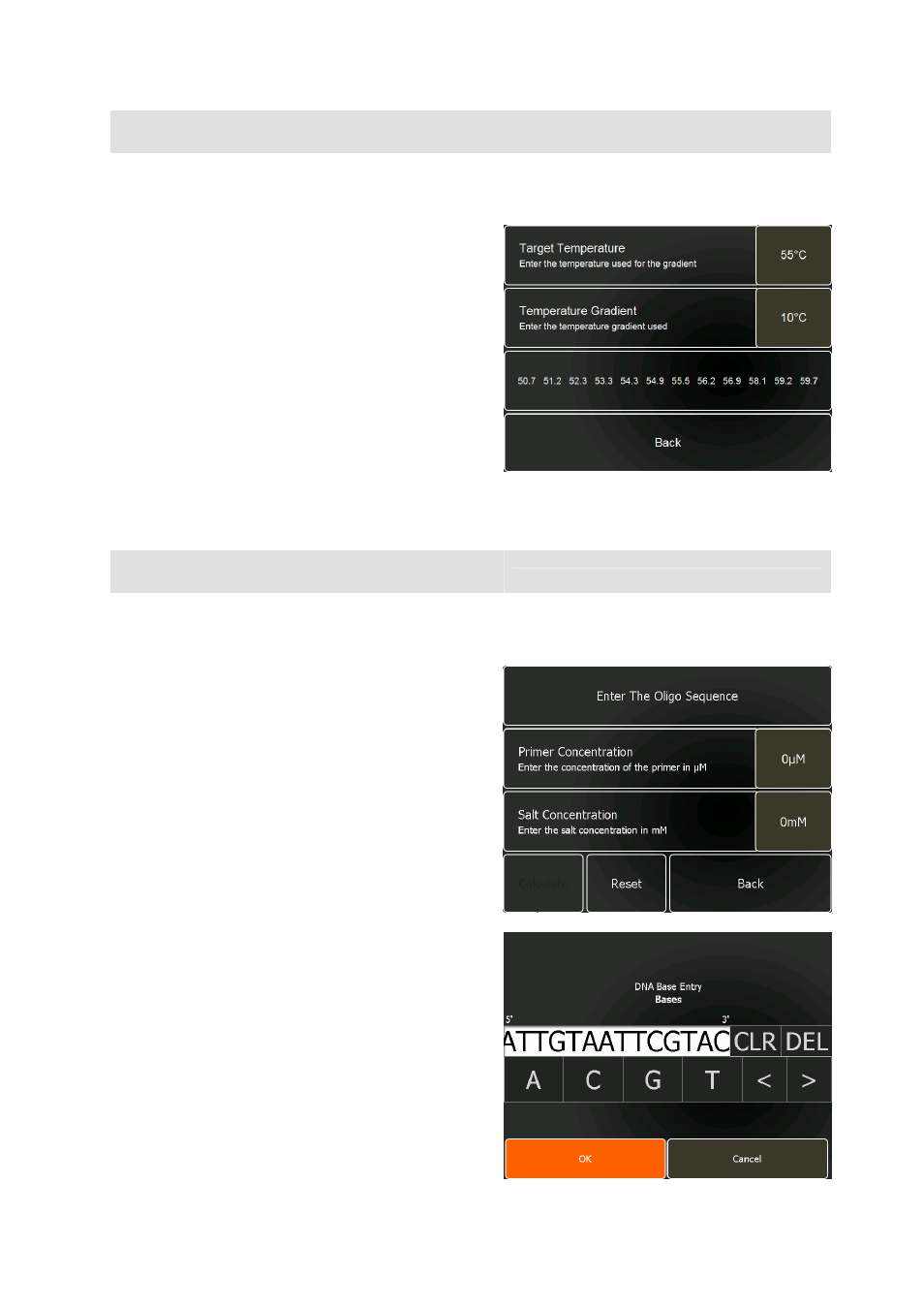
35
GRADIENT CALCULATOR (PRIMEG ONLY)
The Gradient Calculator can be used to calculate the temperature for each column of the block for a
user-specified temperature and gradient range.
• Touch the Target Temperature button and enter
the required temperature.
• Touch OK.
• Touch the Temperature Gradient button and enter
the required gradient range followed by OK.
• Touch OK.
The calculated temperatures for each of the columns
of the block will now be displayed.
Note: With the 384-well block, the columns are paired
as it is not possible to individually control 24 columns.
Therefore only 12 column temperatures are available
across this block.
OLIGO T
M
CALCULATOR
The oligo T
m
calculator can be used to estimate the T
m
of the PCR primers and help in selecting an
appropriate annealing temperature for the thermal cycling program.
• Touch Enter The Oligo Sequence in order to input
the sequence of the primer.
• Touch the A C G T buttons to enter the primer
sequence.
• Touch DEL to delete the last character.
• Touch CLR to delete the whole sequence.
• Use the arrow keys to scroll through the sequence.
• Touch OK to return to the calculator screen.
