Revo R16/8/4/DVR User Manual
Page 77
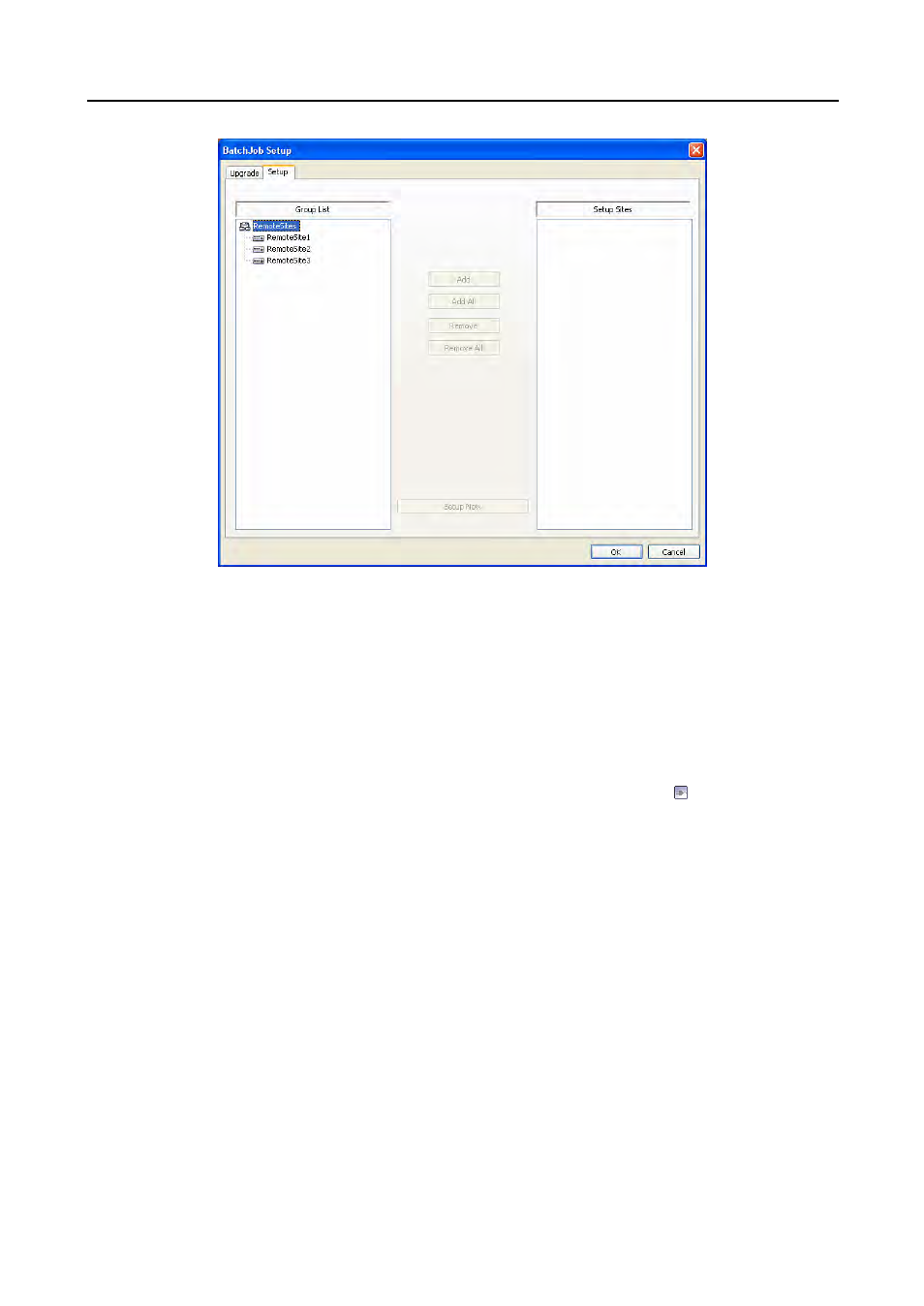
Remote Administration System Plus (RASplus)
21
Setup: Sets up the remote setup job for remote sites. First, select the remote sites to set up from the Group List, and
add them to the Setup Sites list by clicking the Add button. Then, click the Setup Now button to initiate the remote
setup job for Setup Sites.
y Add: Select the site to add from the Group List and click the Add button.
y Remove All: Removes all the sites in the Setup Sites list.
y Setup Now: Performs the setup on the Setup Sites.
Disconnect
Disconnects all current connections. Disconnection can also be performed by clicking the button on the toolbar.
Log Viewer
Displays log information saved in the RASplus system.
NOTE: You can also display the Log Viewer screen by selecting Log Viewer from the RASplus options under
the Start menu in Windows.
