Revo R16/8/4/DVR User Manual
Page 60
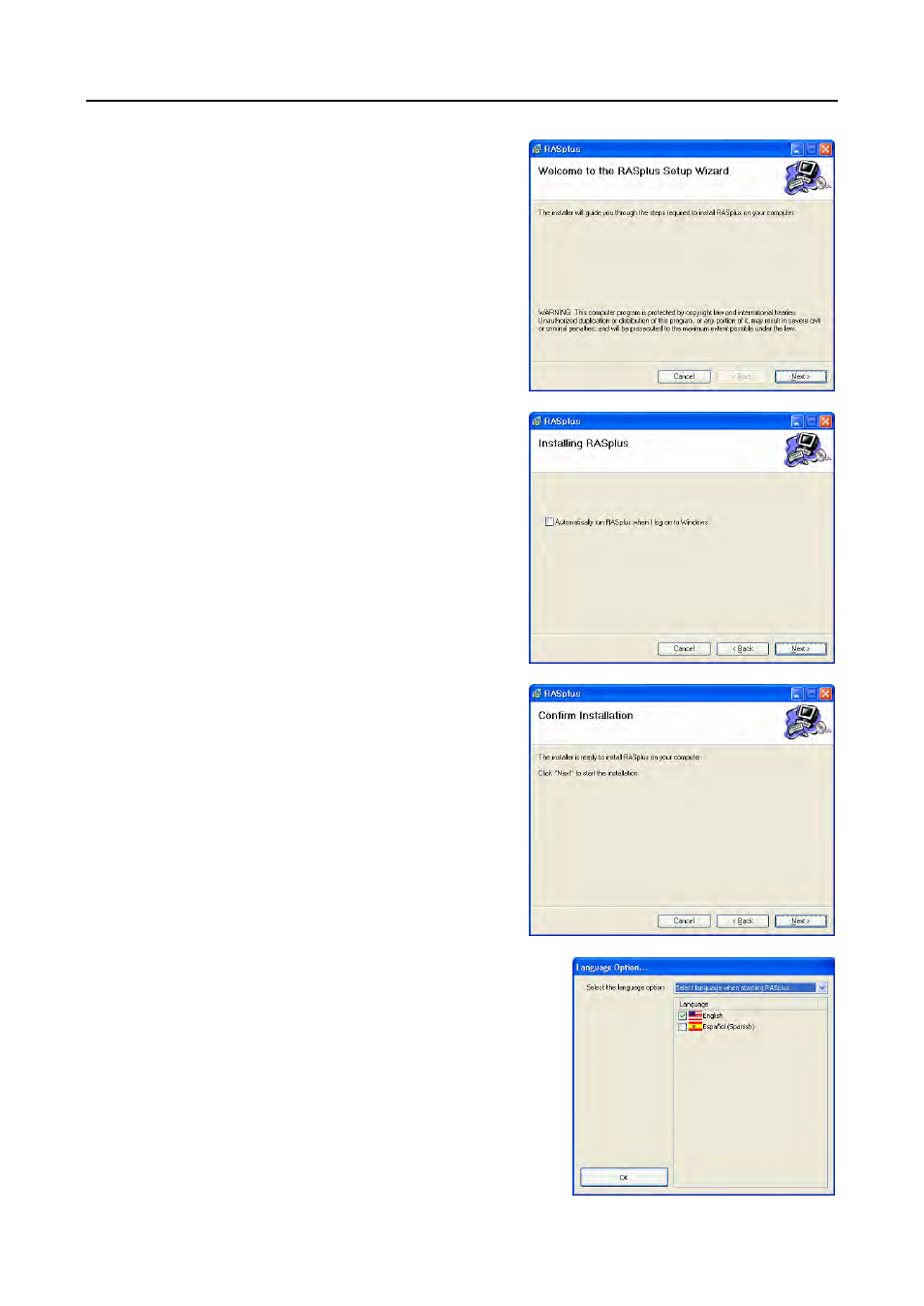
User’s Manual
4
6. When the following dialog box appears, click Next.
7. Select whether or not to run RASplus automatically when
logging onto Windows, and then click Next.
8. Click Next.
9. Set the language option by selecting either Select language when
starting RASplus or Always start RASplus using the language
below. If you select Always start RASplus using the language
below, select the desired startup language from the list of available
languages and then click OK.
NOTE: To properly display the selected language, your PC’s operating
system should be set to support the selected language.
NOTE: In order to change RASplus’ language after selecting the Always
start RASplus using the language below option, the RASplus software
should be reinstalled.
