Revo R16/8/4/DVR User Manual
Page 72
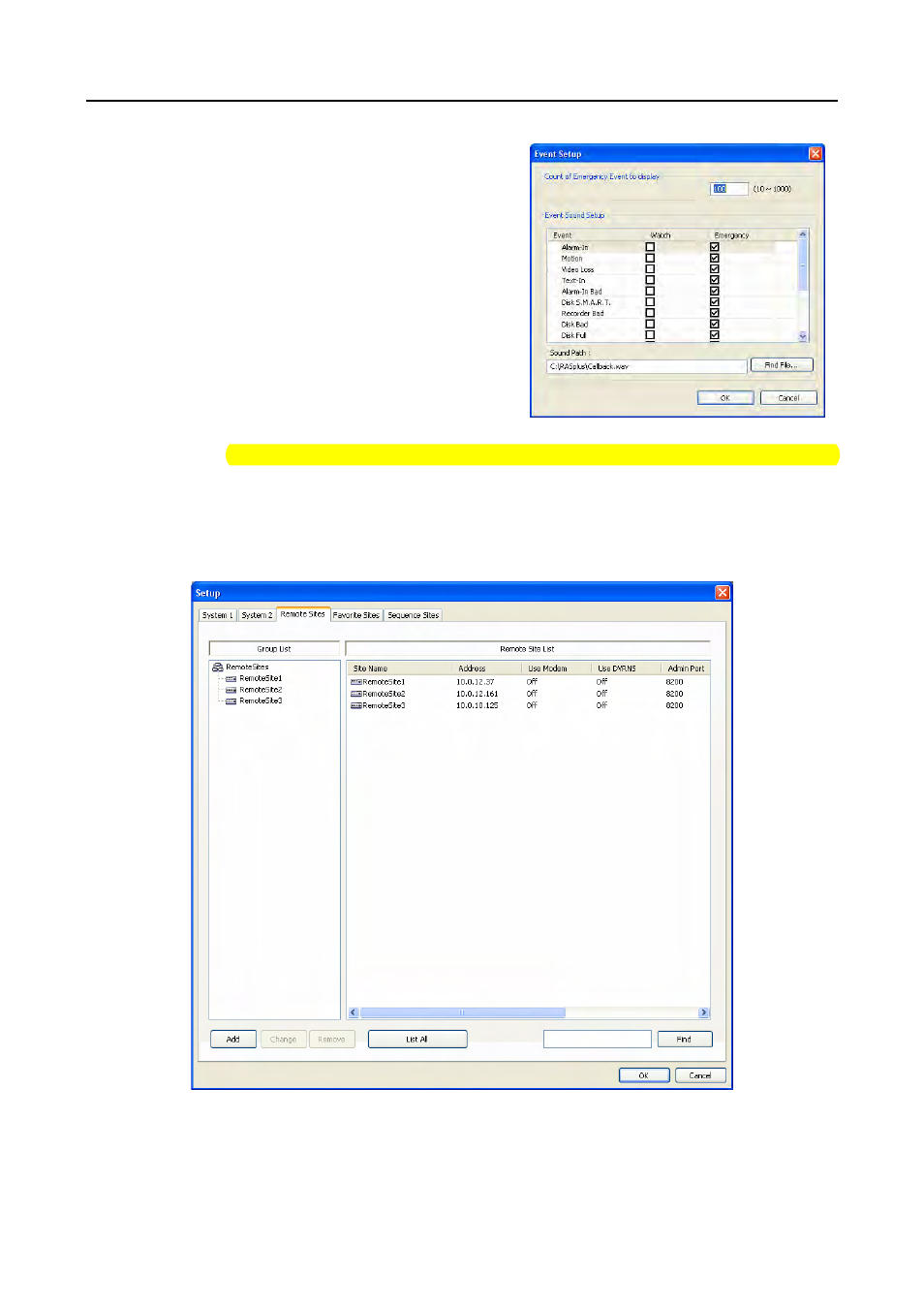
User’s Manual
16
– Event Setup…: Enter the number of emergency events
displayed in the Emergency Event panel (REVO PRO Model
Only). Set up RASplus to sound when events are detected by
selecting events from the list and designating the sound file
(.wave) path. You can set up a different sound for each type
of event.
y Report Setup: Set up the Use (On or Off) and check intervals (from 1 to 24 hours) of the report function. When using
the report function, RASplus checks on the remote site based on the user-defined interval and reports system status.
y DVR Name Service: Set up the IP address and port number (from 10000 to 12000) of the DVRNS (DVR Name
Service) server. The IP address and port number you enter should match the values set during the DVRNS setup of
the remote DVR you want to connect to.
NOTE: The DVRNS server cannot be configured when using modem connections. Refer to Appendix B for more
details on DVR Name Service.
Remote Site: Configures the connection list for remote access.
