System setup – Revo R16/8/4/DVR User Manual
Page 19
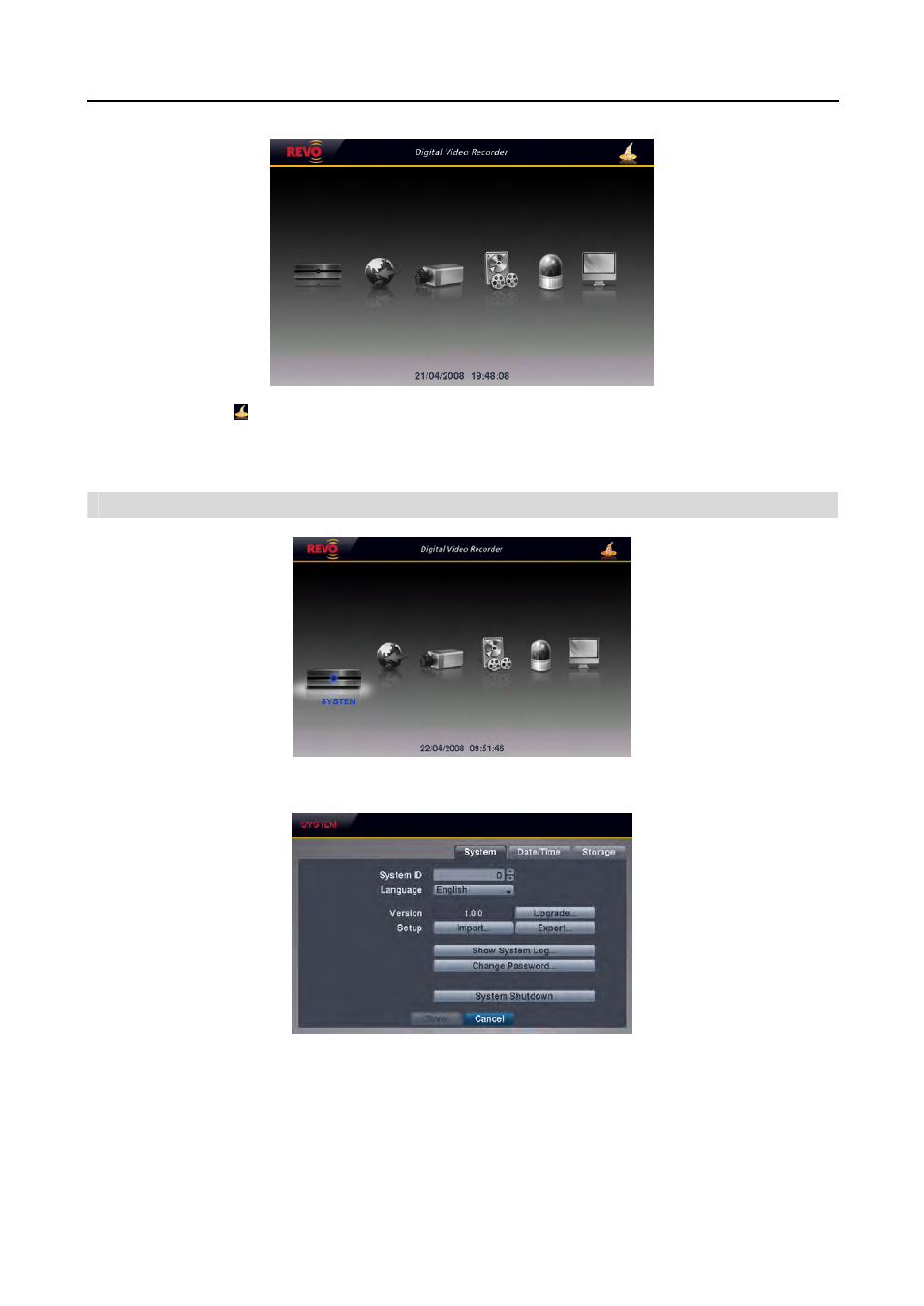
Digital Video Recorder
13
NOTE: Selecting the icon in the top-right corner allows you to access the Basic Setup wizard.
NOTE: When the installed hard disk drive is not formatted, a message box appears asking you to format the
hard disk drive. If you want to record video, you must format the hard disk drive.
SYSTEM SETUP
System Settings (SYSTEM
¼ System Tab)
y System ID: Set the system ID. Use the Up and Down arrow buttons or scroll the mouse wheel to increase or decrease
the number.
NOTE: It is possible to have multiple DVRs with the same System ID in the same area. In this case, all DVRs
with the same System ID will be controlled at the same time when using the infrared remote control for that
ID number.
y Language: Select the desired language.
