Ramp function – Martel Electronics 135 User Manual
Page 48
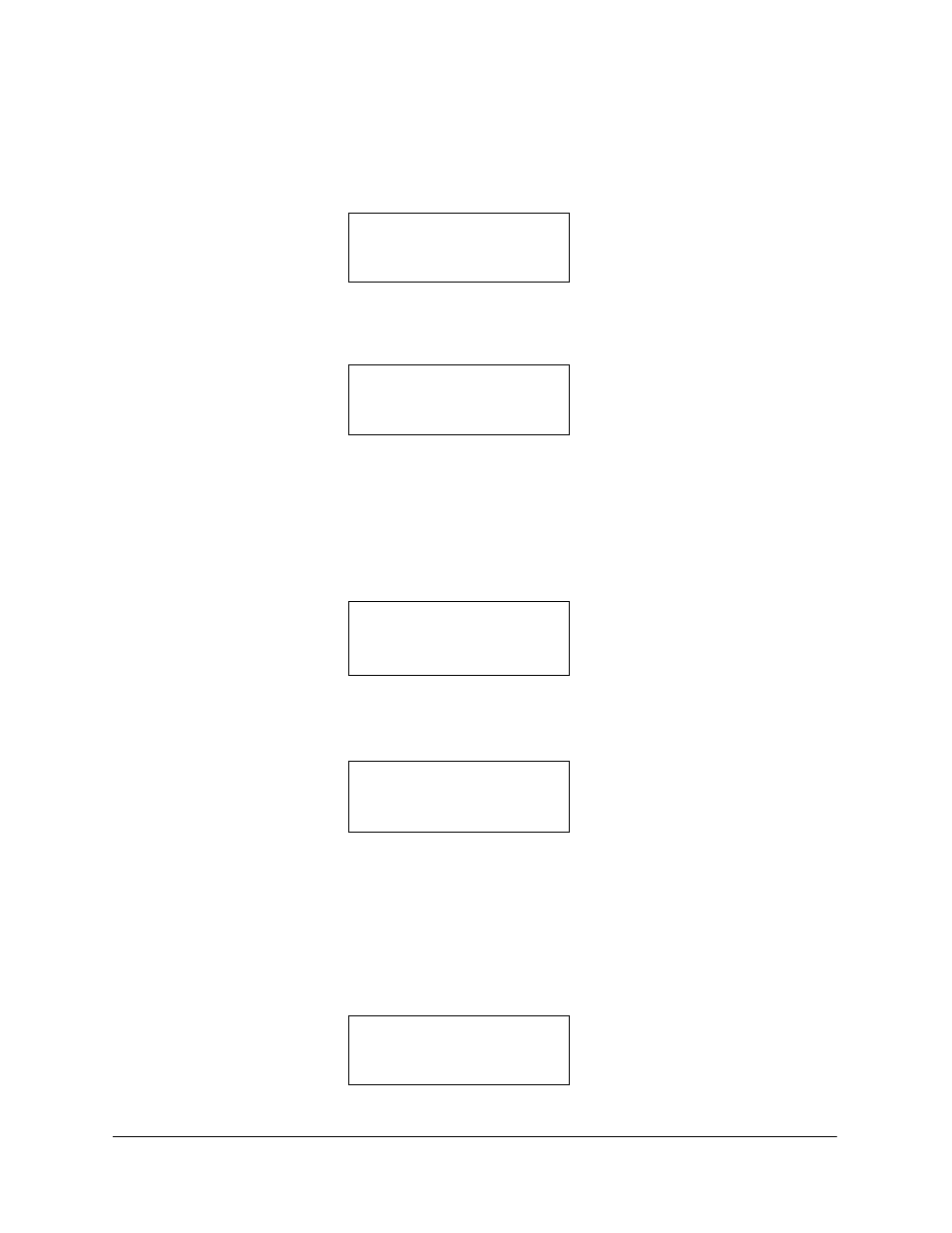
Ramp Function
The ramp function provides an output ramp with adjustable rate and
amplitude for volts, millivolts, and milliamps. When the RAMP key is
pressed, the following screen will be seen:
Enter the starting value for the ramp in engineering units for the
function you are using and press ENT. The next screen will be:
Enter the ending value for the ramp in engineering units for the
function you are using and press ENT. The ending value must be
greater than the starting value.
The next screen will be:
Enter the time in seconds for the ramp to slew from the starting value
to the ending value. The range is 10 to 100,000 seconds. The next
screen will be:
If you want trip detect enabled for use with the ramp function,
highlight Enable and press ENT. If you do not want trip detect enabled,
highlight Disable and press ENT. See the description of Trip Detect on
page 38 for more information on this function.
The next display will be:
Press the INC key to initiate the ramp from the starting value. Press the
Output functions
130/135
44
Starting value
??????
Ending value
??????
Ramp time
secs ??????
Trip Detect
Disable Enable
ready
xxxxxx
