Martel Electronics 135 User Manual
Page 47
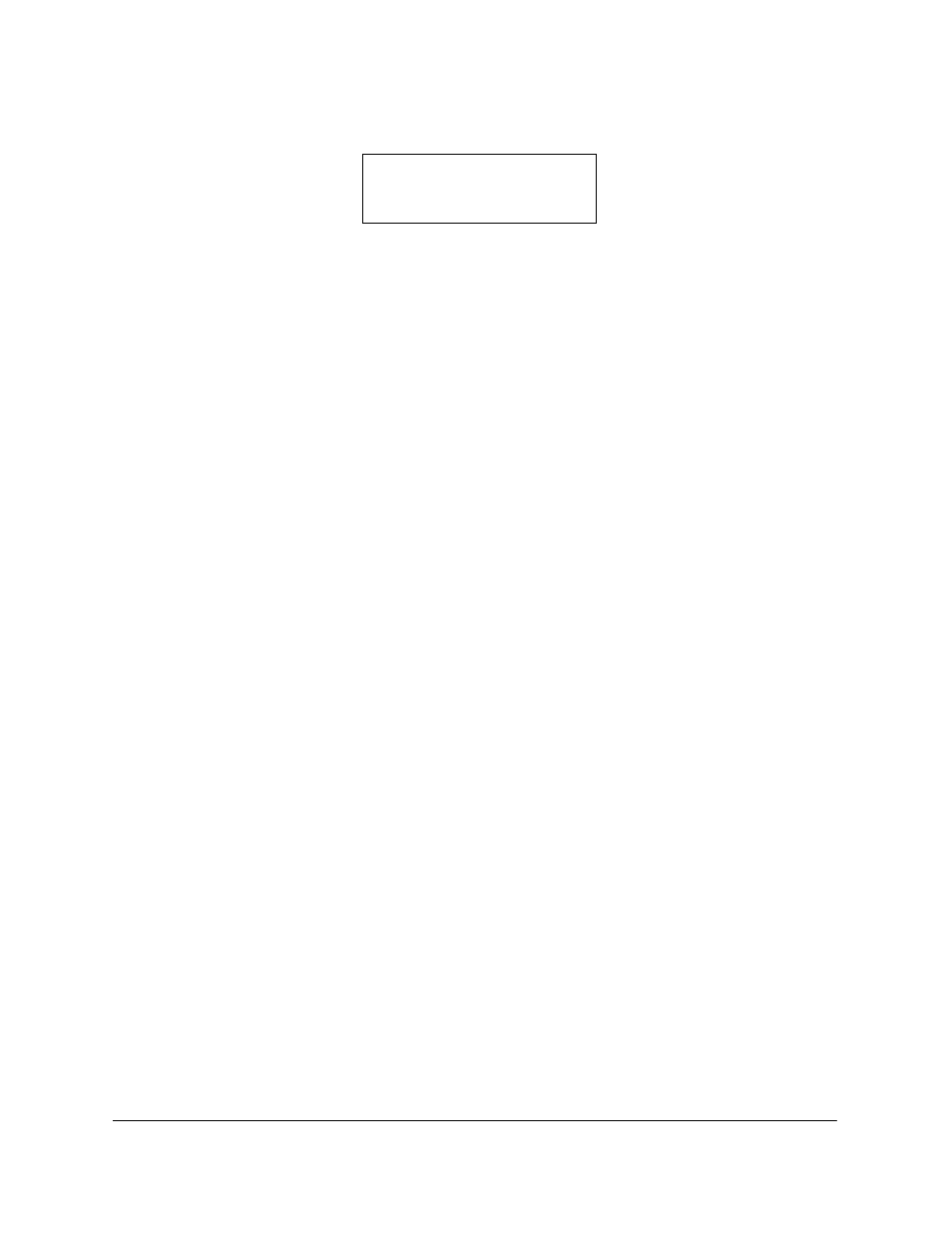
Enter the desired value between .25 V and 10.0 V and press ENT. The
calibrator will set the output amplitude and then prompt for the
frequency value.
Enter the desired value between 0.01 Hz and 100,000 Hz and press ENT.
If an improper or out of range value is entered, the calibrator will
display an error message. Error messages and their meanings are listed
on pages 57 and 58. If the value is within the operating limits, the
calibrator will set the output to the requested value. The output
display will show the actual output achieved at all times.
The Model 130/135 calibrator provides a zero (0) based square wave at
the output terminals. In other words, the waveform swings between
ground and the requested positive output amplitude.
Some field devices require a waveform which swings negative and
positive from ground (bipolar signal) on their input terminals to
calibrate and operate properly.
To convert the zero based output to a bipolar output simply requires
that a capacitor be inserted in series with the output as shown in the
Application Note on page 55. The resistor is required since most
frequency inputs have a very high impedance and may have internal
pull-ups to hold the output steady if the input is open. The values are
not critical. The values shown in the Application Note have worked
with a number of frequency instruments. The capacitor should be non-
polarized.
Output Functions
130/135
43
Hertz
??????
